
©1997-2021 NetEase, Inc. All Rights ReservedUser Agreement
After setting the mouse and keyboard, if you need to show/hide the buttons, you can hide the set keys by clicking the "F12" button on the keyboard, or you can click the mouse and keyboard buttons in the navigation bar under the emulator to set.
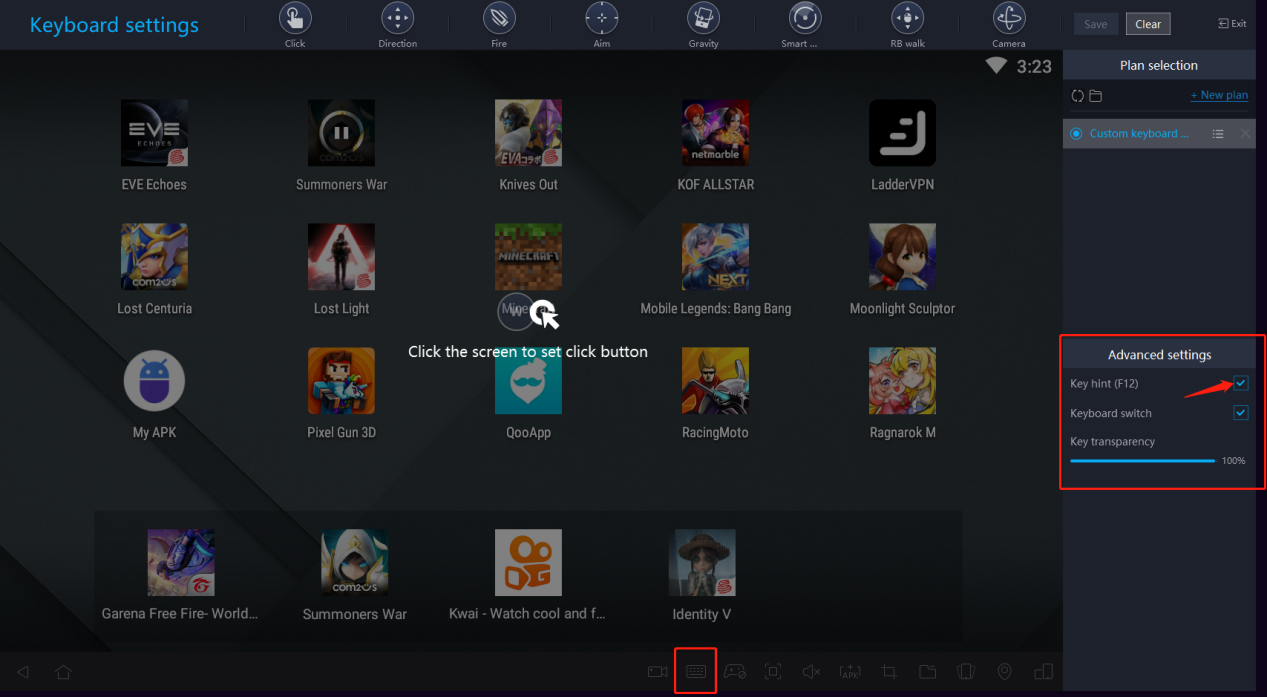
View more frequently asked questions list for more help> https://www.mumuglobal.com/faq/index.html