Play Lost Lands II on PC or Mac
Download Lost Lands II on PC or Mac with MuMuPlayer, get a PC like gameplay along with smart control and high graphics performance.
MuMuPlayer, the top Android emulator for PC and Apple silicon Mac, delivers an optimal gaming experience with minimal RAM usage and high FPS. It also allows you to create multiple instances of the emulator and run several games simultaneously, thanks to its Multi-instance feature. Its advanced emulator features ensure smooth gameplay, even on low-end PCs.
Download and play Lost Lands II on PC or Mac with MuMuPlayer and start enjoying your gaming experience now.
An exciting adventure of a brave girl who found herself in a fantasy world. She is forced to fight against the Black Horsemen sent by evil forces to annihilate every living thing. TRY THE FREE TRIAL VERSION, AND THEN UNLOCK THE COMPLETE ADVENTURE IN THE GAME! Lost Lands: the Four Horsemen is an adventurous hidden object game-quest with puzzles and mini-games that tells a fairy-tale story about the world with never-before-seen races and folk types. One fine day an ordinary good-looking housewife was walking down the car-park of a shopping center when she got into a cloud of mysterious fog turning out to be an interdimensional portal. As a result, Susan returns to the fantasy world of the Lost Lands she has been before. There has been a talk of her for years - the brave woman from another world is known as Susan the Warrior. This time it is a Druid hermit, whose name is Maaron, who called her on. He had a vision of liberation of the Lost Lands from the oppression of the Four Horsemen: Heat, Coldness, Death and Darkness. Maaron decides on to seek support of the woman from the other side; the one who has already saved the world from the forces of evil once. Susan will set forth towards the encounter with Four Horsemen with an aim to confront them. But first, she has to eliminate the Horsemen forever in an uphill battle by finding the weakness of each… Game features: • Explore over 50 stunning locations • Complete over 40 different mini-games • Challenge yourself with interactive hidden object scenes • Assemble collections, gather morphing objects, and gain achievements • The game is optimized for tablets and phones! Immerse yourself in an amazing adventure in a fantasy world Meet the peoples of the Lost Lands Solve dozens of puzzles Stop the Black Horsemen Save the world from a danger threatening to annihilate every living thing +++ Get more games created by FIVE-BN! +++ WWW: http://five-bn.com FACEBOOK: https://www.facebook.com/fivebn/ TWITTER: https://twitter.com/fivebngames YOUTUBE: https://youtube.com/fivebn PINTEREST: https://pinterest.com/five_bn/ INSTAGRAM: https://www.instagram.com/five_bn/

With a smart button scheme and image recognition function, provide a more concise UI, and support custom button mapping to meet different needs.

Run multiple games independently at the same time, easily manage multiple accounts, play games while hanging.

Break through FPS limit, and enjoy a seamless gaming experience without lag and delay!

One-time recording of complex operations, just click once to free hands, automatically manage and run specific scripts.
Recommended Configuration for MuMuPlayer
Recommended computer configuration: 4-core CPU, 4GB RAM, i5 operating system, GTX950+ graphics card.
It is recommended to enable VT, which will significantly improve emulator performance, reduce screen freezing, and make games run more smoothly. >>How to enable VT
Recommended performance settings: 2 cores, 2GB. >>How to adjust performance settings
Emulator graphics rendering mode: Vulkan and DirectX both supported.
Installation Guide
① Download and install MuMuPlayer on your PC or Mac. It will identify automatically your current system and download the latest version.
② Start MuMuPlayer and complete Google sign-in to access the Play Store, or do it later.
③ Search Lost Lands II in the Play Store.
④ Complete Google sign-in (if you skipped step 2) to install Lost Lands II.
⑤ Once installation completes, click the Lost Lands II icon on the home page to start the game.
⑥ Enjoy playing Lost Lands II on your PC or Mac with MuMuPlayer.

SD Gundam G Generation ETERNAL Tier List (April 2025)

Top Characters Ranked: DC: Dark Legion Tier List for April 2025

Top Tips for Block Blast: Score High Every Time!

Silver and Blood Pre-Registration Now Open - Release Date Leaked!
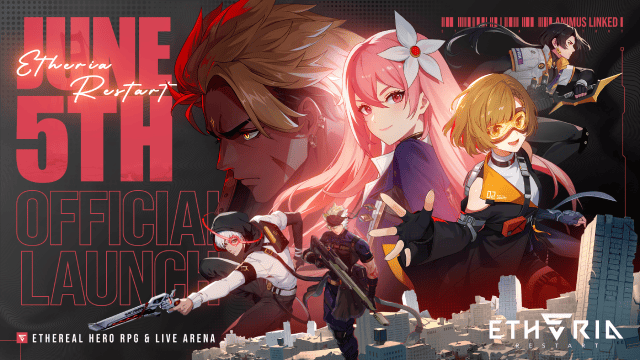
Etheria: Restart Launch Date Set for June 5, 2025 - Final Beta Test on May 8

Honor of Kings: World Officially Announces 2025 Release Date and Drops New Trailer

Master Sonic Rumble: A Beginner's Guide to Success
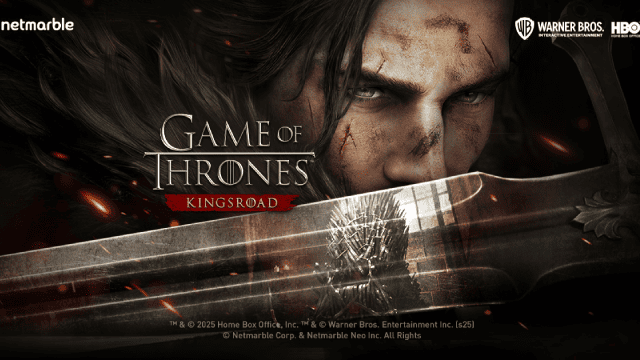
Game of Thrones: Kingsroad - A Comprehensive Beginner's Guide
