Play Pocoyo Pop Balloon Game on PC or Mac
Download Pocoyo Pop Balloon Game on PC or Mac with MuMuPlayer, get a PC like gameplay along with smart control and high graphics performance.
MuMuPlayer, the top Android emulator for PC and Apple silicon Mac, delivers an optimal gaming experience with minimal RAM usage and high FPS. It also allows you to create multiple instances of the emulator and run several games simultaneously, thanks to its Multi-instance feature. Its advanced emulator features ensure smooth gameplay, even on low-end PCs.
Download and play Pocoyo Pop Balloon Game on PC or Mac with MuMuPlayer and start enjoying your gaming experience now.
Are you looking for a simple and fun game for children that is educational at the same time? You're going to love the Pocoyo Pop game when you discover it. The kids will have a ball popping the coloured balloons that appear on the screen, just by touching them with their little fingers. Take on the challenge of popping floating balloons; the more, the better, to get high scores! Playing at popping balloons as a family is really cool! This app is great for children's learning thanks to its innumerable benefits: among the most notable, it favours the development of hand-eye coordination, improves children's capacity to concentrate, and hones their fine motor skills while stimulating them with its colorful images and the curious sounds they make. This entertaining educational game will appeal to the whole family, and become a really fun pastime. The Pocoyo Pop game also features different levels adapted to the children's different ages and the kind of entertainment they're looking for. - At the easy level coloured balloons simply appear at the bottom of the screen and slowly move upwards. When touched they pop, emitting different sounds depending on the type and colour of the balloon. From time to time children will recognise balloons featuring characters from the series, and be able to hear special sounds. In this mode there is no time limit, so it is ideal for children ages 0 to 2. - An intermediate level in which the kids face a countdown on a clock as they go about their task of popping the magic balloons. As the coloured balloons appear, the clock ticks down. If the player lets them get away, it goes down faster, while, if he bursts the balloons, seconds of time are added. Due to the challenge of the clock, and the higher speed at which the balloons appear, this level of play is recommended for children ages 3 to 5. - A difficult level that is a greater challenge due to the inclusion of balloons that penalize you if you pop them. At this level of the game one has to concentrate a little more to distinguish between the balloons he should pop and those he shouldn't. Will you be able to tell them apart? Due to this greater difficulty, it is recommended for children over 6 years old, or for those who, though younger, have played the previous level and want to face the challenge. If your children enjoy popping soap bubbles in the park, this Pocoyo Pop game is ideal for them because it's similar, but they won't get all wet. Download it now to your smartphone and you'll see how much fun it is!

With a smart button scheme and image recognition function, provide a more concise UI, and support custom button mapping to meet different needs.

Run multiple games independently at the same time, easily manage multiple accounts, play games while hanging.

Break through FPS limit, and enjoy a seamless gaming experience without lag and delay!

One-time recording of complex operations, just click once to free hands, automatically manage and run specific scripts.
Recommended Configuration for MuMuPlayer
Recommended computer configuration: 4-core CPU, 4GB RAM, i5 operating system, GTX950+ graphics card.
It is recommended to enable VT, which will significantly improve emulator performance, reduce screen freezing, and make games run more smoothly. >>How to enable VT
Recommended performance settings: 2 cores, 2GB. >>How to adjust performance settings
Emulator graphics rendering mode: Vulkan and DirectX both supported.
Installation Guide
① Download and install MuMuPlayer on your PC or Mac. It will identify automatically your current system and download the latest version.
② Start MuMuPlayer and complete Google sign-in to access the Play Store, or do it later.
③ Search Pocoyo Pop Balloon Game in the Play Store.
④ Complete Google sign-in (if you skipped step 2) to install Pocoyo Pop Balloon Game.
⑤ Once installation completes, click the Pocoyo Pop Balloon Game icon on the home page to start the game.
⑥ Enjoy playing Pocoyo Pop Balloon Game on your PC or Mac with MuMuPlayer.

Shadowverse: Worlds Beyond Classes and Archetypes Guide - Master the Meta

Umamusume: Pretty Derby Release Date Set for June 26 - Pre-Register for Exclusive Bonuses
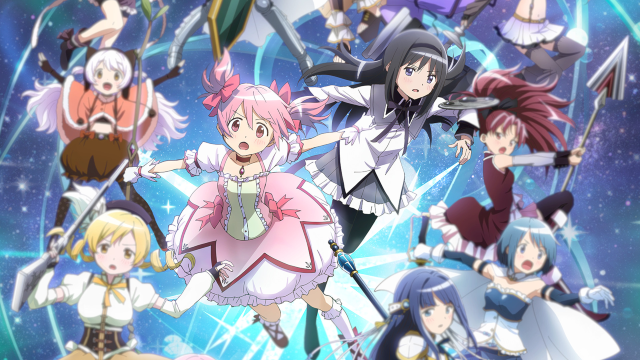
Top Tips and Tier List Breakdowns for Madoka Magica Magia Exedra (May 2025)

Mastering Soul Strike! Idle RPG: Ultimate Tier List (May 2025)

Delta Force Mobile's May Event: Features, Rewards, and more details leaked!
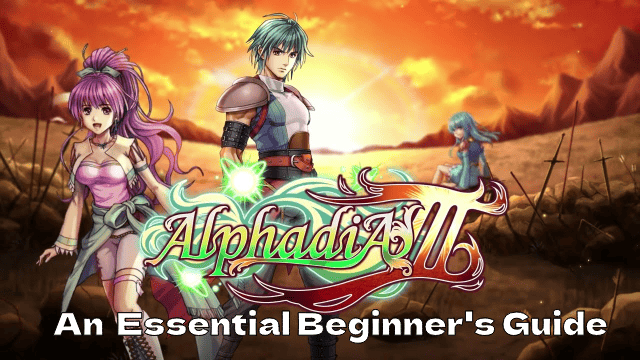
RPG Alphadia III: An Essential Beginner's Guide for the Energi War Fantasy

SD Gundam G Generation ETERNAL Tier List (April 2025)
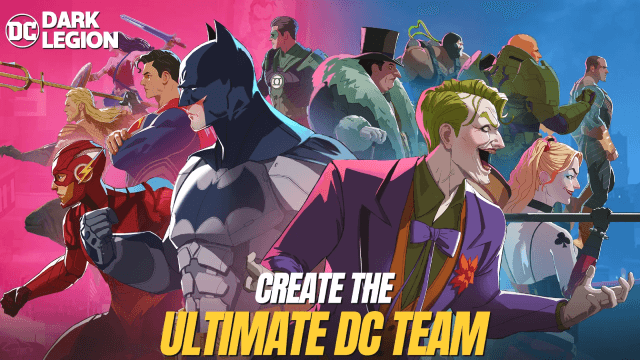
Top Characters Ranked: DC: Dark Legion Tier List for April 2025
