Play WindWings: Space shooter, Galaxy attack (Premium) on PC or Mac
Download WindWings: Space shooter, Galaxy attack (Premium) on PC or Mac with MuMuPlayer, get a PC like gameplay along with smart control and high graphics performance.
MuMuPlayer, the top Android emulator for PC and Apple silicon Mac, delivers an optimal gaming experience with minimal RAM usage and high FPS. It also allows you to create multiple instances of the emulator and run several games simultaneously, thanks to its Multi-instance feature. Its advanced emulator features ensure smooth gameplay, even on low-end PCs.
Download and play WindWings: Space shooter, Galaxy attack (Premium) on PC or Mac with MuMuPlayer and start enjoying your gaming experience now.
WindWings Version: Space shooter, Galaxy attack – premium is the advanced version of free one. Players will have more experience. At the same time, players will be awarded items as bellow:
• Premium forever
• Free Trooper craft.
• No ads
ADVENTURE STORY:
The game is developed based on a fantasy story about a soldier who accidentally went through a time gap to the future. In the future, people have developed to an advanced level of science and technology and began searching for distant planets in space. They created many modern and powerful warships to fulfill that dream. The soldier once again joins the army to join the journey to find the promise land and their fleet encounters many warlike monsters in space. They not only attacked spaceships but also headed straight to invade the earth. In the face of that tense situation, the commander ordered the soldier to come to fight against enemy’s attacks. A real war has begun. You will play the soldier who takes control of the entire spaceship, protects the earth and leads other space scrafts. Destroy and break the enemy's plans.
WindWings: Space shooter, Galaxy attack (Premium) is a shoot’em up game genre with many new and modern improvements with lots of impressive points.
- Players will bring two types of aircrafts into battle, each has a unique property. Players will use suitable aircraft from time to time.
- Many types of monsters are sophisticatedly designed with different types of attacks.
- Many rounds are constantly updated with many different challenges for players to experience.
- Many warships, each has a different design and use of a different type of ammunition. Players can optionally customize and combine.
- Besides the main spaceship, there are 2 assistants to increase the combat ability.
- Upgrade your attack power, aircraft speed with Laser missiles, mega-boms and magnets.
- The game has a good balance of difficulty, suitable for both beginners and hardcore gamers.
- Many support equipment to help aircraft increase combat ability.
- Diverse tasks and attractive rewards
- Diversify the map from the earth to remote places in the universe.
- Images and sounds combined harmoniously will give players a great experience.
HOW TO PLAY:
- Touch the screen and move to avoid enemy’s attacks, shoot back and destroy them.
- Click to change the aircraft in accordance with each type of enemy.
- Collect bullets and equipment to upgrade the aircraft.
- Use support features during an emergency or when facing strong enemies.

With a smart button scheme and image recognition function, provide a more concise UI, and support custom button mapping to meet different needs.

Run multiple games independently at the same time, easily manage multiple accounts, play games while hanging.

Break through FPS limit, and enjoy a seamless gaming experience without lag and delay!

One-time recording of complex operations, just click once to free hands, automatically manage and run specific scripts.
Recommended Configuration for MuMuPlayer
Recommended computer configuration: 4-core CPU, 4GB RAM, i5 operating system, GTX950+ graphics card.
It is recommended to enable VT, which will significantly improve emulator performance, reduce screen freezing, and make games run more smoothly. >>How to enable VT
Recommended performance settings: 2 cores, 2GB. >>How to adjust performance settings
Emulator graphics rendering mode: Vulkan and DirectX both supported.
Installation Guide
① Download and install MuMuPlayer on your PC or Mac. It will identify automatically your current system and download the latest version.
② Start MuMuPlayer and complete Google sign-in to access the Play Store, or do it later.
③ Search WindWings: Space shooter, Galaxy attack (Premium) in the Play Store.
④ Complete Google sign-in (if you skipped step 2) to install WindWings: Space shooter, Galaxy attack (Premium).
⑤ Once installation completes, click the WindWings: Space shooter, Galaxy attack (Premium) icon on the home page to start the game.
⑥ Enjoy playing WindWings: Space shooter, Galaxy attack (Premium) on your PC or Mac with MuMuPlayer.

Shadowverse: Worlds Beyond Classes and Archetypes Guide - Master the Meta

Umamusume: Pretty Derby Release Date Set for June 26 - Pre-Register for Exclusive Bonuses
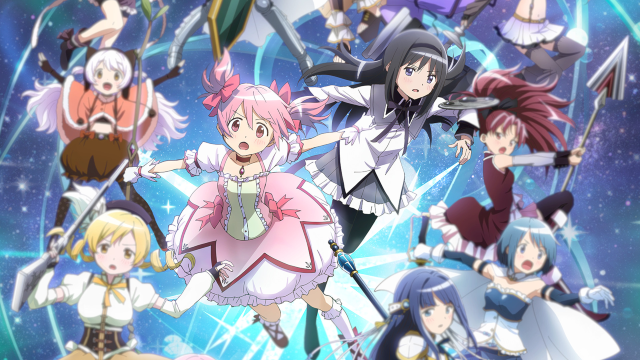
Top Tips and Tier List Breakdowns for Madoka Magica Magia Exedra (May 2025)

Mastering Soul Strike! Idle RPG: Ultimate Tier List (May 2025)

Delta Force Mobile's May Event: Features, Rewards, and more details leaked!
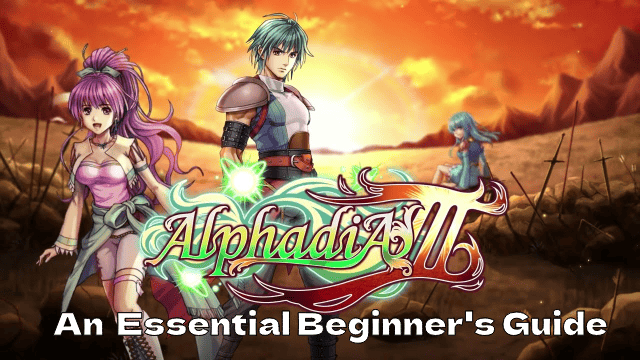
RPG Alphadia III: An Essential Beginner's Guide for the Energi War Fantasy

SD Gundam G Generation ETERNAL Tier List (April 2025)
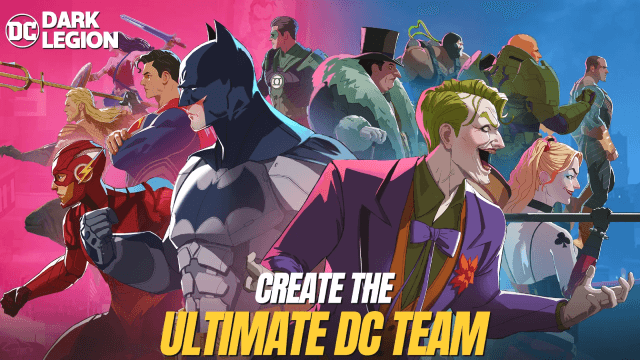
Top Characters Ranked: DC: Dark Legion Tier List for April 2025
