Bubble Story - 2020 Bubble Shooter Adventure Game
Play Bubble Story - 2020 Bubble Shooter Adventure Game on PC or Mac
Download Bubble Story - 2020 Bubble Shooter Adventure Game on PC or Mac with MuMuPlayer, get a PC like gameplay along with smart control and high graphics performance.
MuMuPlayer, the top Android emulator for PC and Apple silicon Mac, delivers an optimal gaming experience with minimal RAM usage and high FPS. It also allows you to create multiple instances of the emulator and run several games simultaneously, thanks to its Multi-instance feature. Its advanced emulator features ensure smooth gameplay, even on low-end PCs.
Download and play Bubble Story - 2020 Bubble Shooter Adventure Game on PC or Mac with MuMuPlayer and start enjoying your gaming experience now.
Bubble Story - 2020 Bubble Shooting Puzzle Adventure – the most classic and addictive bubble breaking game , match 3 colored jelly balls and shoot! 🎄🎄Christmas is coming!!! Spending more time with your family and shoot bubble together!!🎄🎄 🐿️Lucy was lost in the mysterious bubble forest. Let’s help her find the way back home! There are many challenges and obstacles waiting ahead Lucy’s path. Solve and clear them by rescuing the trapped birds or collecting the water droplets! Be careful! Rumor says there are mythical creatures lurking around the bubble forest!(Dragons🐉?! Griffon🦅?!Vampire Bat🦇?!) Match and connect bubbles continuously to harness the power and release your pet skill that will help you get pass those tricky levels. In this animal bubble shooter game you will have to aim, shoot and clean bubbles by forming a strategy and using your best shot tactics to blast your way through those difficult levels. It’s time to start popping and shooting, get high score and compete with your friends! The only thing you have to worry about is having too much fun playing this amazing puzzle-matching game. You will spend hours of matching color balls and popping bubbles! ✨ Key Features * Match 3 bubble breaker game - Easy to get started and fun for all ages 👦👧👨👩👴👵 * Help Lucy!- Match and connect bubbles and balloons to find the way home and save our pets! * Pop!Pop!Pop! - Shoot and Blast bubbles through 400+ levels, use Power-Ups and Combos to burst as many magic bobbles and balloons as you can. * Unlock Pets and unleash their skills!🐸🐣🧚- Clear all the bubbles with fire bombs, magic spells and . Save and rescue birds in our incredible bubble shooter mania * Play anytime and anywhere, online and offline * Daily FREE REWARDS & FREE SALES help you solve brain teasers * Available to play on Android phone and tablet devices ✨ Tips to Play * Search and move your finger on the screen to combine 3 or more balls of the same color * Lift the finger to shoot and pop bubbles * Match 3 or more bubbles continuously to gain power for super blast * Have fun and burst! This is the bubble shooter game you should have on your phone! Lite and Free, no connection required, play anywhere and anytime! Now, come bust a move with Lucy! Set a high score and be the greatest shooter of bubbles! 💖💖💖This bubble blaster game is suitable for kids and adults, and it is completely free to play but some optional in-game items will require payment. You can turn off the payment feature by disabling in-app purchases in your device’s settings to prevent unexpected purchase. If you have any question or suggestion, please feel free to contact us: taptap2fun@gmail.com or follow our FB page: https://www.facebook.com/bubblestory2019 **Follow us for updates, more and more exciting puzzle levels are on the way. Thank you for playing Bubble Story- the best bubble shooter game in 2020!❤️❤️❤️

With a smart button scheme and image recognition function, provide a more concise UI, and support custom button mapping to meet different needs.

Run multiple games independently at the same time, easily manage multiple accounts, play games while hanging.

Break through FPS limit, and enjoy a seamless gaming experience without lag and delay!

One-time recording of complex operations, just click once to free hands, automatically manage and run specific scripts.
Recommended Configuration for MuMuPlayer
Recommended computer configuration: 4-core CPU, 4GB RAM, i5 operating system, GTX950+ graphics card.
It is recommended to enable VT, which will significantly improve emulator performance, reduce screen freezing, and make games run more smoothly. >>How to enable VT
Recommended performance settings: 2 cores, 2GB. >>How to adjust performance settings
Emulator graphics rendering mode: Vulkan and DirectX both supported.
Installation Guide
① Download and install MuMuPlayer on your PC or Mac. It will identify automatically your current system and download the latest version.
② Start MuMuPlayer and complete Google sign-in to access the Play Store, or do it later.
③ Search Bubble Story - 2020 Bubble Shooter Adventure Game in the Play Store.
④ Complete Google sign-in (if you skipped step 2) to install Bubble Story - 2020 Bubble Shooter Adventure Game.
⑤ Once installation completes, click the Bubble Story - 2020 Bubble Shooter Adventure Game icon on the home page to start the game.
⑥ Enjoy playing Bubble Story - 2020 Bubble Shooter Adventure Game on your PC or Mac with MuMuPlayer.

SD Gundam G Generation ETERNAL Tier List (April 2025)

Top Characters Ranked: DC: Dark Legion Tier List for April 2025

Top Tips for Block Blast: Score High Every Time!

Silver and Blood Pre-Registration Now Open - Release Date Leaked!
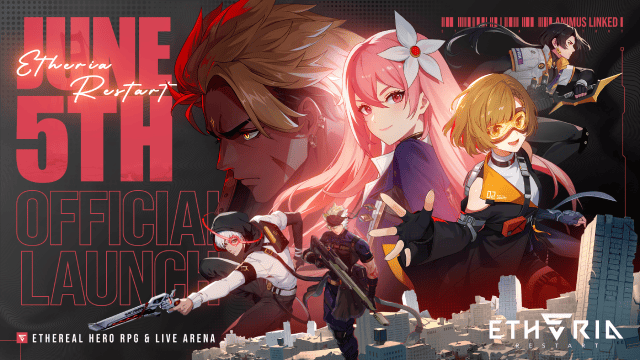
Etheria: Restart Launch Date Set for June 5, 2025 - Final Beta Test on May 8

Honor of Kings: World Officially Announces 2025 Release Date and Drops New Trailer

Master Sonic Rumble: A Beginner's Guide to Success
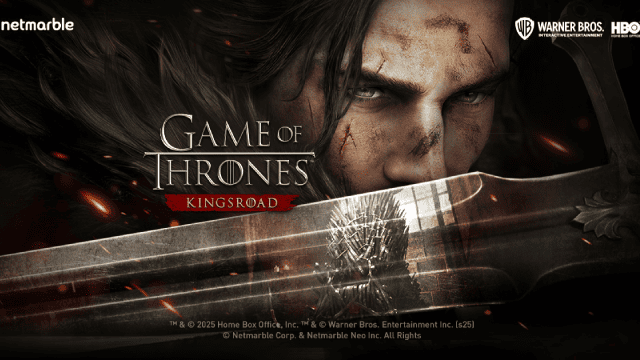
Game of Thrones: Kingsroad - A Comprehensive Beginner's Guide
