Robinhood - Investment & Trading, Commission-free
Play Robinhood - Investment & Trading, Commission-free on PC or Mac
Download Robinhood - Investment & Trading, Commission-free on PC or Mac with MuMuPlayer, get a PC like gameplay along with smart control and high graphics performance.
MuMuPlayer, the top Android emulator for PC and Apple silicon Mac, delivers an optimal gaming experience with minimal RAM usage and high FPS. It also allows you to create multiple instances of the emulator and run several games simultaneously, thanks to its Multi-instance feature. Its advanced emulator features ensure smooth gameplay, even on low-end PCs.
Download and play Robinhood - Investment & Trading, Commission-free on PC or Mac with MuMuPlayer and start enjoying your gaming experience now.
Invest in stocks, options, and funds with Robinhood Financial. Buy and sell crypto like Bitcoin and Dogecoin with Robinhood Crypto. All commission-free with no account minimums. Other fees may apply*. Whether you’re new to the markets or an experienced trader, we have the tools to help you invest with greater confidence. From commission-free trading to award winning design, investing is now more approachable and affordable. To get you started, you’ll get your first stock on us. Certain limitations apply. Here's what you get when you join Robinhood: Finance Explained - We’ll help you better understand financial markets so you can invest in funds, stocks, and options, all commission-free. Trading Tools - Before buying a stock, ETF, or cryptocurrency, you can access real-time market data, see analyst ratings, read relevant news articles, and get notified about important events. Secure and Trusted Your security is our priority. Robinhood uses cutting-edge security measures to help protect investor assets and personal information. Plus, we’ve got a full range of products to help make your money work harder for you. STOCKS, FUNDS, OPTIONS, AND CRYPTO With Robinhood Financial, you can invest in stocks, funds, and options. You can also buy and sell cryptocurrencies like Bitcoin (BTC), Ethereum (ETH), Litecoin (LTC), and Dogecoin (DOGE) with Robinhood Crypto. CASH MANAGEMENT Get your paycheck, pay bills, send checks, and more. To top it off, earn a competitive interest** rate on your uninvested cash and get more flexibility with your brokerage account. Disclosures *Other fees may apply. View Robinhood Financial's fee schedule at rbnhd.co/fees to learn more. **Cash Management is an added feature to your Robinhood Financial LLC brokerage account. The Annual Percentage Yield (APY) is paid by program banks and may change at any time at the program banks’ discretion. Interest is earned on uninvested cash swept from the brokerage account to the program banks. Neither Robinhood Financial LLC nor any of its affiliates are banks. The Robinhood debit card is issued by Sutton Bank, member FDIC, pursuant to license from Mastercard® International Incorporated. Securities trading offered through Robinhood Financial LLC, member SIPC and FINRA. See our Customer Relationship Summary at rbnhd.co/crs. Cryptocurrency trading is offered through an account with Robinhood Crypto. Robinhood Crypto is not a member of SIPC or FINRA. Cryptocurrencies are not stocks and your cryptocurrency investments are not protected by either FDIC or SIPC. For more information, visit robinhood.com. For the free stock program, new customers need to sign up, get approved, and link their bank account. Stock rewards shares cannot be sold until 3 trading days after the reward is granted and the cash value of the stock rewards may not be withdrawn for 30 days after the reward is claimed. Stock rewards not claimed within 60 days may expire. See full terms and conditions at rbnhd.co/freestock IPOs can be risky and speculative investments and may not be appropriate for every investor. Learn more at rbnhd.co/IPOAccess All investments involve risk, including the possible loss of principal. Investors should consider their investment objectives and risks carefully before investing. Recurring investments do not ensure a profit or guarantee against loss. Fractional shares are illiquid outside of Robinhood and are not transferable. Not all securities available through Robinhood are eligible for fractional share orders. For a complete explanation of conditions, restrictions and limitations associated with fractional shares, visit robinhood.com Robinhood Financial LLC (member SIPC) and Robinhood Crypto, LLC are wholly-owned subsidiaries of Robinhood Markets, Inc.

With a smart button scheme and image recognition function, provide a more concise UI, and support custom button mapping to meet different needs.

Run multiple games independently at the same time, easily manage multiple accounts, play games while hanging.

Break through FPS limit, and enjoy a seamless gaming experience without lag and delay!

One-time recording of complex operations, just click once to free hands, automatically manage and run specific scripts.
Recommended Configuration for MuMuPlayer
Recommended computer configuration: 4-core CPU, 4GB RAM, i5 operating system, GTX950+ graphics card.
It is recommended to enable VT, which will significantly improve emulator performance, reduce screen freezing, and make games run more smoothly. >>How to enable VT
Recommended performance settings: 2 cores, 2GB. >>How to adjust performance settings
Emulator graphics rendering mode: Vulkan and DirectX both supported.
Installation Guide
① Download and install MuMuPlayer on your PC or Mac. It will identify automatically your current system and download the latest version.
② Start MuMuPlayer and complete Google sign-in to access the Play Store, or do it later.
③ Search Robinhood - Investment & Trading, Commission-free in the Play Store.
④ Complete Google sign-in (if you skipped step 2) to install Robinhood - Investment & Trading, Commission-free.
⑤ Once installation completes, click the Robinhood - Investment & Trading, Commission-free icon on the home page to start the game.
⑥ Enjoy playing Robinhood - Investment & Trading, Commission-free on your PC or Mac with MuMuPlayer.

Shadowverse: Worlds Beyond Classes and Archetypes Guide - Master the Meta

Umamusume: Pretty Derby Release Date Set for June 26 - Pre-Register for Exclusive Bonuses
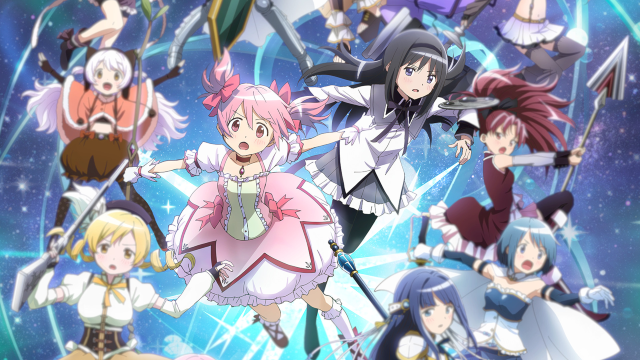
Top Tips and Tier List Breakdowns for Madoka Magica Magia Exedra (May 2025)

Mastering Soul Strike! Idle RPG: Ultimate Tier List (May 2025)

Delta Force Mobile's May Event: Features, Rewards, and more details leaked!
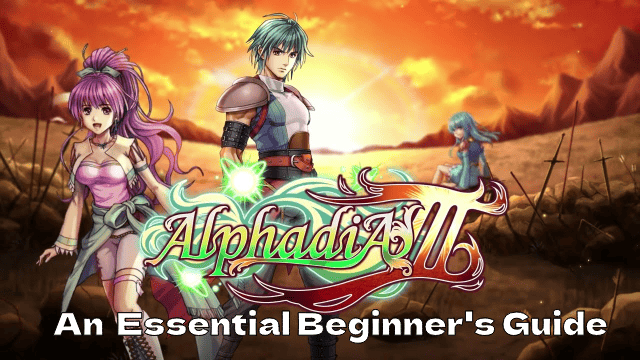
RPG Alphadia III: An Essential Beginner's Guide for the Energi War Fantasy

SD Gundam G Generation ETERNAL Tier List (April 2025)
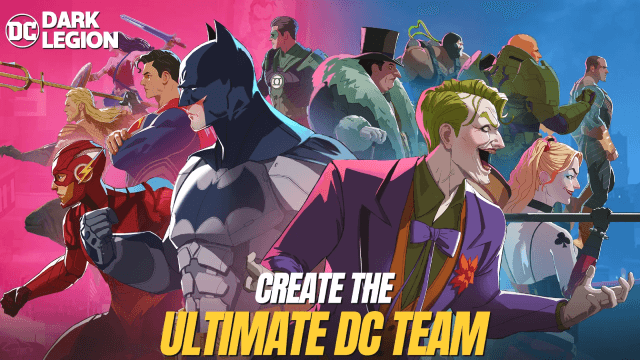
Top Characters Ranked: DC: Dark Legion Tier List for April 2025
