Play Envision AI on PC or Mac
Download Envision AI on PC or Mac with MuMuPlayer, get a PC like gameplay along with smart control and high graphics performance.
MuMuPlayer, the top Android emulator for PC and Apple silicon Mac, delivers an optimal gaming experience with minimal RAM usage and high FPS. It also allows you to create multiple instances of the emulator and run several games simultaneously, thanks to its Multi-instance feature. Its advanced emulator features ensure smooth gameplay, even on low-end PCs.
Download and play Envision AI on PC or Mac with MuMuPlayer and start enjoying your gaming experience now.
Envision is the fastest, most reliable and award-winning OCR app that speaks out the visual world, helping blind and visually impaired users to lead more independent lives. Envision is developed for and together with the visually impaired community. The app is simple, gets things done and brings the best assistive experience to blind and low vision users. Simply use your phone camera to scan any piece of text, your surroundings, objects, people or products and everything will be read out to you thanks to Envision’s smart artificial intelligence (AI) and Optical Character Recognition (OCR). _____________________ What Envision users say about the app: “Easy going text recognition. Text recognition is outstanding. Good for independence. Ease of use is immaculate” - Noahis from Australia “Amazing. I love it. I'm blind and I love how easy it is to use. Amazing job!!!!” - Matt from Canada ___________________ With full talkback support, Envision enables you to: Read all kinds of text: • Instantly read any piece of text in over 60 different languages. • Easily scan your paper documents (single or multiple pages) with the help of audio-guided edge detection. All content is spoken back to you and is ready for export and edit. • Import PDFs and images to get a description of the image and recognition of all the text within it. • Quickly read handwritten postcards, letters, lists and other paperwork. Know what's around you: • Effortlessly describe visual scenes around you. • Detect colour on your clothes, walls, books, you name it. • Swiftly scan barcodes to get extensive information about the products. Find what you're looking for: • Find people around you; the names of your family and friends are spoken out whenever they are in the frame. • Find objects around you; selecting common objects from the in-app list to find them. Share: • Share images or documents from your phone or other apps like Twitter or WhatsApp by selecting Envision from the share sheet. Envision can then read and describe those images for you. ___________________ Feedback, questions or feature requests? We welcome everyone to provide their feedback about the Envision app, as we’re constantly improving. Please email us at support@LetsEnvision.com. ___________________ Subscription plans: Envision is free to install and comes with a 14-day free trial, allowing you to experience all the features of the app. During the free trial, we want you to find out what the app can do for you! At the end of the free trial, you can decide which subscription suits you best. Envision’s subscriptions allow us to continually invest the much needed time and energy to maintain and improve the app, fix any pesky issues, keep the lights on in the office and keep the wolves from the door! We'll keep you up to date and informed of all that we're doing. Payment will be charged to your Account at confirmation of purchase. Note: All Subscription plans automatically renew unless auto-renew is turned off at least 24-hours before the end of the current period. Auto-renew may be turned off by going to your Account Settings after purchase. The account will be charged for renewal within 24-hours prior to the end of the current period. Any unused portion of a free trial period, if offered, will be forfeited when the user purchases a subscription to that publication, where applicable. Please read our Terms of Use & Privacy Policy: https://www.LetsEnvision.com/terms If you're still reading all the way down here, we'd like to thank you for your diligence, attention to detail and general commitment to finishing something that you started. Just like all the team working at Envision!

With a smart button scheme and image recognition function, provide a more concise UI, and support custom button mapping to meet different needs.

Run multiple games independently at the same time, easily manage multiple accounts, play games while hanging.

Break through FPS limit, and enjoy a seamless gaming experience without lag and delay!

One-time recording of complex operations, just click once to free hands, automatically manage and run specific scripts.
Recommended Configuration for MuMuPlayer
Recommended computer configuration: 4-core CPU, 4GB RAM, i5 operating system, GTX950+ graphics card.
It is recommended to enable VT, which will significantly improve emulator performance, reduce screen freezing, and make games run more smoothly. >>How to enable VT
Recommended performance settings: 2 cores, 2GB. >>How to adjust performance settings
Emulator graphics rendering mode: Vulkan and DirectX both supported.
Installation Guide
① Download and install MuMuPlayer on your PC or Mac. It will identify automatically your current system and download the latest version.
② Start MuMuPlayer and complete Google sign-in to access the Play Store, or do it later.
③ Search Envision AI in the Play Store.
④ Complete Google sign-in (if you skipped step 2) to install Envision AI.
⑤ Once installation completes, click the Envision AI icon on the home page to start the game.
⑥ Enjoy playing Envision AI on your PC or Mac with MuMuPlayer.

SD Gundam G Generation ETERNAL Tier List (April 2025)

Top Characters Ranked: DC: Dark Legion Tier List for April 2025

Top Tips for Block Blast: Score High Every Time!

Silver and Blood Pre-Registration Now Open - Release Date Leaked!
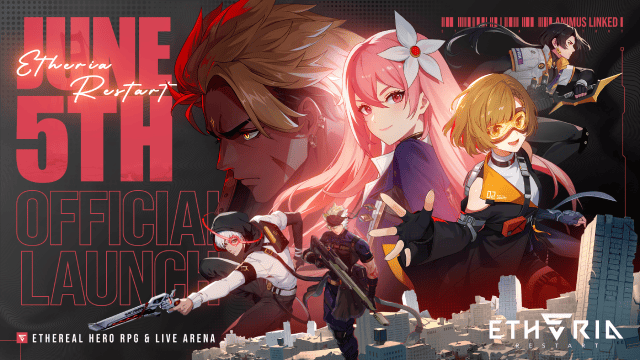
Etheria: Restart Launch Date Set for June 5, 2025 - Final Beta Test on May 8

Honor of Kings: World Officially Announces 2025 Release Date and Drops New Trailer

Master Sonic Rumble: A Beginner's Guide to Success
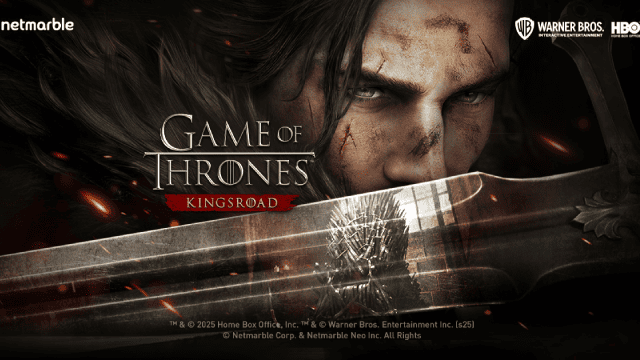
Game of Thrones: Kingsroad - A Comprehensive Beginner's Guide
