Play Crash Fever on PC or Mac
Download Crash Fever on PC or Mac with MuMuPlayer, get a PC like gameplay along with smart control and high graphics performance.
MuMuPlayer, the top Android emulator for PC and Apple silicon Mac, delivers an optimal gaming experience with minimal RAM usage and high FPS. It also allows you to create multiple instances of the emulator and run several games simultaneously, thanks to its Multi-instance feature. Its advanced emulator features ensure smooth gameplay, even on low-end PCs.
Download and play Crash Fever on PC or Mac with MuMuPlayer and start enjoying your gaming experience now.
Play the smash hit that’s been downloaded over 12 million times! Fun and intuitive! Multiplayer or Solo, an addicting Puzzle RPG with a twist. THE ULTIMATE MATCH ‘N SMASH GAME Simply tap the screen to instantly connect and smash panel pieces. Connect up to six pieces for a devastating Crash Panel. Smash enough pieces to unleash a Fever Attack. That’s Crash Fever! JOIN THE MULTIPLAYER PARTY! Play solo or join the party with worldwide co-op multiplayer action. Go on quests as a team. Work together, strategize and attack! Exchange IDs with friends, and share characters with other players. Social features help you feel a part of the active Crash Fever community. EXHILARATING CHALLENGES. THE FUN DOESN’T STOP! A simple twist on match-style gameplay cascading with fun. Take on regular quests, or try your hand at a variety of challenges. With Crash Fever you can always find new challenges, limited event quests, fun daily quests and more each week. A PUZZLE GAME WITH CHARACTER Collect, enhance, and awaken legions of units, build your own party and embark on fantastic quests in an anime-inspired virtual world. Then discover the mysteries of the Hatcher, filled with powerful Ultra Rare units and more. FEATURES • Simple one-tap controls let you quickly link pieces together or unleash a barrage of bombs. • Regular quests, limited event quests plus much more each week. • Solo or Co-op multiplayer action with up to four players. Work together, strategize and attack! • A fun-loving community of players! Join and invite friends or a meet new ones on quests. • Collect, enhance and awaken your characters to build the ultimate party. • Build teams with Demon, Samurai, Dragon, Mech, Fantasy tribe units and more. • Complete Weekly and Special Missions for exciting bonuses. • Unleash panel-shattering chain reactions, over-the-top animations, and frantic Fever Mode! • Addictive puzzle and role-playing fun. Match ‘em and smash ‘em! NOTE: Crash Fever is free to download and play, however, some game items can also be purchased for real money. If you don't want to use this feature, please disable in-app purchases in your device's settings. A stable network connection is required to play. Follow Us Like the official Crash Fever Facebook page to keep up with the latest news. https://www.facebook.com/CrashFeverEN/ ------ NOTE: To install the app the user will be asked to give access to the device Photo Album / Storage. This is a requirement to allow users to send screenshots to our customer support in case of problems within the game. The following Android features are used to allow screen captures to be sent to the support team via the user support tool. • READ_EXTERNAL_STORAGE • WRITE_EXTERNAL_STORAGE

With a smart button scheme and image recognition function, provide a more concise UI, and support custom button mapping to meet different needs.

Run multiple games independently at the same time, easily manage multiple accounts, play games while hanging.

Break through FPS limit, and enjoy a seamless gaming experience without lag and delay!

One-time recording of complex operations, just click once to free hands, automatically manage and run specific scripts.
Recommended Configuration for MuMuPlayer
Recommended computer configuration: 4-core CPU, 4GB RAM, i5 operating system, GTX950+ graphics card.
It is recommended to enable VT, which will significantly improve emulator performance, reduce screen freezing, and make games run more smoothly. >>How to enable VT
Recommended performance settings: 2 cores, 2GB. >>How to adjust performance settings
Emulator graphics rendering mode: Vulkan and DirectX both supported.
Installation Guide
① Download and install MuMuPlayer on your PC or Mac. It will identify automatically your current system and download the latest version.
② Start MuMuPlayer and complete Google sign-in to access the Play Store, or do it later.
③ Search Crash Fever in the Play Store.
④ Complete Google sign-in (if you skipped step 2) to install Crash Fever.
⑤ Once installation completes, click the Crash Fever icon on the home page to start the game.
⑥ Enjoy playing Crash Fever on your PC or Mac with MuMuPlayer.

Shadowverse: Worlds Beyond Classes and Archetypes Guide - Master the Meta

Umamusume: Pretty Derby Release Date Set for June 26 - Pre-Register for Exclusive Bonuses
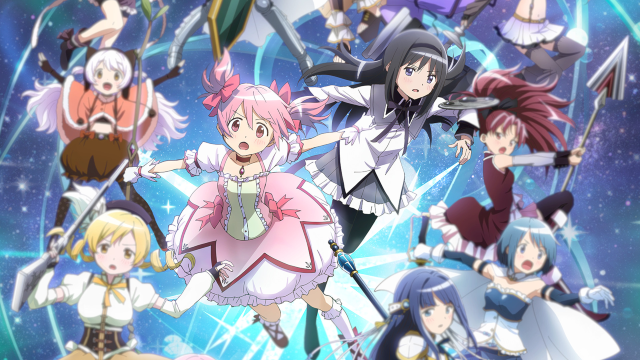
Top Tips and Tier List Breakdowns for Madoka Magica Magia Exedra (May 2025)

Mastering Soul Strike! Idle RPG: Ultimate Tier List (May 2025)

Delta Force Mobile's May Event: Features, Rewards, and more details leaked!
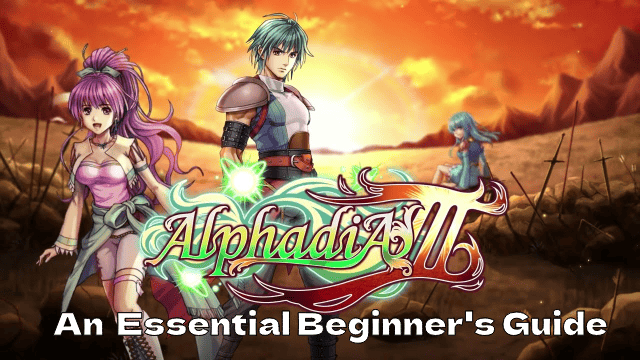
RPG Alphadia III: An Essential Beginner's Guide for the Energi War Fantasy

SD Gundam G Generation ETERNAL Tier List (April 2025)
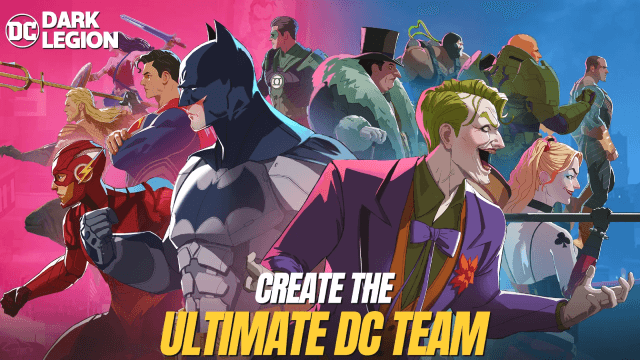
Top Characters Ranked: DC: Dark Legion Tier List for April 2025
