Play Tokopedia 12th Anniversary on PC or Mac
Download Tokopedia 12th Anniversary on PC or Mac with MuMuPlayer, get a PC like gameplay along with smart control and high graphics performance.
MuMuPlayer, the top Android emulator for PC and Apple silicon Mac, delivers an optimal gaming experience with minimal RAM usage and high FPS. It also allows you to create multiple instances of the emulator and run several games simultaneously, thanks to its Multi-instance feature. Its advanced emulator features ensure smooth gameplay, even on low-end PCs.
Download and play Tokopedia 12th Anniversary on PC or Mac with MuMuPlayer and start enjoying your gaming experience now.
Tokopedia's 12th Anniversary Treats! Tokopedia treats you with many special promos to help your daily life becomes easier with a huge variety of product choices, and save money with big discounts every day. ● New User Treats - Shop with Rp0, get discount for phone top-ups & bill payments on your first transaction! ● Gebyar Koleksi Spesial - Exclusive promo from 50+ well known brand ● Special Cashback up to 100% ● Free Shipping with GoSend ● Top Up & Pay Bills - Convenience, and many promo ● Tons of exciting contents and live shopping, full of discounts on Tokopedia PLAY Other benefits when you use Tokopedia everyday: EASY TO USE ● Choose what suits you - Lots of payment options and shipping methods ● Advanced search system - Get the product that you want with a fast & accurate search feature ● Easy to navigate and incredibly user-friendly SECURE TRANSACTION GUARANTEE ● Trusted Sellers - You can check the store's reputation, store statistics, or see stores with Power Merchant and Official Store signs ● Safe Shopping - Warranty option for every purchase ● Find out with reviews - Check the experiences of other buyers to confirm your choices ● Track packages with more certainty - Follow the progress of your packages in real-time Find out more about Tokopedia at our social media platform: INSTAGRAM - @Tokopedia FACEBOOK - Tokopedia TWITTER - @Tokopedia YOUTUBE - Tokopedia *Have any critics, complaints, or suggestions? Feel free to contact the Tokopedia Care team: http://tokopedia.com/help To optimize the user's experience. This app needs your permission as in this link: App Permission

With a smart button scheme and image recognition function, provide a more concise UI, and support custom button mapping to meet different needs.

Run multiple games independently at the same time, easily manage multiple accounts, play games while hanging.

Break through FPS limit, and enjoy a seamless gaming experience without lag and delay!

One-time recording of complex operations, just click once to free hands, automatically manage and run specific scripts.
Recommended Configuration for MuMuPlayer
Recommended computer configuration: 4-core CPU, 4GB RAM, i5 operating system, GTX950+ graphics card.
It is recommended to enable VT, which will significantly improve emulator performance, reduce screen freezing, and make games run more smoothly. >>How to enable VT
Recommended performance settings: 2 cores, 2GB. >>How to adjust performance settings
Emulator graphics rendering mode: Vulkan and DirectX both supported.
Installation Guide
① Download and install MuMuPlayer on your PC or Mac. It will identify automatically your current system and download the latest version.
② Start MuMuPlayer and complete Google sign-in to access the Play Store, or do it later.
③ Search Tokopedia 12th Anniversary in the Play Store.
④ Complete Google sign-in (if you skipped step 2) to install Tokopedia 12th Anniversary.
⑤ Once installation completes, click the Tokopedia 12th Anniversary icon on the home page to start the game.
⑥ Enjoy playing Tokopedia 12th Anniversary on your PC or Mac with MuMuPlayer.

Disney Realm Breakers Beginner Guide: Launch Smarter, Grow Faster, Crush the Scourge
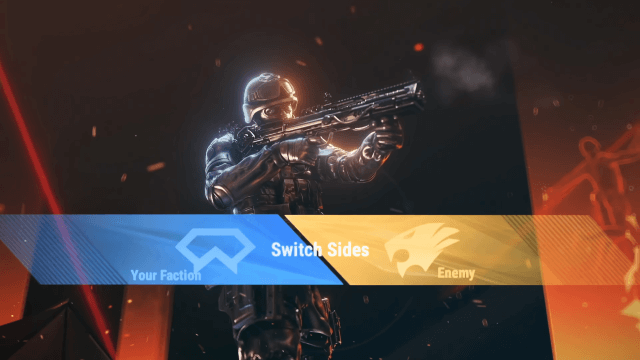
Crossfire: Legends Items and Ranking Guide – Dominate PvP and Loot Smarter

Master the Battlefield: Ultimate Crossfire: Legends Map & Game Mode Guide
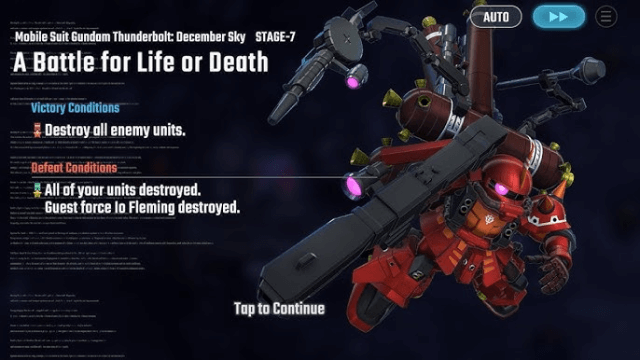
SD Gundam G Generation ETERNAL Thunderbolt: December Sky Story Event Ultimate Guide
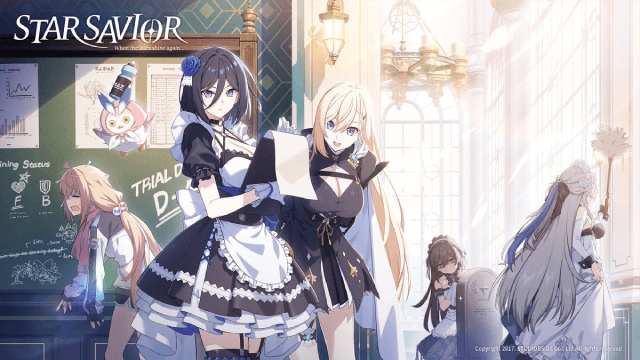
Star Savior Ultimate Character Tier List: Who Survives the Endgame?
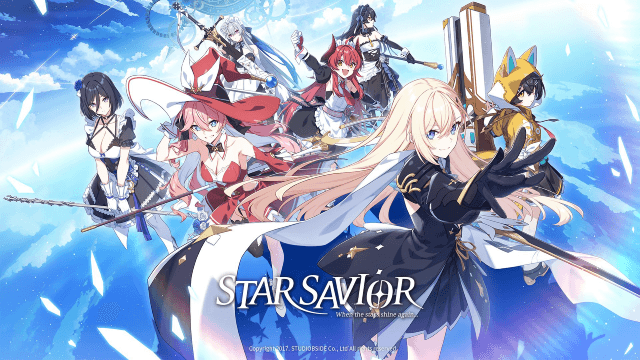
Star Savior Release Date Guide: July 23 Korean Beta & Global Launch Predictions

Goddess of Victory: NIKKE Dorothy: Serendipity Build and Guide – Turn the Rain into Ruin

Roblox Grow a Garden Gears Guide – Get Rich Fast!
