Play Games for VR Box 3.0 on PC or Mac
Download Games for VR Box 3.0 on PC or Mac with MuMuPlayer, get a PC like gameplay along with smart control and high graphics performance.
MuMuPlayer, the top Android emulator for PC and Apple silicon Mac, delivers an optimal gaming experience with minimal RAM usage and high FPS. It also allows you to create multiple instances of the emulator and run several games simultaneously, thanks to its Multi-instance feature. Its advanced emulator features ensure smooth gameplay, even on low-end PCs.
Download and play Games for VR Box 3.0 on PC or Mac with MuMuPlayer and start enjoying your gaming experience now.
The best games for the VR Box have been compiled and organized in this application, if you have these glasses, we recommend that you browse until you find the indicated ones. Currently there are no sub categories in the official Android store related to VR, so from this app you can choose categories depending on the theme, and filter the games and applications in which you are interested. The VR Box viewer and downloading games for it will cause a great benefit to your potential players. The downloads are compatible with Android, so your smartphone must have this operating system. It will be possible for you to select from the wide range of categories to play in the most popular viewer of all. The following are available, although in the future they are expected to be more specific and varied: 🎮 - VR action games 🎮 - VR Adventure Games 🎮 - VR arcade games 🎮 - VR Education Games 🎮 - VR games entertainment 🎮 - Horror, Scary and Horror VR Games 🎮 - VR Music Games 🎮 - VR puzzle games 🎮 - VR Racing Games 🎮 - VR roller coaster games 🎮 - VR Shooting Games 🎮 - VR simulation games 🎮 - VR Sports Games 🎮 - VR Strategy Games 🎮 - VR Games Without Gyroscope 🎮 - Zombie VR Games When using most of the virtual reality devices they provide the sensation of perceiving the third axis (X, Y and Z) that represents the depth and is not available when playing the game viewing a screen. This is why it gives the sensation, when using a viewer such as the VR Box, of perceiving the environment in 360 ° and 3D (three dimensions). Special functions and categories: Games with Bluetooth control for VR Box: Certain games and apps, compatible with the aforementioned viewer, require an external Bluetooth joystick or controller that is linked by Bluetooth connection and, after configuring the buttons with the functions, they allow you to play and perform actions while playing . Games without gyroscope for VR Box: Not all smartphones have a gyro sensor, this is extremely important when we talk about reality, but fortunately - despite the limitation in the number of games available - we can play with our VR glasses. From the category ‘NO gyroscope’ will have available apps and games that use the compass and accelerometer to function correctly. Video players for VR Box: By browsing and reading different opinions you can have a clearer perspective when selecting your VR video player and movies. Roller coasters and horror games: The two most sought-after and requested categories are these. The water theme parks, those with dinosaurs or animals will allow a complete immersion in this environment, generating the feeling that we are in this place. Similarly, horror, horror and fear games influence our emotions as they are set in caves, abandoned hospitals, cemeteries and other dark places. If you have a good sound system, it is more than certain that the characters and movements that there will be will scare you. How to navigate in the application? Once downloaded and installed, they will have buttons with the different categories available, they will select the one they want and proceed to see their titles, when choosing one they will have access to a review about it with the functionalities and characteristics of this software, in case of that you like, you can reach the bottom where you will have a link that will take you to the official Android store, Google Play Store, and if your mobile device meets all the requirements, you will have the 'Download' button enabled. We highly recommend having quality surround sound to make your VR experience even more realistic.

With a smart button scheme and image recognition function, provide a more concise UI, and support custom button mapping to meet different needs.

Run multiple games independently at the same time, easily manage multiple accounts, play games while hanging.

Break through FPS limit, and enjoy a seamless gaming experience without lag and delay!

One-time recording of complex operations, just click once to free hands, automatically manage and run specific scripts.
Recommended Configuration for MuMuPlayer
Recommended computer configuration: 4-core CPU, 4GB RAM, i5 operating system, GTX950+ graphics card.
It is recommended to enable VT, which will significantly improve emulator performance, reduce screen freezing, and make games run more smoothly. >>How to enable VT
Recommended performance settings: 2 cores, 2GB. >>How to adjust performance settings
Emulator graphics rendering mode: Vulkan and DirectX both supported.
Installation Guide
① Download and install MuMuPlayer on your PC or Mac. It will identify automatically your current system and download the latest version.
② Start MuMuPlayer and complete Google sign-in to access the Play Store, or do it later.
③ Search Games for VR Box 3.0 in the Play Store.
④ Complete Google sign-in (if you skipped step 2) to install Games for VR Box 3.0.
⑤ Once installation completes, click the Games for VR Box 3.0 icon on the home page to start the game.
⑥ Enjoy playing Games for VR Box 3.0 on your PC or Mac with MuMuPlayer.

Survivor.io Weapons Tier List Guide: Master the Best Gear (Updated May 2025)
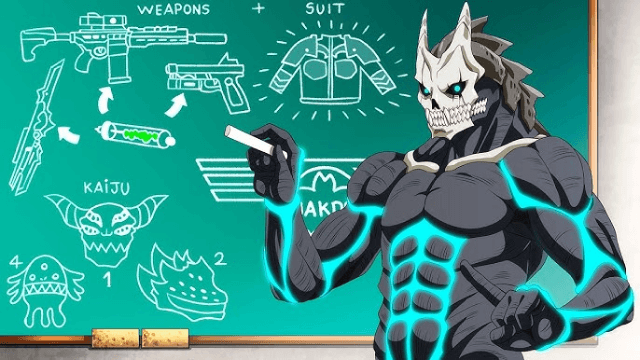
KAIJU NO. 8 THE GAME: Anticipated Release Date and Pre-Registration Opens!

Conquer the Tracks: Your Ultimate Beginner's Guide to Umamusume: Pretty Derby

Shadowverse: Worlds Beyond Classes and Archetypes Guide - Master the Meta

Umamusume: Pretty Derby Release Date Set for June 26 - Pre-Register for Exclusive Bonuses
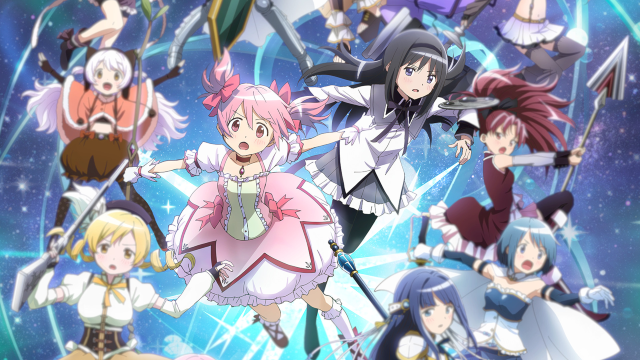
Top Tips and Tier List Breakdowns for Madoka Magica Magia Exedra (May 2025)

Mastering Soul Strike! Idle RPG: Ultimate Tier List (May 2025)

Delta Force Mobile's May Event: Features, Rewards, and more details leaked!
