Play Empire:Rising Civilizations on PC or Mac
Download Empire:Rising Civilizations on PC or Mac with MuMuPlayer, get a PC like gameplay along with smart control and high graphics performance.
MuMuPlayer, the top Android emulator for PC and Apple silicon Mac, delivers an optimal gaming experience with minimal RAM usage and high FPS. It also allows you to create multiple instances of the emulator and run several games simultaneously, thanks to its Multi-instance feature. Its advanced emulator features ensure smooth gameplay, even on low-end PCs.
Download and play Empire:Rising Civilizations on PC or Mac with MuMuPlayer and start enjoying your gaming experience now.
Welcome to join the Empire: Rising Civilization! Input the gift code "beginner" (worth 20 $) to claim luxury rewards ①Copy the gift code「beginner」 ②Start the game Empire: Rising Civilization ③Click "More" in the right bottom corner of Town page ④Click「Gift Code」button ⑤Input your code ⑥Complete redeem operation Begin your empire conquest journey and become the dominant of the medieval right now! Empire: Rising Civilization is a real-time strategy simulation game based on the Middle Ages. Here you will build your own kingdom, use unique strategies and tactics and lead fearless knights to conquer the territory! Come on and gather your partners to build a Glorious Empire! #GAME FEATURES: ● Build Your Military Matrix in a Free Sandbox Real world map with the original Medieval style. Diverse terrains such as deserts, lakes, forests will change the situation of war. Expand your territory to station more forces. ● Diverse routes in Technology Tree The most interesting and characteristic system in the game is no other than the Technology Tree. Different technologies in Domestic Affairs and Military can help you achieve your goals quickly. Different routes of technology will create different genres, leading to changing the situation of war. ● Train Exclusive Soldiers to Fight in Siege Construct a city to accumulate resources and train soldiers rapidly. Thousands of forces combined with unique Heroes makes the battle variable and fun. Dispatch troops to capture cities and loot wealth. Make your kingdom stand out worldwide! ● Members of the same Bloc Help Each Other It is impossible to conquer the Whole World on your own. Joining the Bloc to fight with your allies. Scout, attack and defense are seamlessly connected. Once your capital is attacked, you allies will be informed and you can fight together against the enemies. - Your Legend is yet to be written, Free download today to enjoy the pure war!!! CONTACT US: Facebook: https://facebook.com/risingciv Reddit: https://www.reddit.com/r/RiseofEmpire Discord: https://discord.io/RiseofEmpire

With a smart button scheme and image recognition function, provide a more concise UI, and support custom button mapping to meet different needs.

Run multiple games independently at the same time, easily manage multiple accounts, play games while hanging.

Break through FPS limit, and enjoy a seamless gaming experience without lag and delay!

One-time recording of complex operations, just click once to free hands, automatically manage and run specific scripts.
Recommended Configuration for MuMuPlayer
Recommended computer configuration: 4-core CPU, 4GB RAM, i5 operating system, GTX950+ graphics card.
It is recommended to enable VT, which will significantly improve emulator performance, reduce screen freezing, and make games run more smoothly. >>How to enable VT
Recommended performance settings: 2 cores, 2GB. >>How to adjust performance settings
Emulator graphics rendering mode: Vulkan and DirectX both supported.
Installation Guide
① Download and install MuMuPlayer on your PC or Mac. It will identify automatically your current system and download the latest version.
② Start MuMuPlayer and complete Google sign-in to access the Play Store, or do it later.
③ Search Empire:Rising Civilizations in the Play Store.
④ Complete Google sign-in (if you skipped step 2) to install Empire:Rising Civilizations.
⑤ Once installation completes, click the Empire:Rising Civilizations icon on the home page to start the game.
⑥ Enjoy playing Empire:Rising Civilizations on your PC or Mac with MuMuPlayer.

Palworld Mobile Release Date: Latest News, Predictions & What to Expect

Unlock All Hidden Achievements in Love and Deepspace - Get Diamonds Now

VALORANT Mobile Release Date: The Latest Info You Need to Know

Tokyo Ghoul: Break the Chains Tier List Guide - Master Character Rankings Now!

Survivor.io Weapons Tier List Guide: Master the Best Gear (Updated May 2025)
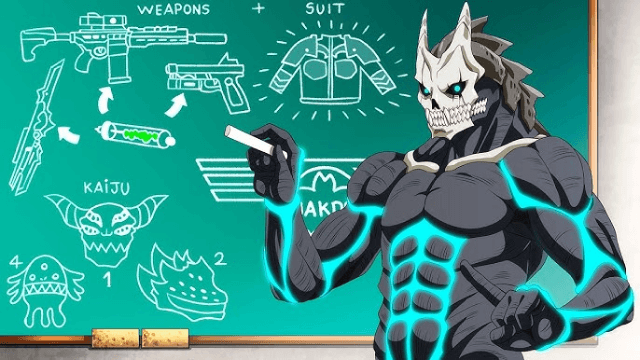
KAIJU NO. 8 THE GAME: Anticipated Release Date and Pre-Registration Opens!

Conquer the Tracks: Your Ultimate Beginner's Guide to Umamusume: Pretty Derby

Shadowverse: Worlds Beyond Classes and Archetypes Guide - Master the Meta
