Play Antivirus, AppLock, Clean&Boost: Phone Keeper on PC or Mac
Download Antivirus, AppLock, Clean&Boost: Phone Keeper on PC or Mac with MuMuPlayer, get a PC like gameplay along with smart control and high graphics performance.
MuMuPlayer, the top Android emulator for PC and Apple silicon Mac, delivers an optimal gaming experience with minimal RAM usage and high FPS. It also allows you to create multiple instances of the emulator and run several games simultaneously, thanks to its Multi-instance feature. Its advanced emulator features ensure smooth gameplay, even on low-end PCs.
Download and play Antivirus, AppLock, Clean&Boost: Phone Keeper on PC or Mac with MuMuPlayer and start enjoying your gaming experience now.
Are you tired of those instances when the memory is full and does not allow you to save important moments from your life? 🤯 When the phone freezes and produces bugs? Has the performance of a once swift smartphone decreased to an impossible level? 😒 Free up memory. The Phone Keeper app is just what the doctor ordered.👍 🔥The Phone Keeper is a small but very fast cleaner Android app that can have a positive influence on your smartphone memory🔥 💡 What features do Android users want from their phones? 💡: ① Cm security app lock ② Cleaning viruses from phone ③ Displaying of the number of running processes and memory taken ④ Displaying of the amount of RAM used ⑤ RAM optimization ⑥ Power saving mode activation ⑦ CPU temperature display ⑧ Option to delete unused apps ⑨ Android cache cleaner ⑩ Temporary files removal ⑪ Junk file cleaner 💡 Most popular features of the Phone Keeper 💡 🧹App lock If other people have access to your device, your personal data is under threat. Lock your apps with cm security app locker 🔒 and no one can open them without your permission. 🧹Antivirus protection Malware, viruses, and phishing sites are dangerous to smartphones and tablets. Antivirus cleaner for Android 🛡️ helps you recognize a potential threat and protect device in real-time. 🚀The amount of RAM used Find out how much RAM your phone is using for the apps with cleaner. Be sure to check percentages as well as the amount of MB (GB) occupied of the total memory capacity. 🪄RAM optimization Determine which unnecessary files are slowing down the device with a cleaning master app. Launch your smartphone optimization and view the result. 🔋Power saving mode Your phone can have an extremely low battery power level. When only calls are important, you need to disable background apps and turn on the cleaners app to reduce battery consumption in three power saving modes. 🌡️CPU temperature When the CPU is too hot, you need to cool it. Fast cooling of cleaner master will allow you to use CPU resources economically and to prevent the phone from overheating. 🧹Finding temporary and junk files Each time apps are launched, their temporary files are accumulated in the system memory and cleaning junk should ideally be done immediately after closing the apps. But that is not always the case and temporary files gradually fill up the 📱 memory. The best solution is to detect temporary and junk files and make junk file cleaning to delete them all. ☞ We have put special emphasis on 🔆 a super simple and straightforward interface 🔆, where there is not a single useless thing present. Free up your phone's memory for your favorite videos 📹, photos 📷 and books 📚, and speed up your device with the phone booster for Android. The phoneclean takes up very little space. 🔥A higher processor temperature indicates that some power-consuming apps have been launched or are running in the background.🔥 Clear the RAM with the phone booster and cleaner to track how much the CPU temperature has dropped – the speed of your device 🚀 depends on this. 💡 Additional features of the Phone Keeper 💡: ✅ The installer of the phone cleaning app takes up very little memory on the phone ✅ Intuitive and flexible interface ✅ The Antivirus tab. Scan installed applications and downloaded files. ✅ The AppLock tab. Easily and quickly lock apps to protect your privacy. ✅ The Speedup tab. Check up how many processes are running and how much RAM they utilize. Optimize your device with just one touch. ✅ The CPU Cooling tab. Quickly cool the CPU when it is overheated. ✅ The Power Saving tab. Three power saving modes: Standard, Ultra, and Extra. ✅ The App Manager tab. Quickly remove unused apps. ✅ The Garbage Cleaner tab. Clean master knows much memory the cache and temporary and residual files occupy by groups.

With a smart button scheme and image recognition function, provide a more concise UI, and support custom button mapping to meet different needs.

Run multiple games independently at the same time, easily manage multiple accounts, play games while hanging.

Break through FPS limit, and enjoy a seamless gaming experience without lag and delay!

One-time recording of complex operations, just click once to free hands, automatically manage and run specific scripts.
Recommended Configuration for MuMuPlayer
Recommended computer configuration: 4-core CPU, 4GB RAM, i5 operating system, GTX950+ graphics card.
It is recommended to enable VT, which will significantly improve emulator performance, reduce screen freezing, and make games run more smoothly. >>How to enable VT
Recommended performance settings: 2 cores, 2GB. >>How to adjust performance settings
Emulator graphics rendering mode: Vulkan and DirectX both supported.
Installation Guide
① Download and install MuMuPlayer on your PC or Mac. It will identify automatically your current system and download the latest version.
② Start MuMuPlayer and complete Google sign-in to access the Play Store, or do it later.
③ Search Antivirus, AppLock, Clean&Boost: Phone Keeper in the Play Store.
④ Complete Google sign-in (if you skipped step 2) to install Antivirus, AppLock, Clean&Boost: Phone Keeper.
⑤ Once installation completes, click the Antivirus, AppLock, Clean&Boost: Phone Keeper icon on the home page to start the game.
⑥ Enjoy playing Antivirus, AppLock, Clean&Boost: Phone Keeper on your PC or Mac with MuMuPlayer.

SD Gundam G Generation ETERNAL Tier List (April 2025)

Top Characters Ranked: DC: Dark Legion Tier List for April 2025

Top Tips for Block Blast: Score High Every Time!

Silver and Blood Pre-Registration Now Open - Release Date Leaked!
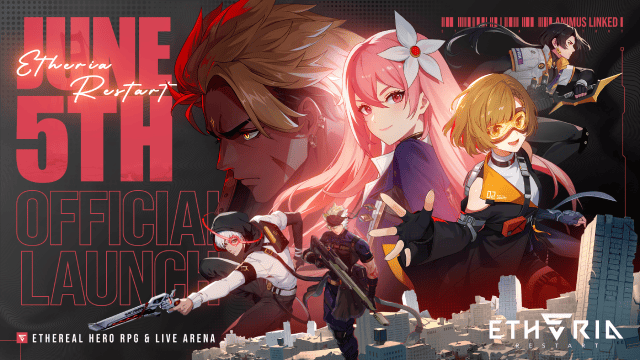
Etheria: Restart Launch Date Set for June 5, 2025 - Final Beta Test on May 8

Honor of Kings: World Officially Announces 2025 Release Date and Drops New Trailer

Master Sonic Rumble: A Beginner's Guide to Success
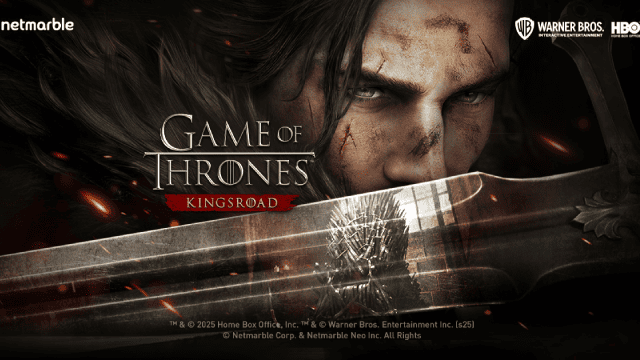
Game of Thrones: Kingsroad - A Comprehensive Beginner's Guide
