Jouez à Bobble Indic Keyboard sur PC et Mac
Téléchargez Bobble Indic Keyboard sur PC ou Mac avec MuMuPlayer, profitez d'un gameplay semblable à celui d'un PC avec un contrôle intelligent et des performances graphiques élevées.
MuMuPlayer, le meilleur émulateur Android pour PC et Mac avec puce Apple, offre une expérience de jeu optimale avec une utilisation minimale de la RAM et un FPS élevé. Il vous permet également de créer plusieurs instances de l'émulateur et de faire fonctionner plusieurs jeux simultanément, grâce à sa fonction Multi-instance. Ses fonctionnalités avancées d'émulateur garantissent un gameplay fluide, même sur des PC bas de gamme.
Téléchargez et jouez à Bobble Indic Keyboard sur PC ou Mac avec MuMuPlayer et commencez à profiter de votre expérience de jeu dès maintenant.
À propos du jeu
All-new Bobble AI Keyboard is here to make your conversation interesting and fun. Bobble Keyboard is available for free with no upgrades or in-app purchases. There is never a boring chat with Bobble Stickers Keyboard. Bobble Keyboard has everything you ever wanted from your keyboard: ✔Live Cricket Score, POP Text, YouMoji, BigMoji, stickers, GIFs, Fonts, Themes! ✔Speed, reliability, glide typing, voice typing and much more! Bobble's Sticker Keyboard makes an amazing personalized cartoon bobble head with your selfie and helps you share stickers and gifs with your bobble head in it. You can also use Bobble Keyboard to send large size emojis on WhatsApp. ★ BigMoji, Shayaris, Jokes and much more... • Now make your chats even more interesting by sending BigMojis. • Long press to send Emojis as Stickers from emoji row. • Daily new Jokes, Shayaris, Quotes and more to share with your friends. • Check out the Font section for all the new replies. • With Bobble Keyboard, impress your friends and family by using these new features across your social media (Whatsapp, Facebook, Instagram, Snapchat) ★ Awesome Features in Bobble AI Keyboard • We have got tons of emojis (smileys/emoticons) added on this Keyboard • Bobble AI Keyboard uses Artificial Intelligence to automatically predict Emojis, Memes, Stickers, and GIFs • Glide Typing — slide your finger from letter to letter to type faster • Voice Typing — Just Speak & let Bobble write the text • Word Correction — recognizes mistyping, provides correct suggestions • Keyboard Photo Themes — your favorite photos or colors as the background of your keyboard • Cool Fonts — You can also make your text bold, italic, underline or strikethrough ★Personalized Content with Bobble Stickers Keyboard • Hilarious & fun stickers & GIFs • Type in your own native language and get stickers and gifs • Make a theme with your personalized photo or choose amongst many default themes • Type your message and press the GIF button to get exact same GIF ★ Pro Tips (With Bobble AI Keyboard, text like a pro) • Learns as you type: No need to manually add words to your personal dictionary. Type a word once and you can glide type it or find it in suggestions next time. Bobble remembers it for you. • Choose a theme with or without key borders • Switch from number row and emoji row with a simple swipe • Slide your finger across the space bar to move the cursor ★ This Keyboard helps you celebrate every festival and every special occasion by providing stickers and gifs pack for the occasion. We update our stickers and GIFs with every festival to share and help you celebrate every festival in the most trending way. With this Keyboard in your Android phone, you are the coolest in your circle. ★ Regional Language Keyboards > English (India) > Hindi keyboard (Hinglish, English -> Hindi, हिंदी) > Marathi keyboard (English -> Marathi, मराठी) > Tamil keyboard (English -> Tamil, தமிழ்) > Punjabi keyboard (English -> Punjabi, ਪੰਜਾਬੀ) > Gujarati keyboard (English -> Gujarati, ગુજરાતી) > Kannada keyboard (English -> Kannada, ಕನ್ನಡ) > Telugu keyboard (English -> Telugu, తెలుగు) > Malayalam keyboard (English -> Malayalam, മലയാളം) > Assamese keyboard (অসমিয়া) > Bangla keyboard (Bengal-ish, English -> Bangla, বাংলা) > Manipuri keyboard (মণিপুরী) > Arabic keyboard (عربى) > Urdu keyboard (Urdu-ish, English -> Urdu, اردو) > Odiya keyboard (Odiya-ish, English -> Odiya, ଓଡ଼ିଆ) > Konkani keyboard > Bodo keyboard > Nepali keyboard (Nepalish, English -> Nepali, नेपाली) > Santhali keyboard > Bhojpuri keyboard > Dogri keyboard (डोगरी/ ڈوگری ) > Sanskrit keyboard > Rajasthani Keyboard > Marwari > Sindhi (سيوهڻ) > Maithili (मैथिली) ★ Our AI Keyboard respects your Privacy • No personal information or credit card details are collected. A standard warning is shown by Android for all keyboards that you download. • Only the words you typed are saved in local dictionaries for better predictions.
Fonctionnalités de l'émulateur

Avec un schéma de boutons intelligente et une fonction de reconnaissance d'image, offrez une interface utilisateur plus concise et prenez en charge la personnalisation des mappages de boutons pour répondre à différents besoins.

Exécutez plusieurs jeux indépendamment en même temps, gérez facilement plusieurs comptes, jouez à des jeux avec l'opération synchrone.

Dépassez la limite de FPS et profitez d'une expérience de jeu fluide sans lag ni retard !

Enregistrement d'opérations complexes en un clic, il suffit de cliquer une fois pour libérer les mains, gérer automatiquement et exécuter des scripts spécifiques.
Comment télécharger et jouer à Bobble Indic Keyboard sur PC et Mac
Guide d'installation
① Téléchargez et installez MuMuPlayer sur votre PC ou Mac. Il identifiera automatiquement votre système actuel et téléchargera la dernière version.
② Démarrez MuMuPlayer et complétez la connexion Google pour accéder au Play Store, ou faites-le plus tard.
③ Recherchez Bobble Indic Keyboard dans le Play Store.
④ Complétez la connexion Google (si vous avez sauté l'étape 2) pour installer Bobble Indic Keyboard.
⑤ Une fois l'installation terminée, cliquez sur l'icône Bobble Indic Keyboard sur la page d'accueil pour commencer le jeu.
⑥ Profitez de jouer à Bobble Indic Keyboard sur votre PC ou Mac avec MuMuPlayer.
Configuration recommandée pour MuMuPlayer
Configuration informatique recommandée
Pour Windows : Processeur 4 cœurs, 4 Go de RAM, système i5, carte graphique GTX950+
Pour macOS : Processeur 4 cœurs, 4 Go de RAM
Paramètres de performance recommandés pour les appareils Android
Mode du moteur graphique
Vulkan et DirectX tous deux pris en charge
Paramètres de performance
Paramètres de performance recommandés : 2 cœurs, 2 Go. >>Cliquez ici pour savoir comment ajuster les paramètres de performance.
Paramètres d'affichage recommandés pour les appareils Android
Paramètres de résolution
Allez dans Paramètres de l'appareil > Afficher > Paramètres de résolution pour ajuster la résolution de votre appareil selon vos besoins.
Paramètres FPS
MuMuPlayer prend en charge jusqu'à 240 FPS. >> Cliquez ici pour savoir comment activer le mode FPS élevé.
Il est recommandé d'activer le VT
L'activation du VT améliorera considérablement la performance de l'émulateur, réduira les gels d'écran et rendra les jeux plus fluides.>>Cliquez ici pour savoir comment activer le VT
Obtenez plus d'actualités, de guides et de codes à échanger sur Bobble Indic Keyboard

Codes de cadeaux pour Watcher of realms (Août 2025)

Code de cadeaux pour le jeu Garena Free Fire - Août 2025

Codes de cadeaux gratuits pour MONOPOLY GO

Comment télécharger Omniheroes sur PC

Comment télécharger Defense Derby sur PC

Comment télécharger Tower of God: New World sur PC

Code de cadeaux pour Legend of Fighters Duel Star
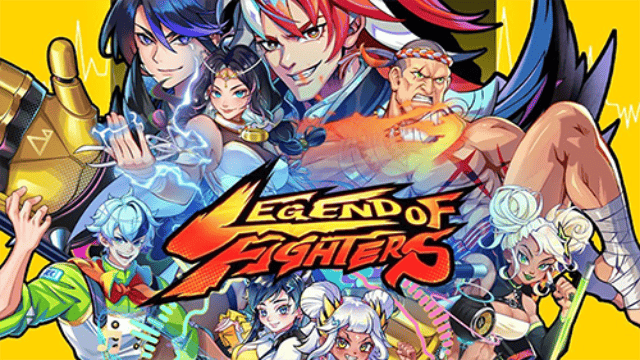
Comment télécharger Legend of Fighters: Duel Star sur PC
