Jouez à E-Pal: Make gamer friends sur PC et Mac
Téléchargez E-Pal: Make gamer friends sur PC ou Mac avec MuMuPlayer, profitez d'un gameplay semblable à celui d'un PC avec un contrôle intelligent et des performances graphiques élevées.
MuMuPlayer, le meilleur émulateur Android pour PC et Mac avec puce Apple, offre une expérience de jeu optimale avec une utilisation minimale de la RAM et un FPS élevé. Il vous permet également de créer plusieurs instances de l'émulateur et de faire fonctionner plusieurs jeux simultanément, grâce à sa fonction Multi-instance. Ses fonctionnalités avancées d'émulateur garantissent un gameplay fluide, même sur des PC bas de gamme.
Téléchargez et jouez à E-Pal: Make gamer friends sur PC ou Mac avec MuMuPlayer et commencez à profiter de votre expérience de jeu dès maintenant.
À propos du jeu
E-Pal is an authentic and personalized social companionship service platform chosen by 1,000,000 users. You can get carried both in-game and life here by real people. We provide real-person Interactive entertainment across hundreds of games and other interesting personalized social interactions. We are committed to bringing real and unique experiences to all the young people out there. Let's interact with delightful souls. ePals are here when your friends are not online, need to duo or want to make new friends? Find an ePal here! Get coaches to help you rank up and improve your gaming skill. Game with streamers you like or just watch live streams to chill. Instant team up with random gamers! What can ePals do for you in-game: Dungeon crawl together! Leveling up together! Look for legendary gears! Have them tank damage for you! Be your pocket healer! Hard carry the whole game! Seamless teamwork! Great at interesting and funny conversations! Find ePals to carry and enrich your life Voice chat with you Karaoke together Watch movies and anime together Provide relationship advice as a friend Give you emotional support when you need it Tell you bedtime stories as you fall asleep Wake you up in the morning ASMR The options are limitless! Let's explore them together. Supported games and personal lifestyle services: [Games] League of Legends, Valorant, Minecraft, Among Us, Animal Crossing: New Horizons, Apex Legends, Teamfight Tactics, CS:GO, Fortnite, Overwatch, Brawl Stars, Call of Duty: Mobile, Cyberpunk 2077, Dota 2, Dead by Daylight, Destiny 2, Division 2, Escape From Tarkov, Fall Guys, Final Fantasy XIV Online, Fortnite: Mobile, FIFA, Genshin Impact, Grand Theft Auto V, Humans Fall Flat, It Takes Two, KartRider Rush +, LoL: Wild Rift, Minecraft: Mobile, Mario Kart Tour, NBA 2K, Osu!, Phasmophobia, Portal 2, Paladins, Pokémon Unite, Payday 2, Pokémon Sword/Shield, PUBG, PUBG: Mobile, Rocket League, Rainbow Six, Raft, Rust, Roblox, Red Dead Redemption, Roblox: Mobile, Slither io, Super Smash Bros, Sea of Thieves, Titanfall 2, Uno, VR Chat, World of Warcraft... More than 100 games are waiting for you! [Lifestyles] Voice chat Watch movie Karaoke Emotional support Relationship advice Wake-up call Sleep call Drawing More lifestyles are coming soon! [E-Pal Plus and Premium] Purchase E-Pal Plus or Premium and enjoy 15-20 benefits, receive up to 211 free Buff per year. Check out all the benefits now! The subscription fees will be automatically deducted through Google Play Store subscription service. Google Play Store will renew the subscription 24 hours before the expiration date. You can unsubscribe at any time by going to your Account Settings in Google Play Store. By subscribing, you agree to our platform’s Term of Service, Privacy Policy and other agreements displayed. No partial refunds. Terms of service: https://policies.epal.gg/epal.html Privacy policy: https://policies.epal.gg/privacy-policy.html Download now for free, and embark on YOUR best journey on EPAL.GG! ____________________________________ Contact us now if you need help! Website: https://www.epal.gg/ Discord: https://discord.com/invite/epalgg Facebook: https://www.facebook.com/OfficialEpal Twitter: https://twitter.com/epalgg Instagram: https://www.instagram.com/epal.gg/
Fonctionnalités de l'émulateur

Avec un schéma de boutons intelligente et une fonction de reconnaissance d'image, offrez une interface utilisateur plus concise et prenez en charge la personnalisation des mappages de boutons pour répondre à différents besoins.

Exécutez plusieurs jeux indépendamment en même temps, gérez facilement plusieurs comptes, jouez à des jeux avec l'opération synchrone.

Dépassez la limite de FPS et profitez d'une expérience de jeu fluide sans lag ni retard !

Démarrage 3s, mémoire -52%, stabilité +65%, 2,2M jeux Android fluides.
Comment télécharger et jouer à E-Pal: Make gamer friends sur PC et Mac
Guide d'installation
① Téléchargez et installez MuMuPlayer sur votre PC ou Mac. Il identifiera automatiquement votre système actuel et téléchargera la dernière version.
② Démarrez MuMuPlayer et complétez la connexion Google pour accéder au Play Store, ou faites-le plus tard.
③ Recherchez E-Pal: Make gamer friends dans le Play Store.
④ Complétez la connexion Google (si vous avez sauté l'étape 2) pour installer E-Pal: Make gamer friends.
⑤ Une fois l'installation terminée, cliquez sur l'icône E-Pal: Make gamer friends sur la page d'accueil pour commencer le jeu.
⑥ Profitez de jouer à E-Pal: Make gamer friends sur votre PC ou Mac avec MuMuPlayer.
Il est conseillé d'exécuter ce jeu avec MuMu Player
Configurations requises : CPU 4 Coeurs + Mémoire 4 Go + Système i5 + Carte graphique GTX750Ti+
Il faut activer VT >>Comment activer VT
Configuration recommandé : 2 coeur 2 Go
>> Comment régler les paramètres de performance
Le mode de rendu graphique de Vitesse + et Compatible + sont disponibles
Obtenez plus d'actualités, de guides et de codes à échanger sur E-Pal: Make gamer friends

Codes de cadeaux pour Watcher of realms (Août 2025)

Code de cadeaux pour le jeu Garena Free Fire - Août 2025

Codes de cadeaux gratuits pour MONOPOLY GO

Comment télécharger Omniheroes sur PC

Comment télécharger Defense Derby sur PC

Comment télécharger Tower of God: New World sur PC

Code de cadeaux pour Legend of Fighters Duel Star
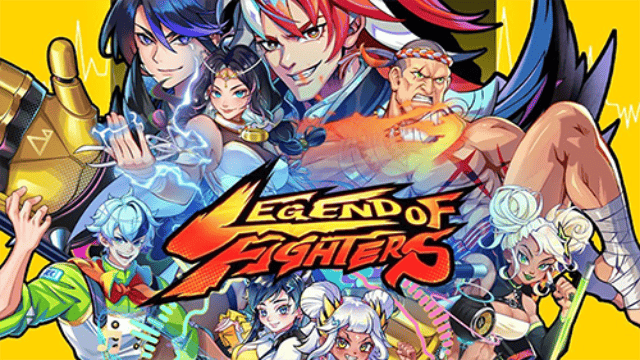
Comment télécharger Legend of Fighters: Duel Star sur PC
