Jouez à Wakie Voice Chat: Make Friends sur PC et Mac
Téléchargez Wakie Voice Chat: Make Friends sur PC ou Mac avec MuMuPlayer, profitez d'un gameplay semblable à celui d'un PC avec un contrôle intelligent et des performances graphiques élevées.
MuMuPlayer, le meilleur émulateur Android pour PC et Mac avec puce Apple, offre une expérience de jeu optimale avec une utilisation minimale de la RAM et un FPS élevé. Il vous permet également de créer plusieurs instances de l'émulateur et de faire fonctionner plusieurs jeux simultanément, grâce à sa fonction Multi-instance. Ses fonctionnalités avancées d'émulateur garantissent un gameplay fluide, même sur des PC bas de gamme.
Téléchargez et jouez à Wakie Voice Chat: Make Friends sur PC ou Mac avec MuMuPlayer et commencez à profiter de votre expérience de jeu dès maintenant.
À propos du jeu
Tap a button and instantly find the right person to talk to. Wakie is the place where you can feel safe expressing your thoughts and feelings with people who eventually may turn into your real friends. Chat on any topic or start a free phone call with people all over the world! Whether you want to get rid of boredom, practice a foreign language, or even share your personal experience and problems, on Wakie you can get it within a few seconds! CREATE AND FIND TOPICS YOU CARE ABOUT ● Search through the Live Feed to find a topic you’d love to discuss with real people. Movies, music, ideas for gifts, parenting, business, or favorite recipes — with Wakie, you’ll never feel alone; ● Create your own topics to discuss things that matter to you personally or get a piece of life advice from someone who’s dealing with the same issues; ● Use a special Carousel section where you can choose among people who want to have a call right now. Just swipe their profiles and topics to find a perfect one; ● Stay in touch with people you like or enjoyed a conversation before by adding them to your favorite list. That’s how you also get instant access to their topics. GET ON A PHONE CALL WITH PEOPLE ACROSS THE GLOBE ● Start a call with just one tap by sending requests to persons in whose topics you’re interested in. The world is full of like-minded people who haven’t got to know each other yet; ● You can also disable calls when creating topics. Express your true feelings in the chat if you are comfortable with text conversations only; ● Feel free to accept requests from other people only after you check out their profiles and are ready to start a dialogue. A SAFE PLACE WHERE YOU CAN BE YOUR TRUE SELF ● Feel safe to openly share your issues and thoughts with others. Don’t be afraid that your relatives or friends will find your profile online; ● Set any nickname if you don’t want to show your real name to the global community where millions of people can feel like home; ● Wakie is a discrimination-free space. Our algorithms detect and report harmful content to hundreds of moderators who review and, if necessary, ban violating users; ● Discuss things that you were afraid to share with your closest friends. Sometimes Wakie’s members can give you the best advice, so you can see that the world is full of kind people. COMPLIMENT OTHERS WITH SPECIAL GIFTS ● Send some special compliments to other people by choosing from dozens of colorful and meaningful stickers; ● Loved your conversation with the someone? Send them one of the thematic gifts to show your gratitude, say thank you, or just make someone a little happier; ● Receive compliments from other people. It not only can make your day brighter but lead to new conversations and friendships. JOIN CLUBS TO MAKE YOUR CONNECTIONS DEEPER ● Search through thousands of clubs where people unite based on their interests and goals; ● Choose groups that suits you the most — whether it’d be a community of gamers, a place for book lovers or a language club ● Create your clubs and invite your friends and strangers to always stay in touch on things that bother you the most. GET THE MOST OUT OF WAKIE ● Choose our Wakie Plus subscription if you want to make your profile and conversations even more personal; ● Create a unique form of your profile picture, add some fancy badges, and choose a background of any color you want; ● Promote your topics and get them to the top of the Live Feed, so even more people could see them; ● Get an even deeper experience by choosing people from the feed or carousel based on personal filters. With Wakie Plus you can also see who visited your profile and get back to a topic you’ve already swiped.
Fonctionnalités de l'émulateur

Avec un schéma de boutons intelligente et une fonction de reconnaissance d'image, offrez une interface utilisateur plus concise et prenez en charge la personnalisation des mappages de boutons pour répondre à différents besoins.

Exécutez plusieurs jeux indépendamment en même temps, gérez facilement plusieurs comptes, jouez à des jeux avec l'opération synchrone.

Dépassez la limite de FPS et profitez d'une expérience de jeu fluide sans lag ni retard !

Démarrage 3s, mémoire -52%, stabilité +65%, 2,2M jeux Android fluides.
Comment télécharger et jouer à Wakie Voice Chat: Make Friends sur PC et Mac
Guide d'installation
① Téléchargez et installez MuMuPlayer sur votre PC ou Mac. Il identifiera automatiquement votre système actuel et téléchargera la dernière version.
② Démarrez MuMuPlayer et complétez la connexion Google pour accéder au Play Store, ou faites-le plus tard.
③ Recherchez Wakie Voice Chat: Make Friends dans le Play Store.
④ Complétez la connexion Google (si vous avez sauté l'étape 2) pour installer Wakie Voice Chat: Make Friends.
⑤ Une fois l'installation terminée, cliquez sur l'icône Wakie Voice Chat: Make Friends sur la page d'accueil pour commencer le jeu.
⑥ Profitez de jouer à Wakie Voice Chat: Make Friends sur votre PC ou Mac avec MuMuPlayer.
Il est conseillé d'exécuter ce jeu avec MuMu Player
Configurations requises : CPU 4 Coeurs + Mémoire 4 Go + Système i5 + Carte graphique GTX750Ti+
Il faut activer VT >>Comment activer VT
Configuration recommandé : 2 coeur 2 Go
>> Comment régler les paramètres de performance
Le mode de rendu graphique de Vitesse + et Compatible + sont disponibles
Obtenez plus d'actualités, de guides et de codes à échanger sur Wakie Voice Chat: Make Friends

Codes de cadeaux pour Watcher of realms (Août 2025)

Code de cadeaux pour le jeu Garena Free Fire - Août 2025

Codes de cadeaux gratuits pour MONOPOLY GO

Comment télécharger Omniheroes sur PC

Comment télécharger Defense Derby sur PC

Comment télécharger Tower of God: New World sur PC

Code de cadeaux pour Legend of Fighters Duel Star
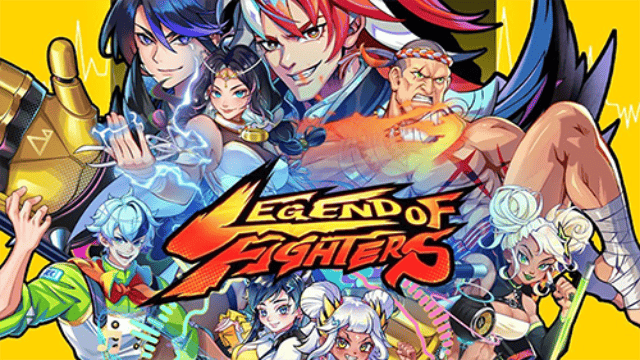
Comment télécharger Legend of Fighters: Duel Star sur PC
