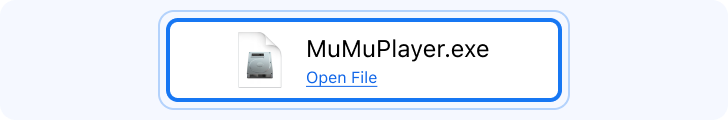1Open
Click the browser's upper-right icon or press Ctrl+J to find and open the download file.
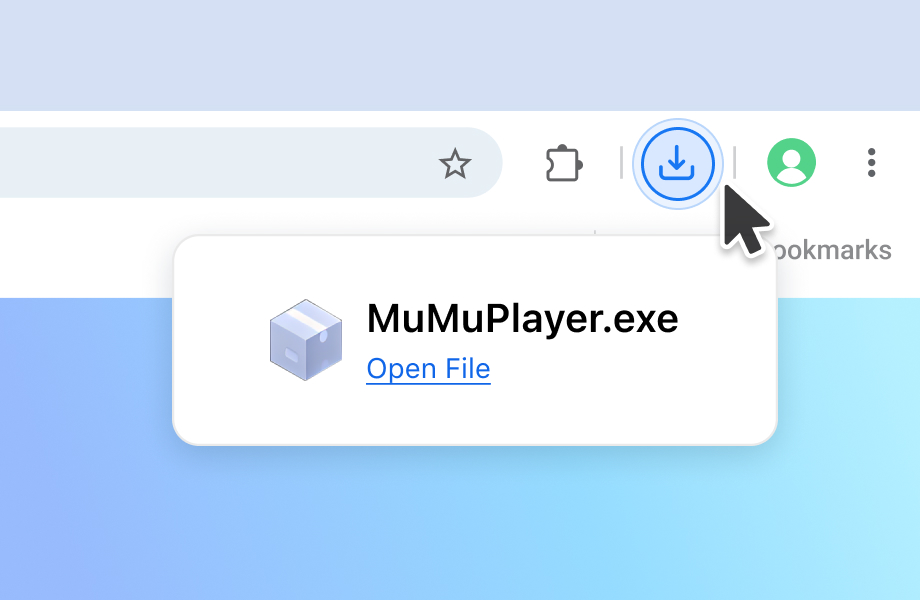
2Install
Follow the instructions and wait for the installation to be completed.
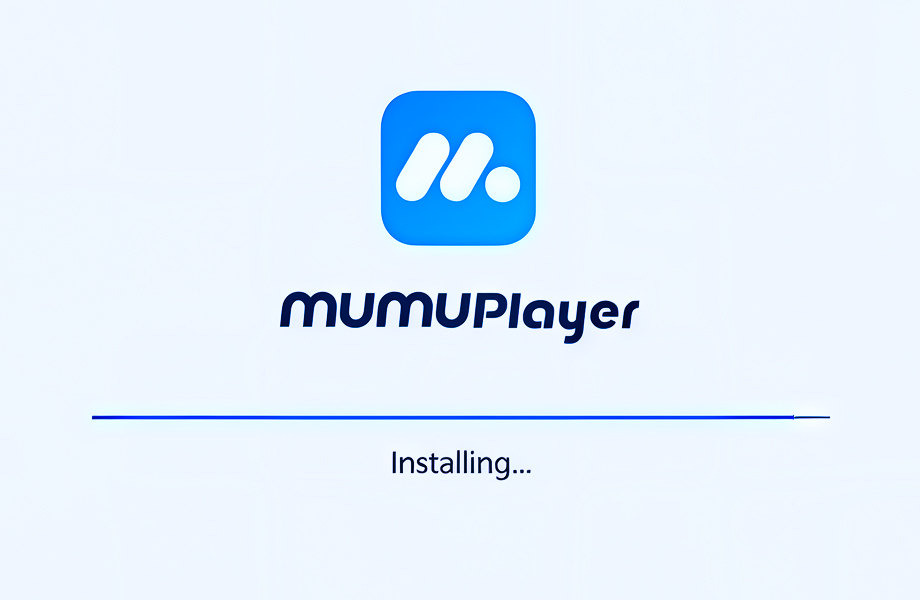
3Done
All set! Log in to Google Play in MuMuPlayer and download your game.

1Open
Click the browser's upper-right icon or press Ctrl+J to find and open the download file.
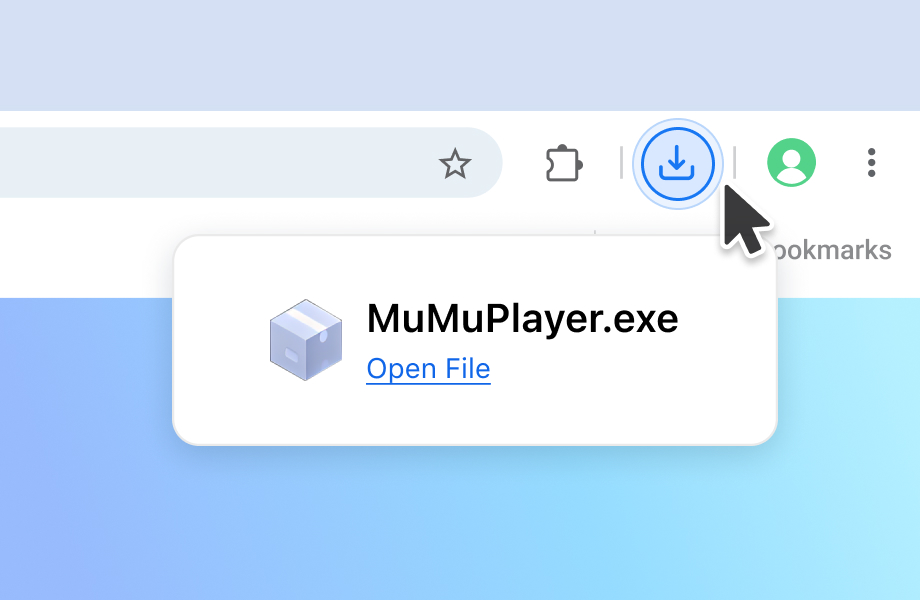
2Install
Follow the instructions and wait for the installation to be completed.
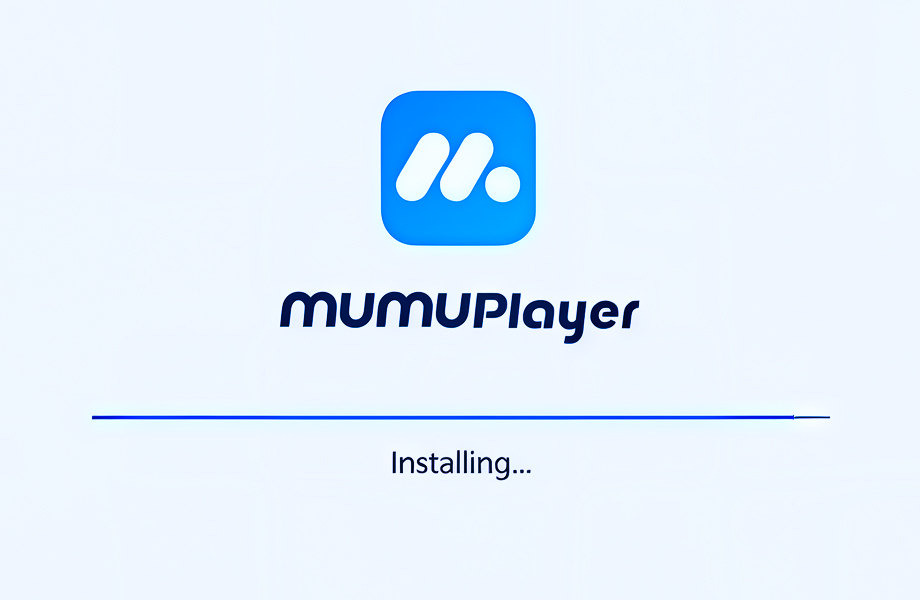
3Done
All set! Log in to Google Play in MuMuPlayer and download your game.

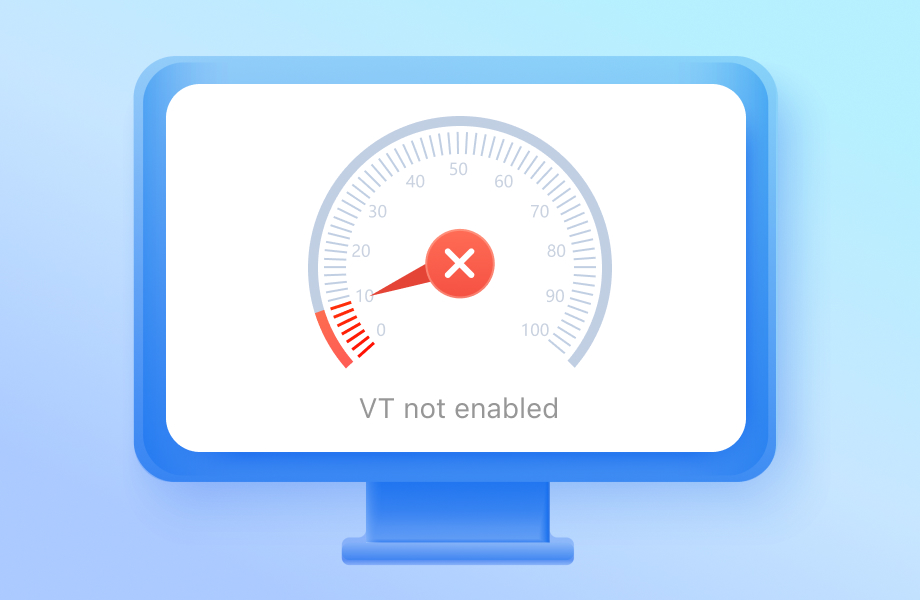
If VT is not enabled on your computer. Please follow this tutorial to enable VT.
![]()
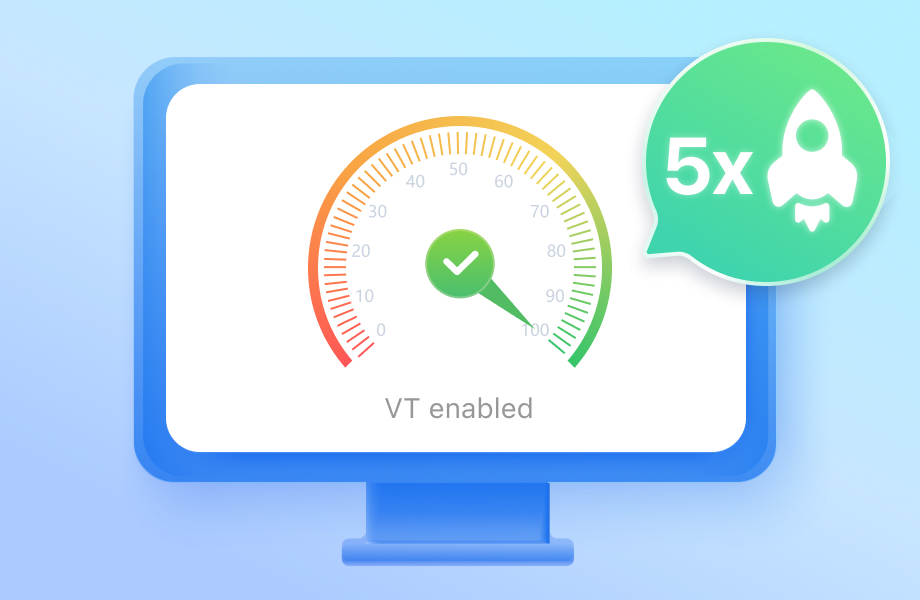
VT is enabled! Download your apps and enjoy the best gaming experience on the emulator.
Click the icon to open the download list
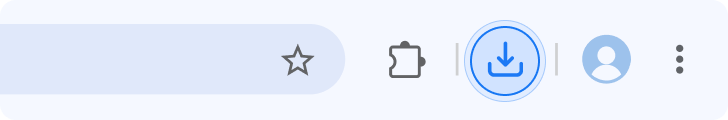
Click the download file to install