PC 또는 Mac에서 테일즈런너 RPG 플레이
PC 또는 Mac에서 테일즈런너 RPG를 다운로드하고 MuMuPlayer를 사용하여 PC와 유사한 게임 경험을 즐기며 스마트한 제어와 고화질 성능을 얻으세요.
MuMuPlayer는 PC와 Apple silicon Mac을 위한 최고의 안드로이드 시뮬레이터로, 최소한의 RAM 사용과 높은 FPS로 최상의 게임 경험을 제공합니다. 또한, 다중 인스턴스 기능 덕분에 여러 시뮬레이터 인스턴스를 생성하고 여러 게임을 동시에 실행할 수 있습니다. 그 고급 시뮬레이터 기능은 저사양 PC에서도 원활한 게임을 보장합니다.
PC 또는 Mac에서 MuMuPlayer를 다운로드하고 테일즈런너 RPG를 플레이하여 즉시 게임 경험을 즐기세요.
The national game Tales Runner is born as an RPG! ‘Tales Runner RPG’, where runners’ new adventure begins ‘Fairy Tale Land’, a place where all the fairy tales in the world gather And then you receive an unidentified email and end up in ‘fairyland.’ To save ‘Fairyland’, which is in danger of survival, rewrite the story with the main characters in the fairy tale! ■ A highly immersive story that inherits the Tales Runner worldview. Only the ‘author’ can save ‘Fairytale Land’, which is in danger of survival as all the world’s fairy tales have been reset. Discover the fascinating story unfolding in ‘Fairyland’! ■ A variety of attractive colleagues Tales Runner characters also appear in RPGs! Experience the diverse charms of the original characters and Fairyland characters! ■ Faster turn-based battles, various battle contents In addition to the exciting battles enjoyed in the rapid turn method, Enjoy a variety of battle content including Anubis Conquest, Dark Abyss, Chaos Raid, Arena, and more! ■ Writer system in which ‘you’, the writer, directly participates in the battle Lead the battle to victory with your characters using strategic writer skills! ■ Life content to enjoy on Sky Island Enjoy additional fun with daily life content such as mini games, farms, and fishing! ■ Official community Official website: https://trrpg.rhaon.co.kr/ Official Lounge: https://game.naver.com/lounge/talesrunnerrpg Official Twitter: https://x.com/TalesRunnerRPG Official YouTube: https://www.youtube.com/@TalesRunnerRPG -------------------------------------------------- ------------------------- Developer contact information: Raon Entertainment Co., Ltd. Address: Room 509, Specialty Building, Keimyung University, 104 Myeongdeok-ro, Nam-gu, Daegu Business registration number: 514-81-37077 Mail order business report number: 2008-Daegu Namgu-0114

기본 마우스/키보드 프리셋을 제공하며, 사용자 정의 키보드/마우스 매핑을 지원하고 Mac 트랙패드 제스처에 적합하여 다양한 게임 플레이 요구를 충족합니다.

무제한 시뮬레이터 및 앱 다중 실행을 지원하며, 태그를 드래그하여 쉽게 화면을 분할하고 동기화된 작업으로 효율적으로 즐길 수 있습니다.

독점적인 그래픽 기술로 최대 240프레임의 초고화질 4K를 지원하며, 화면 지연 없이 부드러운 게임 경험을 제공합니다.

작업 녹화가 새롭게 업그레이드되어 시뮬레이션 모드를 지원하며, 태그 전환 녹화 및 태그 실행을 바인딩하여 한 번의 클릭으로 재료를 수집하고 스테이지를 클리어하며 체력을 소모하여 손을 쉽게 해방할 수 있습니다.
시뮬레이터 추천 할당
MuMuPlayer로 실행 권장 권장 컴퓨터 사양: CPU 4코어+, RAM 4G+, 시스템 i5+, 그래픽카드 GTX950+
VT 활성화를 권장합니다: VT를 활성화하면 시뮬레이터 성능이 크게 향상되어 화면 끊김이 줄어들고 게임 실행이 더욱 원활해집니다. >>VT를 활성화하는 방법
권장 성능 설정: 2코어 2G >>성능 설정 조정 방법
시뮬레이터 그래픽카드 렌더링 모드: Vulkan, DirectX 모두 지원
설치 튜토리얼
① PC 또는 Mac에 MuMuPlayer를 다운로드하고 설치하세요. 현재 시스템을 자동으로 인식하여 최신 버전을 다운로드합니다.
② MuMuPlayer를 시작하고 Google 로그인을 완료하여 Play 스토어에 접근하거나 나중에 진행하세요.
③ Play 스토어에서 테일즈런너 RPG를 검색하세요.
④ Google 로그인을 완료하여 테일즈런너 RPG를 설치하세요 (2단계를 건너뛰었다면).
⑤ 설치가 완료되면 홈페이지에서 테일즈런너 RPG 아이콘을 클릭하여 게임을 시작하세요.
⑥ PC 또는 Mac에서 MuMuPlayer를 사용하여 테일즈런너 RPG를 즐기세요.
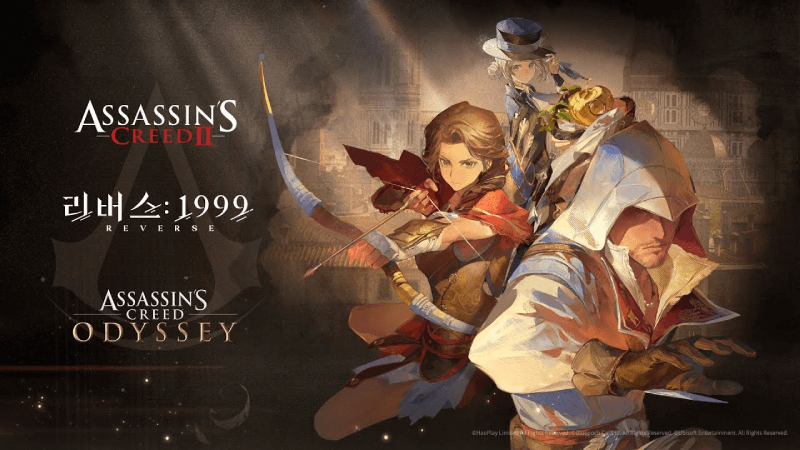
<리버스: 1999> x <어쌔신 크리드> 콜라보레이션: 에지오 & 카산드라가 시간 왜곡 전투에 새로운 게임플레이를 선사하다

《신월동행》 국제 서버 최강 팀 조합 가이드|초보자 개척 추천 조합
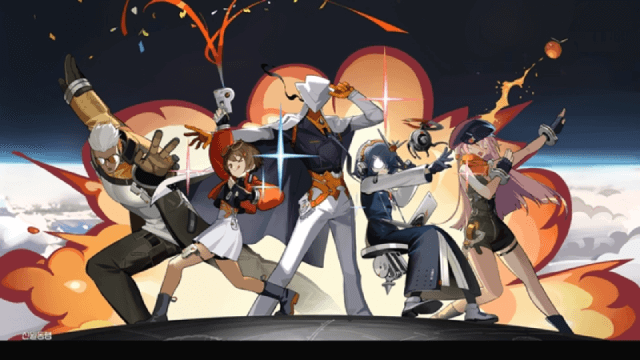
《신월동행》 국제 서버 캐릭터 강력함 순위표|8월 오픈 필수 육성 캐릭터 추천

《신월동행》 국제 서버 패키지 코드 총정리: 한정 보상 선착순 획득

포켓몬 카드 게임 Pocket: 바다와 하늘의 지혜 확장팩, 200장 이상의 신규 카드 출시!

인피니티 니키의 버전 1.8: 단청 시즌에 참여하세요 - 고대 예술의 정수를 펼치세요

아야카시 라이즈: 출시일, 클로즈드 베타, 그리고 게임플레이 특징 유출!

쿠키런: 킹덤 오렌지 쿠키의 토핑 & 비스킷 완벽 활용법
