Blue Archive is officially released and you can download it in the Google Store now! Blue Archive, developed by NEXON Company, is an idle SLG game where you have been appointed as an advisor to the Federal Investigation Club, Schale, located in Kivotos. It's a huge academy city where numerous academies are clustered together.
Resolve the endless incidents that occur in Kivotos with charming allies full of personality, and build special memories with them! Download and play Blue Archive on PC with MuMu Player! MuMu Player is an excellent platform (best free emulator) to play this Android game on your PC for an immersive gaming experience.
A professional emulator like MuMu Player provides you the best experience to play this excellent game on PC. It's easy to download, install, set up your personalized control system on your PC to play Blue Archive only if you have an emulator like MuMu Player.
This version of MuMu Player provides you smooth play experience at high FPS on PC in game Blue Archive. Besides, you could set up your special and precise control way on your keyboard and mouse. MuMu Player runs smoothly even on low spec PC. We recommend going for X64 version to play this game.
How to download Blue Archive on PC
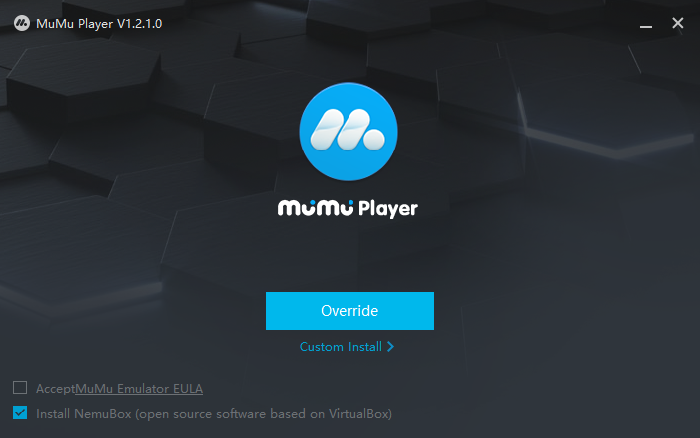
2. Complete Google Sign-in and search Blue Archive in the Play Store
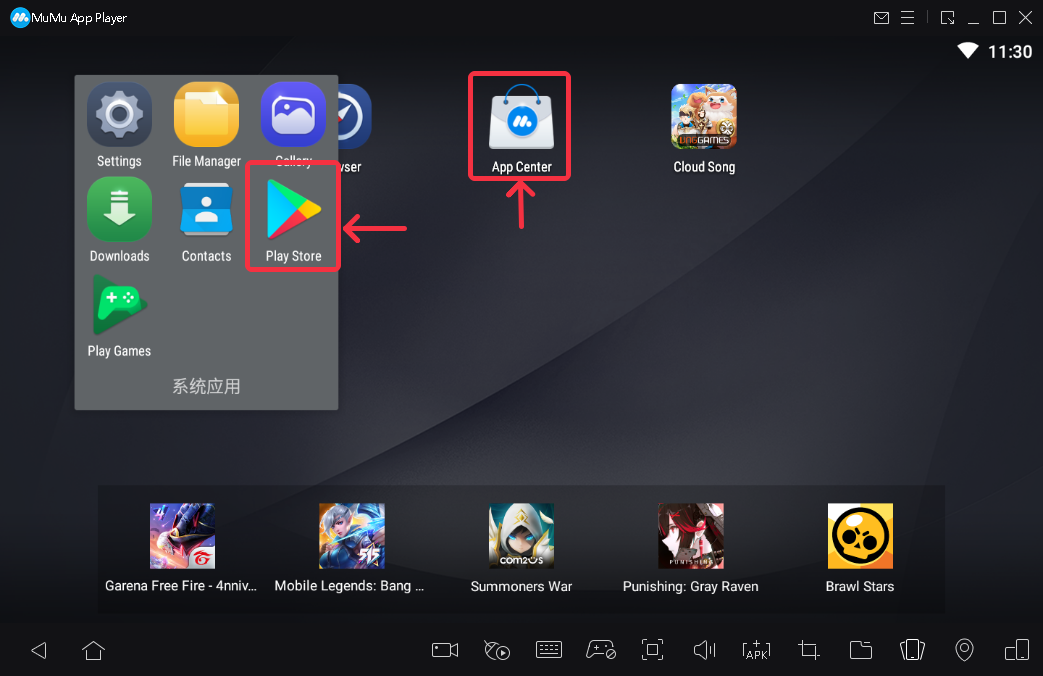
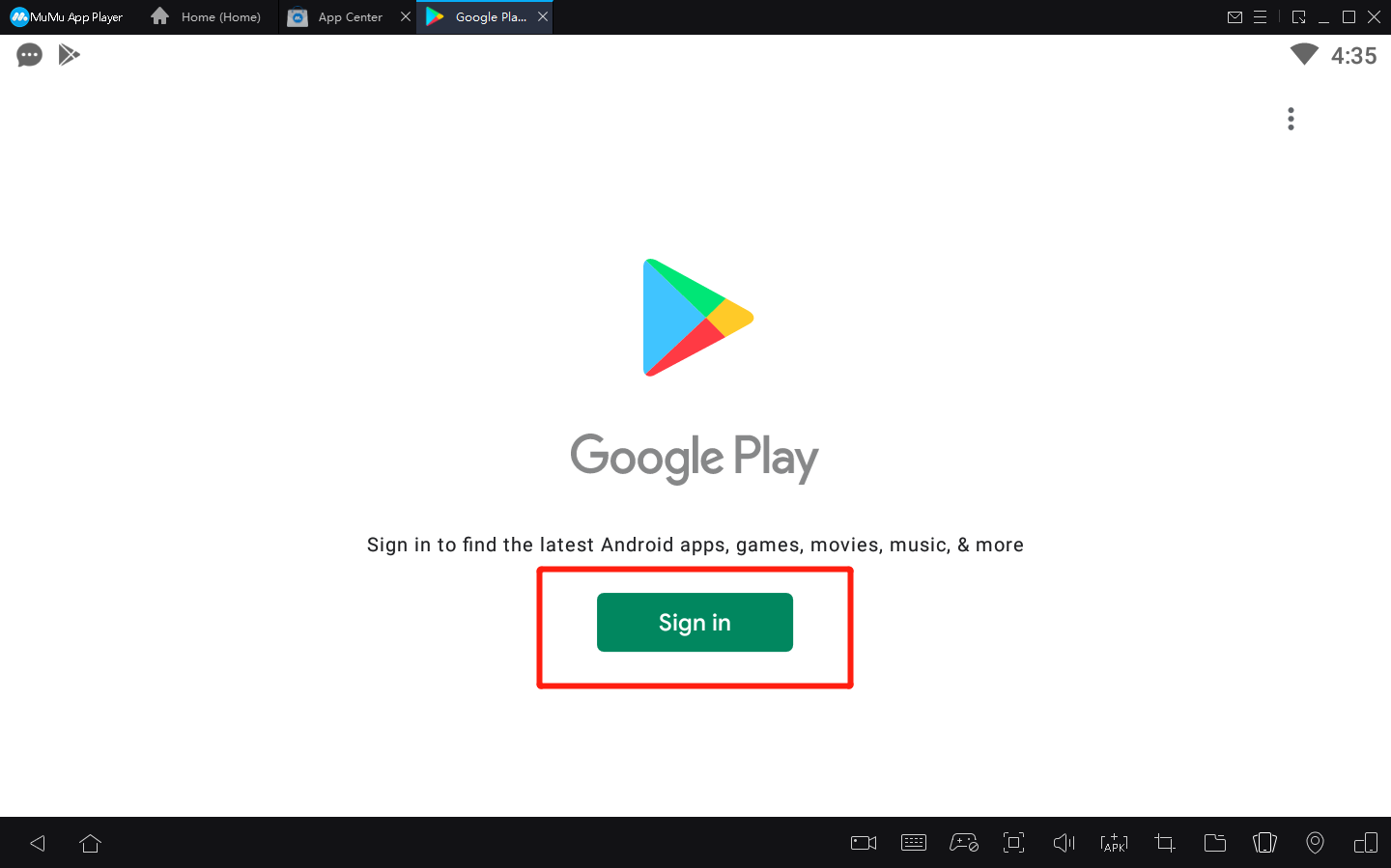
3. Click to download Blue Archive from the search results
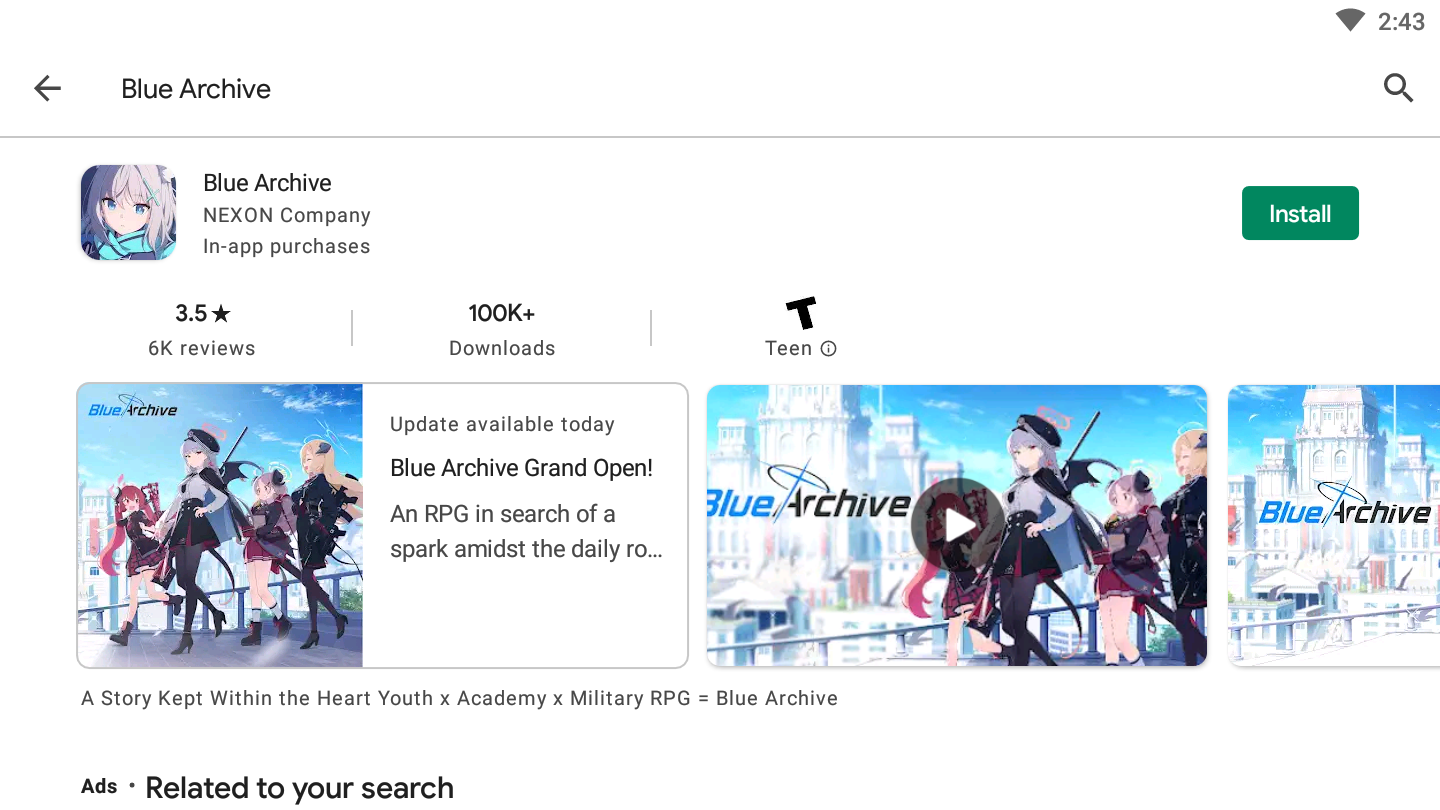
PS: If you didn't find this game in Play Store, you could also install apk file of this game directly into MuMu Player.
4. Click the Blue Archive icon on the home screen to start playing

Besides Blue Archive, there's also a ton of excellent games for you on PC with MuMu Player!
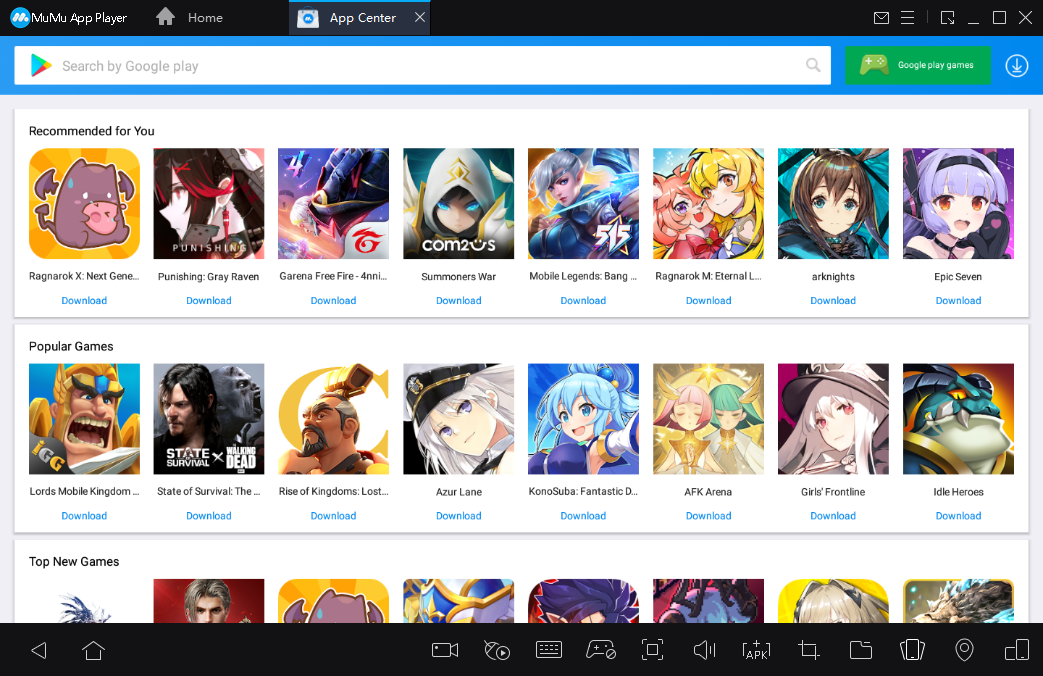
After you' re done these steps which only take a few minutes to complete, you'll be enjoying Blue Archive on PC, and with the best controls, graphics, and performance and other brilliant functions provided by MuMu Player. Now start your play experience in the world of Blue Archive on PC with MuMu Player! Click to figure out how to modify performance in Blue Archive on PC with MuMu Player!

