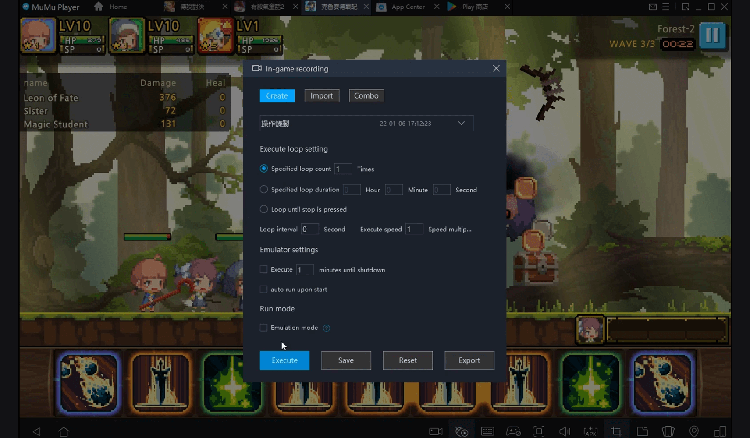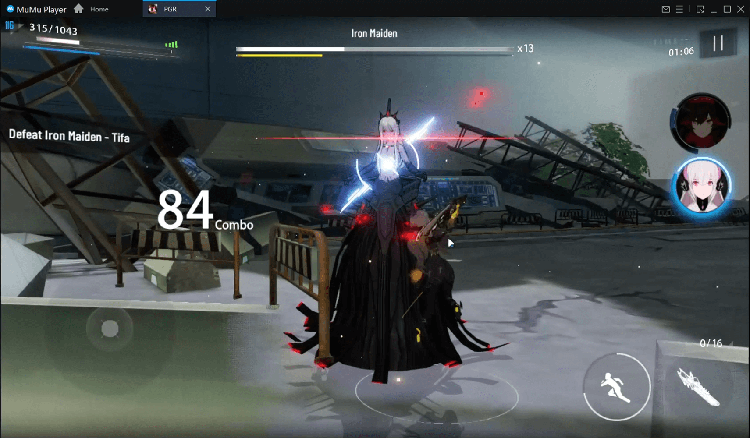Survival Heroes - MOBA Battle Royale
Action
Last updated: 2022-04-24
Developer:Snail Games USA Inc
Play Survival Heroes - MOBA Battle Royale on PC
For fans of Survival Heroes - MOBA Battle Royale, playing Survival Heroes - MOBA Battle Royale on PC with MuMu Player, a bigger screen with better graphics can dramatically increase your immersive experience. To achieve full key mapping support for precise control and get rid of the limitation of battery or mobile data, you just need to meet MuMu Player.
MuMu Player, the most excellent Andriod emulator for PC, performs as a virtual Android device on your PC, which can provide the best gaming experience with light RAM usage and high FPS. Besides, you can have multiple game accounts on one single PC at one time benefitting from Multi-drive feature of MuMu Player. Its remarkably-developed emulator features enable popular mobile games to run ever smoothly even for low-end PCs. Download and play Survival Heroes - MOBA Battle Royale on PC with MuMu Player and enjoy your gaming time right now.
Game Information
The brand new version of survival heroes is coming in this March! Experience the weather system, teleportation, in the new map. Use 2 new weapons to fight monsters you have never seen before! Show off with total 7new skins, and 4 new avatar frames! Get ready to gather your friends, loot treasures and crush any others in your way. Come to bring out your inside hero, fight with other 99 real players and let’s see if you will be the last one standing! ==============================Features================================== MOBA + Battle Royale Get ready to play the most epic MOBA in the history! It’s easy to get started and fun to master with traditional MOBA game control! In Survival Heroes, every player starts the same in the valley of heroes. Go pick up your first weapon and have a fair fight with others, explore the vast land of dangerous creatures and loots! Also, be wary of the bush and mist, because you will never know what’s in there. Choose Your Landing Spawn in a spring? No no no. In Survival Heroes, you get to choose where you start, whether it is a hot dangerous spot or a distant area choose wisely because you only get one life per round. Pick Up Your Gear No need to buy gear for your champion anymore. In Survival Heroes, only your luck and skill will be put into test. To be a true survivalist, you will need to improvise by picking up the right gear at the right moment. Various Weapon and Items Survival Heroes contains almost 30 distinct weapons, which give heroes hundreds of unique abilities to choose from. You can use the fierce firepower to kill everyone in your way, or if you prefer the sneaky beaky way, you can set traps, lurk in the bush and wait for your enemy to step on. Not Just a MOBA, This Is MOBA Battle Royale * Requires a persistent internet connection. * Recommended specs for getting the most out of Survival heroes: Android 4.0 or above and at least 2 GB RAM. Contact Us The current version does not represent the final quality of the game as we will keep optimizing existing content and adding new features. If you enjoy the game, please join the discussion on Facebook! Survival Heroes Official Facebook Page: https://www.facebook.com/survivalheroes/ If you have any questions or concerns, please contact our customer service at support-survival@snail.com
Emulator Features
Safe Download
Free Usage
Service Online
Installation Guide
How to download Survival Heroes - MOBA Battle Royale on PC
-
① Download and install MuMu Player on your PC
-
② Start MuMu Player and complete Google sign-in to access the Play Store
-
③ Search Survival Heroes - MOBA Battle Royale in App center
-
④ Complete Google sign-in (if you skipped step 2) to install Survival Heroes - MOBA Battle Royale
-
⑤ Once installation completes, click the game icon to start the game
-
⑥ Enjoy playing Survival Heroes - MOBA Battle Royale on your PC with MuMu Player
Recommended Configuration
It is recommended to use MuMu Player
Recommended configuration: CPU 4-core + RAM 4G+ System i5+ Graphics Card GTX750Ti+
VT Required >> How to enable VT
Recommended performance settings: 2-core&2G
>> How to adjust performance settings
Graphics rendering mode can be either Speed+ or Compatible+