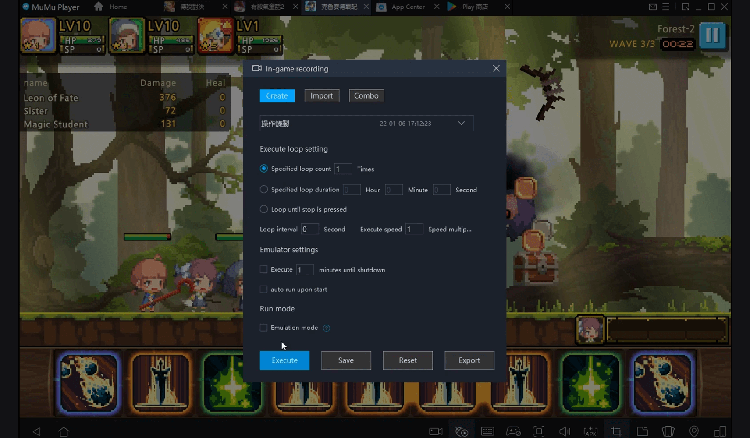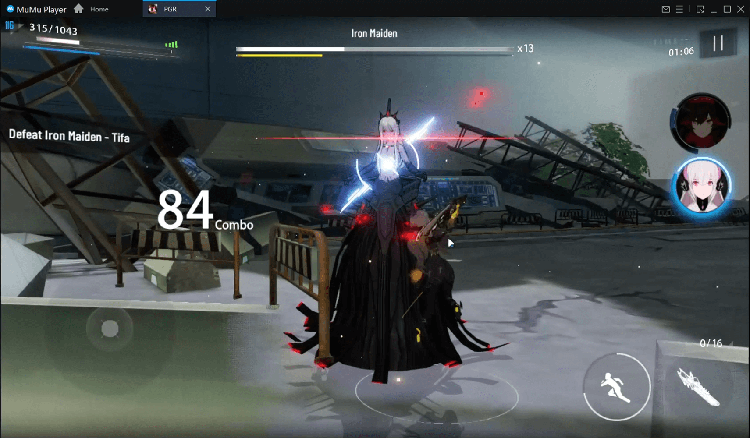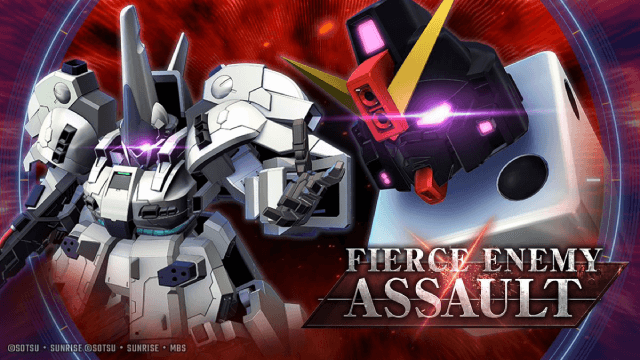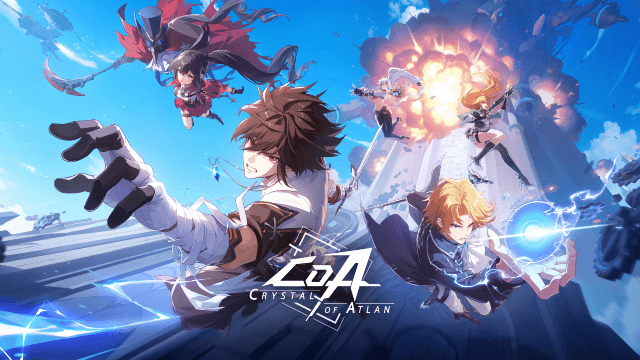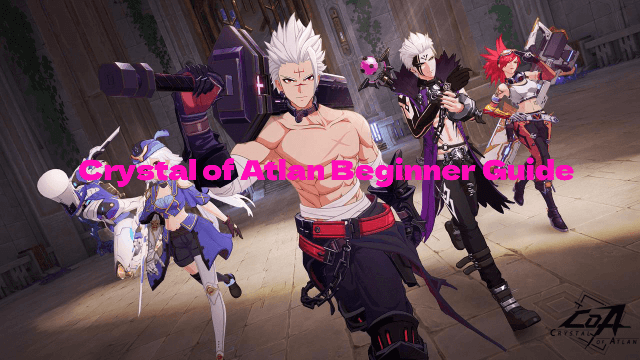Play Business Tour on PC
For fans of Business Tour, playing Business Tour on PC with MuMu Player, a bigger screen with better graphics can dramatically increase your immersive experience. To achieve full key mapping support for precise control and get rid of the limitation of battery or mobile data, you just need to meet MuMu Player.
MuMu Player, the most excellent Andriod emulator for PC, performs as a virtual Android device on your PC, which can provide the best gaming experience with light RAM usage and high FPS. Besides, you can have multiple game accounts on one single PC at one time benefitting from Multi-drive feature of MuMu Player. Its remarkably-developed emulator features enable popular mobile games to run ever smoothly even for low-end PCs. Download and play Business Tour on PC with MuMu Player and enjoy your gaming time right now.
Game Information
Business Tour is a free board game online. Gather a team up to 4 people, play multiplayer games with friends online, complete daily tasks, participate in tournaments with other players and exchange rewards with profit afterwards. Discord : https://discord.gg/zpYhR9B EASY START, UNEASY WAY UP Business Tour allows you to play online games with friends. Main advantage of this game: it's easy to learn to play but it isn't easy to win. You'll have to use your sharp mind and entrepreneur talent to defeat other players and become a board kings. The game is complicated and unpredictable which makes it fascinating and the gameplay is varied. Closest Games: Monopoly, banco imobiliario PLAY WITH FRIENDS OR BY YOURSELF You can play this monopoli game on your own against three rivals, you can invite your friend games in a team and compete with two strangers or you could invite all the friends to show them who is the real business shark and city builder. Your main weapon is strategy in this free monopoly game board. It doesn't matter who you or your friends are - newbies or skilled business sharks - the right strategy will help you even in the most fatal situation in this city building games. CREATE YOUR UNIQUE STYLE You can play aggressively or cautiously, you can choose a moderate monopol strategy, loading or combine everything to build a city mania but how will other players remember you on monopole playboard? Choose from over a 100 unique characters and dice and become the most recognizable monopolist in the world of ""Business Tour"". You could be a funny pigeon-man with ice dice broad city or an inflatable superhero throwing some mystical ludo game dice. And maybe you prefer classic? Then classic characters with traditional dice mania will definitely suit you to build city. Get a rent and create your own corporation! COMPETE EVERYDAY If you like competitions, building games for free and challenges you can compete with others in the Player rating by the amount of chips in the youtube game. Make sure to try your best business skills, tricks and strategic plans to be in the top of the bord and Star rating by the end of the month in metropolis, megapolis and cities skylines. Get rewards for these achievements and plan your tactics for the next month in advance king game on gameboard! And if you have any questions about the game you can complete a thorough tutorial. Don't hesitate to ask for help at our Support-wishmaster and problem solver. Key features: - Online multiplayer, 2-4 players - Regular tournaments - Ability to link Steam and Google accounts - Daily rewards - More than 100 unique characters and dice - Leader ratings - Daily tasks - Private tables with an access by ID - Offline mode with bots - Offline mode with other players on one screen
Emulator Features
Safe Download
Free Usage
Service Online
Installation Guide
How to download Business Tour on PC
-
① Download and install MuMu Player on your PC
-
② Start MuMu Player and complete Google sign-in to access the Play Store
-
③ Search Business Tour in App center
-
④ Complete Google sign-in (if you skipped step 2) to install Business Tour
-
⑤ Once installation completes, click the game icon to start the game
-
⑥ Enjoy playing Business Tour on your PC with MuMu Player
Recommended Configuration
It is recommended to use MuMu Player
Recommended configuration: CPU 4-core + RAM 4G+ System i5+ Graphics Card GTX750Ti+
VT Required >> How to enable VT
Recommended performance settings: 2-core&2G
>> How to adjust performance settings
Graphics rendering mode can be either Speed+ or Compatible+