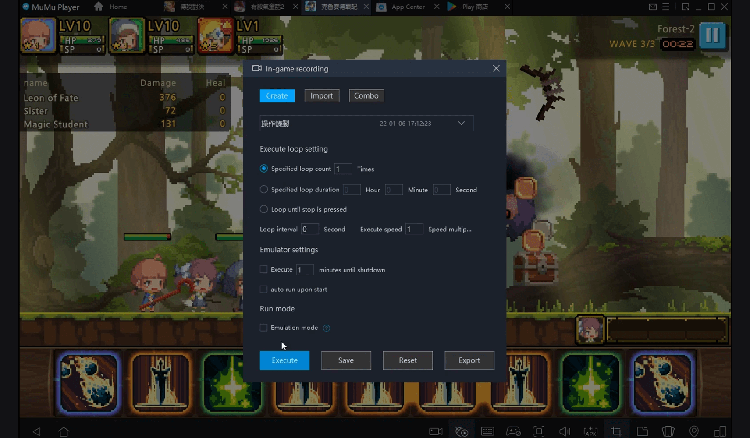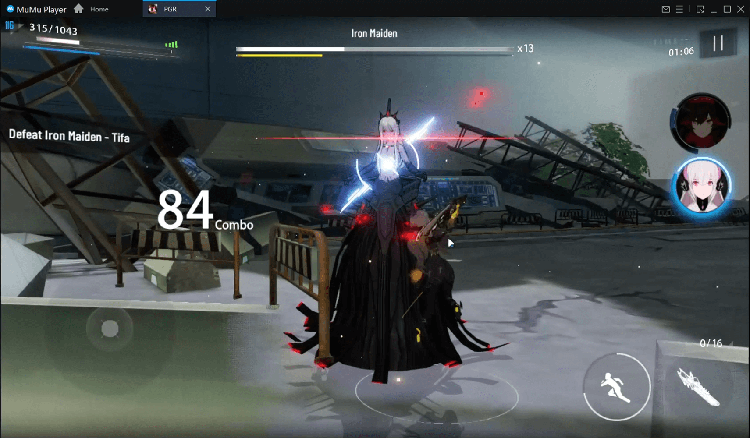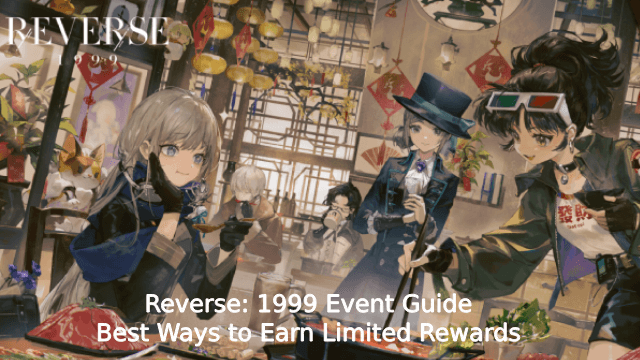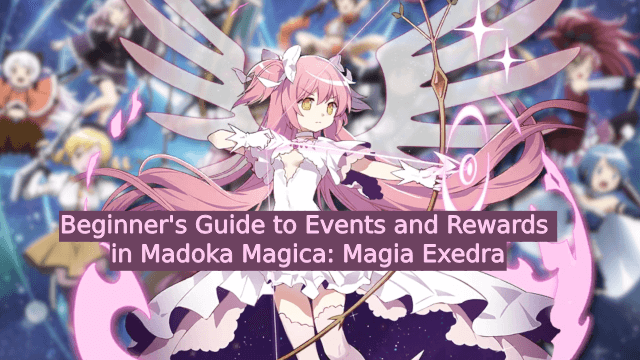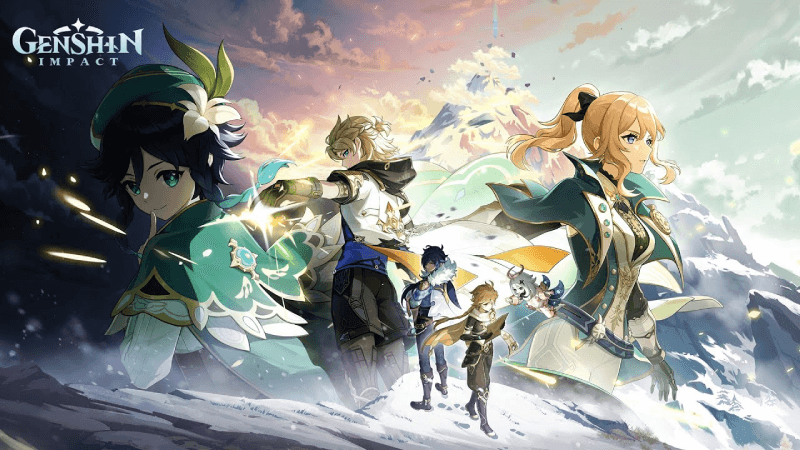Play TomTom AmiGO - GPS Navigation on PC
For fans of TomTom AmiGO - GPS Navigation, playing TomTom AmiGO - GPS Navigation on PC with MuMu Player, a bigger screen with better graphics can dramatically increase your immersive experience. To achieve full key mapping support for precise control and get rid of the limitation of battery or mobile data, you just need to meet MuMu Player.
MuMu Player, the most excellent Andriod emulator for PC, performs as a virtual Android device on your PC, which can provide the best gaming experience with light RAM usage and high FPS. Besides, you can have multiple game accounts on one single PC at one time benefitting from Multi-drive feature of MuMu Player. Its remarkably-developed emulator features enable popular mobile games to run ever smoothly even for low-end PCs. Download and play TomTom AmiGO - GPS Navigation on PC with MuMu Player and enjoy your gaming time right now.
Game Information
Get an ad-free maps navigation experience made for drivers, by drivers. Download TomTom AmiGO at no cost – SET YOUR DESTINATION – AND GO! Drive on the fastest ways around live traffic, speed cameras, and road hazards and right to wherever you are going. Boost your day-to-day navigation with your intelligent driving companion. 🥳 DRIVE SAFER WITH REAL-TIME WARNINGS ⚠️ • Fixed Speed Camera Alerts*, updated via community input and verified by TomTom • Mobile Speed Camera Alerts* with real-time updates from AmiGO community of drivers • Real-Time Traffic Alerts: Know when the jam ahead of you is slow-moving or at standstill. No more last-minute braking while you drive! • Average Speed Check Zones*: Drive up to and through each zone knowing exactly how fast you are going • Blocked and Closed Roads • Danger Zones and Risk Zones Alerts in France NAVIGATE WITH CLEAR ROUTING AND GUIDANCE 🚙 • Visual guidance of the maps and instructions to all your destinations • Trusted arrival times • Maps overview to pinpoint incidents around the ways • Auto start/stop via Bluetooth connection: Get alerts and instructions through your car speakers with the hands-free protocol • See and send updates from widget mode • NEW! works with Android Auto AmiGO IS AD-FREE, SO YOU CAN FOCUS ON THE ROAD 😍 • No ads – ever • Free from harmful app additives - to protect your privacy Join the millions of drivers enjoying ad-free navigation with AmiGO! 💙 Be part of the community, share incidents on the road where you are, with real-time reporting for radar, traffic updates, and more. On the maps, you can also see which reports are community input or TomTom verified. When you need navigation - get the best directions. LET’S KEEP IN TOUCH! If you have questions, feedback, or input on something we may have missed, please follow us & share on: + Facebook @ TomTom + Twitter @ TomTom + Instagram @ TomTomDrivers · The use of this app is governed by the Terms and Conditions at tomtom.com/en_us/legal/. · Additional laws, regulations, and local restrictions may apply. You use this app at your own risk. *The Speed Camera Services must only be used in accordance with the laws and regulations of the country where you are driving. This functionality is specifically prohibited in some countries/jurisdictions. It is your responsibility to comply with such laws before driving and activating the services. You can enable and disable Speed Camera warnings on AmiGO. Learn more at: tomtom.com/en_eu/navigation/mobile-apps/amigo-app/disclaimer/
Emulator Features
Safe Download
Free Usage
Service Online
Installation Guide
How to download TomTom AmiGO - GPS Navigation on PC
-
① Download and install MuMu Player on your PC
-
② Start MuMu Player and complete Google sign-in to access the Play Store
-
③ Search TomTom AmiGO - GPS Navigation in App center
-
④ Complete Google sign-in (if you skipped step 2) to install TomTom AmiGO - GPS Navigation
-
⑤ Once installation completes, click the game icon to start the game
-
⑥ Enjoy playing TomTom AmiGO - GPS Navigation on your PC with MuMu Player
Recommended Configuration
It is recommended to use MuMu Player
Recommended configuration: CPU 4-core + RAM 4G+ System i5+ Graphics Card GTX750Ti+
VT Required >> How to enable VT
Recommended performance settings: 2-core&2G
>> How to adjust performance settings
Graphics rendering mode can be either Speed+ or Compatible+