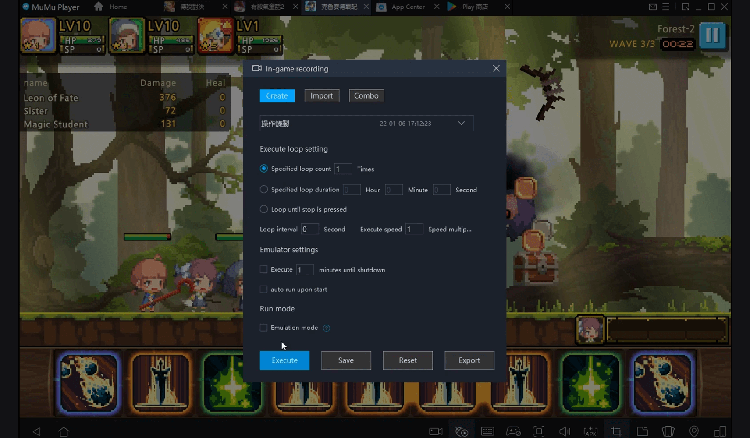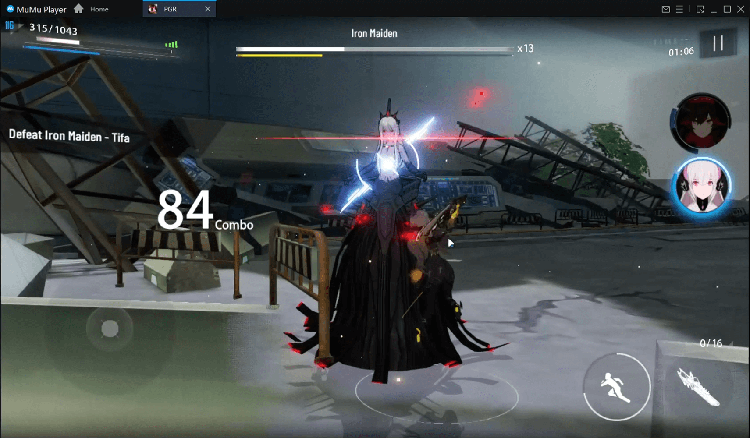Play Your House on PC
For fans of Your House, playing Your House on PC with MuMu Player, a bigger screen with better graphics can dramatically increase your immersive experience. To achieve full key mapping support for precise control and get rid of the limitation of battery or mobile data, you just need to meet MuMu Player.
MuMu Player, the most excellent Andriod emulator for PC, performs as a virtual Android device on your PC, which can provide the best gaming experience with light RAM usage and high FPS. Besides, you can have multiple game accounts on one single PC at one time benefitting from Multi-drive feature of MuMu Player. Its remarkably-developed emulator features enable popular mobile games to run ever smoothly even for low-end PCs. Download and play Your House on PC with MuMu Player and enjoy your gaming time right now.
Game Information
YOUR HOUSE – A Game You Can Read, A Book You Can Play Try YOUR HOUSE for free and unlock the full game for the full story via in-app purchase What if a house could tell a story? What if it held secrets meant just for you? Welcome to YOUR HOUSE, a text-driven mystery where puzzles and storytelling merge to pull you deep into a chilling tale of identity, ambition, and deception. More than a game—it’s a living puzzle, a literary thriller, and an escape room in a book. As you read, explore, and solve, you’ll uncover the intertwined fates of two women: a lost teenager searching for answers and a wise woman fighting against societal expectations to embrace her true self. The house holds their story—but only if you dare to uncover it. A HOUSE FULL OF SECRETS - Unlock hidden doors and access secret rooms brimming with forgotten truths. - Investigate cryptic objects and piece together a story lost in time. - Read and solve puzzles seamlessly woven into the narrative. - Explore underground passages leading to shocking discoveries. THE STORY BEGINS AT MIDNIGHT On the night of her 18th birthday, Debbie’s life unravels. Expelled from school. Betrayed by her best friend. Struck by a car on her way home. Then, as the clock strikes twelve, an envelope appears on her bed. Inside: a key, a cryptic postcard, and an address. With nothing left to lose, Debbie steals a motorcycle and speeds toward the mysterious location. What awaits her is beyond imagination. A massive, ominous house looms in the darkness. Who sent her here? What’s hiding inside? The deeper she ventures, the stranger things become. Doors appear where they shouldn’t. Shadows whisper half-truths. And at the heart of it all lies a secret powerful enough to change everything—if she’s brave enough to uncover it. FEATURES - Text as Gameplay – A gripping five-chapter thriller where reading and puzzles drive the experience. - Striking Noir Visuals – A haunting comic-book aesthetic that amplifies the mystery. - Escape Room-Style Puzzles – Seamlessly integrated riddles and codes that unlock deeper layers of the story. - Inspired by a Real-Life Mystery – Based on a Manhattan apartment, hiding secrets within its walls. - A Prequel to UNMEMORY – A standalone mystery that lays the foundation for our game. Do you dare to step inside YOUR HOUSE? The house remembers. The house waits. The truth is calling you. Download now and uncover the mystery.
Emulator Features
Safe Download
Free Usage
Service Online
Installation Guide
How to download Your House on PC
-
① Download and install MuMu Player on your PC
-
② Start MuMu Player and complete Google sign-in to access the Play Store
-
③ Search Your House in App center
-
④ Complete Google sign-in (if you skipped step 2) to install Your House
-
⑤ Once installation completes, click the game icon to start the game
-
⑥ Enjoy playing Your House on your PC with MuMu Player
Recommended Configuration
It is recommended to use MuMu Player
Recommended configuration: CPU 4-core + RAM 4G+ System i5+ Graphics Card GTX750Ti+
VT Required >> How to enable VT
Recommended performance settings: 2-core&2G
>> How to adjust performance settings
Graphics rendering mode can be either Speed+ or Compatible+