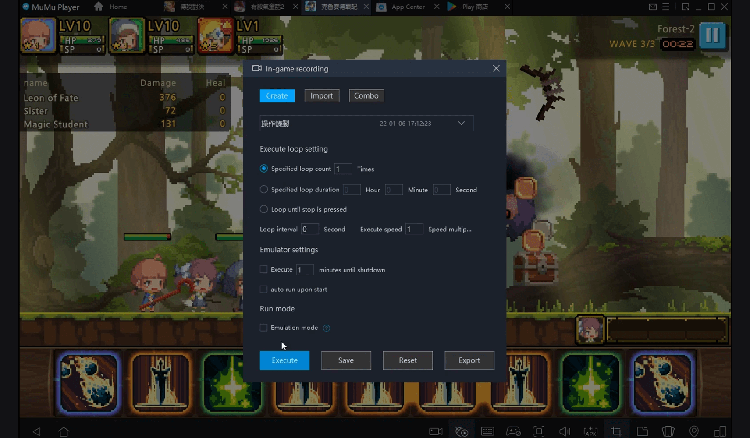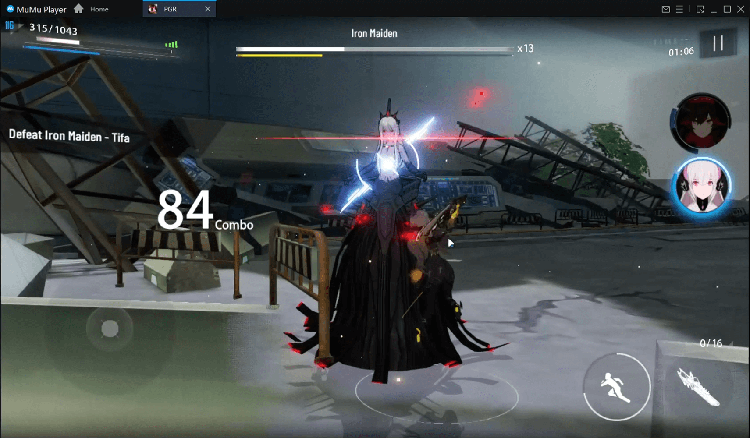Play ISEKAI Demon Fantasy on PC
For fans of ISEKAI Demon Fantasy, playing ISEKAI Demon Fantasy on PC with MuMu Player, a bigger screen with better graphics can dramatically increase your immersive experience. To achieve full key mapping support for precise control and get rid of the limitation of battery or mobile data, you just need to meet MuMu Player.
MuMu Player, the most excellent Andriod emulator for PC, performs as a virtual Android device on your PC, which can provide the best gaming experience with light RAM usage and high FPS. Besides, you can have multiple game accounts on one single PC at one time benefitting from Multi-drive feature of MuMu Player. Its remarkably-developed emulator features enable popular mobile games to run ever smoothly even for low-end PCs. Download and play ISEKAI Demon Fantasy on PC with MuMu Player and enjoy your gaming time right now.
Game Information
Plot Introduction While working overtime alone one night, a pixie suddenly appears from within your computer and teleports you to another world. Originally just a mortal, you have now obtained all the powers of the Demon Prince of the Otherworld. The Demon Kingdom has been surrounded by the forces of another race however, and you must lead the Demon Forces in defense of the Demon Kingdom. As you fight the enemy, you'll encounter beautiful Consorts across the land. Capture their hearts, and build your dream harem! ※Please select the region which best corresponds to your local time for the best game experience. All events in-game are set according to the server time. The time zones for each region are as follows: EU Server time: UTC+0 NA Server time: UTC-5 SEA Server time: UTC+8 Game Features: [Expand the Demon Kingdom] Obtain more tribute paying territories on your expedition, dig for Magic Crystals to improve your Subordinates abilities and recruit more troops to fight for the Demon Kingdom. Once you're strong enough, conquer the world and become king of the Otherworld! [Meet Beautiful Consorts] Travel throughout the Otherworld in your spare time using the portal and you might just meet some beautiful Consorts from various races. Chat with them, capture their hearts, and bring them back to the Demon Kingdom to join your harem! [Recruit Talented Individuals] The Otherworld is full of brave warriors, wise men with strategic minds and guardians who have slept for thousands of years. Recruit them as your Subordinates as you conquer the four corners of the world. [Territorial Battles] The Otherworld is full of mysterious cities on different continents. Win territorial battles to become lord of the territory and claim special authority and resources, and grow your power rapidly. [Join a Guild] Create a Guild or join your friends. Fight bosses in the dungeon and dragons in the ancient ruins to win rich rewards. Note: Some game content requires separate payments
Emulator Features
Safe Download
Free Usage
Service Online
Installation Guide
How to download ISEKAI Demon Fantasy on PC
-
① Download and install MuMu Player on your PC
-
② Start MuMu Player and complete Google sign-in to access the Play Store
-
③ Search ISEKAI Demon Fantasy in App center
-
④ Complete Google sign-in (if you skipped step 2) to install ISEKAI Demon Fantasy
-
⑤ Once installation completes, click the game icon to start the game
-
⑥ Enjoy playing ISEKAI Demon Fantasy on your PC with MuMu Player
Recommended Configuration
It is recommended to use MuMu Player
Recommended configuration: CPU 4-core + RAM 4G+ System i5+ Graphics Card GTX750Ti+
VT Required >> How to enable VT
Recommended performance settings: 2-core&2G
>> How to adjust performance settings
Graphics rendering mode can be either Speed+ or Compatible+