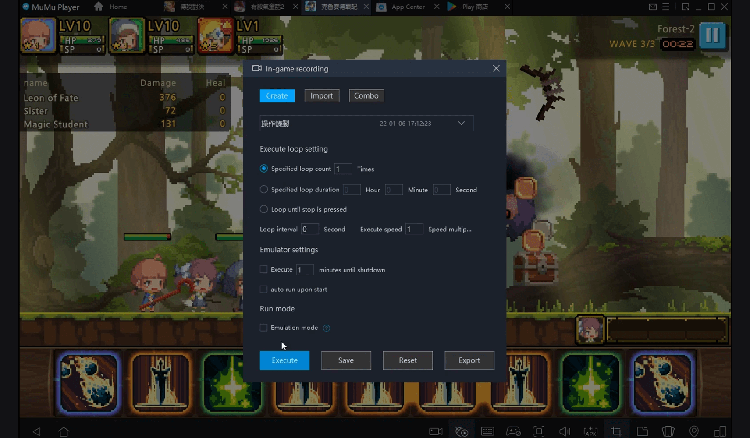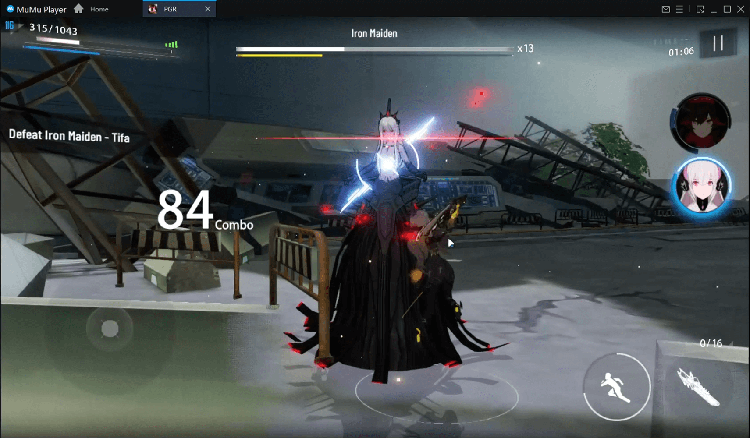Design Keyboard - Fonts, Emoji
Tools
Last updated: 2022-03-30
Developer:Design Keyboard
Play Design Keyboard - Fonts, Emoji on PC
For fans of Design Keyboard - Fonts, Emoji, playing Design Keyboard - Fonts, Emoji on PC with MuMu Player, a bigger screen with better graphics can dramatically increase your immersive experience. To achieve full key mapping support for precise control and get rid of the limitation of battery or mobile data, you just need to meet MuMu Player.
MuMu Player, the most excellent Andriod emulator for PC, performs as a virtual Android device on your PC, which can provide the best gaming experience with light RAM usage and high FPS. Besides, you can have multiple game accounts on one single PC at one time benefitting from Multi-drive feature of MuMu Player. Its remarkably-developed emulator features enable popular mobile games to run ever smoothly even for low-end PCs. Download and play Design Keyboard - Fonts, Emoji on PC with MuMu Player and enjoy your gaming time right now.
Game Information
Keyboard apps Design Keyboard Fonts, Emoji, Themes, Gif, Photo.... Try creating a one of a kind keyboard Fonts, Emoji, Themes, Gif, ▶Introduction◀ More than 100,000 options of photo and GIF backgrounds You can customize a beautiful keyboard with photos, designs, GIFs, and color themes. 1. Photo themes applied immediately through searching (Puppies, kittens, sensitivity, beautiful background, character, simple, space, etc.) 2. Design themes created by designers (iPhone Theme, Sparkle Theme, Mukbang Theme) 3.Keyboard Fonts Support (Change your keyboard fonts) 4. Cute Emoji Text Emoticons Emoji: Expression, People, Action, Heart, Animal, Food Multi Emoji: Design Keyboard's own special expressions Design Keyboard has more various smart features Notes feature Support translation in more than 100 languages Support English dictionary Support web search eg., Google Keyboard hotkey support (feature to customize enter key and space bar) Global language support Easier and faster conversation with foreign friends! Russian,Korean,Chinese (Traditional),Chinese (Simplified),Indonesian,Malaysian,English,French,Spanish,Italian,German,Portuguese (Brazil),Portuguese (Portugal),Turkish,Arabic,Vietnamese ▶Calculator Feature How much is it if three people spent $70.99 for a meal? You can calculate directly with the keyboard and send the equation! ▶Also supports various input methods Keyboard input with Voice Keyboard input with Handwriting AutoText/Clipboard Input Hanja input . . . * Design Keyboard Permissions For your experience, while using the app, the following permissions are required to be granted. The granted permissions will not be used other than the specified purposes written in the notice. Photos/Media/Files (Required) Required to set keyboard background photo. Mic/Audio Recording Permissions (Required) Necessary to use the voice input feature for interpretation.
Emulator Features
Safe Download
Free Usage
Service Online
Installation Guide
How to download Design Keyboard - Fonts, Emoji on PC
-
① Download and install MuMu Player on your PC
-
② Start MuMu Player and complete Google sign-in to access the Play Store
-
③ Search Design Keyboard - Fonts, Emoji in App center
-
④ Complete Google sign-in (if you skipped step 2) to install Design Keyboard - Fonts, Emoji
-
⑤ Once installation completes, click the game icon to start the game
-
⑥ Enjoy playing Design Keyboard - Fonts, Emoji on your PC with MuMu Player
Recommended Configuration
It is recommended to use MuMu Player
Recommended configuration: CPU 4-core + RAM 4G+ System i5+ Graphics Card GTX750Ti+
VT Required >> How to enable VT
Recommended performance settings: 2-core&2G
>> How to adjust performance settings
Graphics rendering mode can be either Speed+ or Compatible+