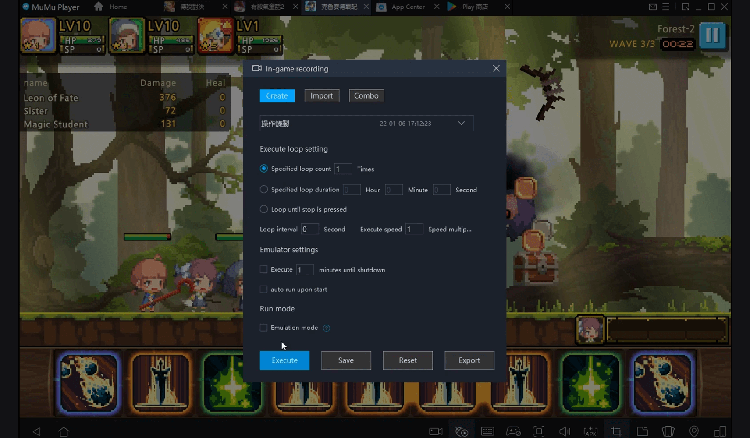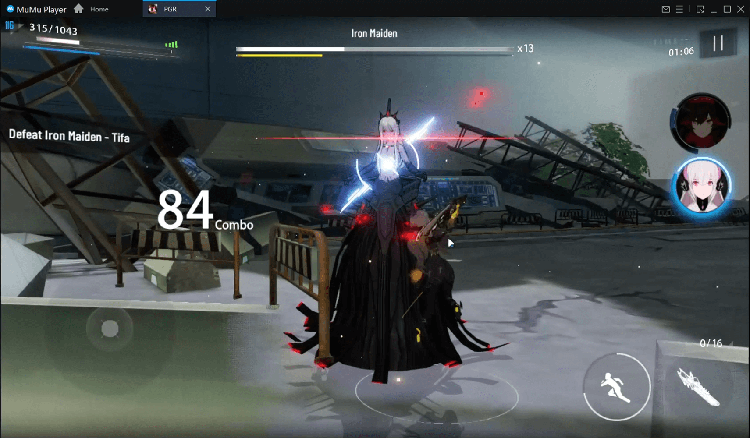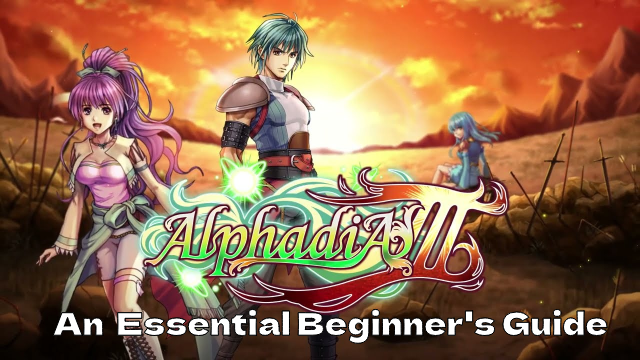Play Super VPN - Fast Private Proxy on PC
For fans of Super VPN - Fast Private Proxy, playing Super VPN - Fast Private Proxy on PC with MuMu Player, a bigger screen with better graphics can dramatically increase your immersive experience. To achieve full key mapping support for precise control and get rid of the limitation of battery or mobile data, you just need to meet MuMu Player.
MuMu Player, the most excellent Andriod emulator for PC, performs as a virtual Android device on your PC, which can provide the best gaming experience with light RAM usage and high FPS. Besides, you can have multiple game accounts on one single PC at one time benefitting from Multi-drive feature of MuMu Player. Its remarkably-developed emulator features enable popular mobile games to run ever smoothly even for low-end PCs. Download and play Super VPN - Fast Private Proxy on PC with MuMu Player and enjoy your gaming time right now.
Game Information
❤ Here are some reasons why tens of millions of users have joined Super VPN. ✔ No need to register!!!🤩 Only need one simple step to use this best VPN server, and then you can enjoy the most saftest and fastest Internet environment. ✔ Leading encryption technology 🛡 The free VPN uses leading bank-level encryption technology so that all kinds of users' information are completely hidden, and it is not affected by throttling, hacker attacks, etc. ✔ Fast servers all over the world🌏 1000+ stable servers all over the world, easily switch the best quality servers in different regions with one click. ✔ Smooth dedicated server🚀 Perfectly accelerate PUBG and other mobile games, Speed up website access speed, and perfectly support popular video platforms such as Netflix, HULU, Disney+, HBO, Line, Instagram, Snapchat, Twitter, Facebook, WhatsApp, Youtube, etc. ✔ Zero log ⭕ Never actively record any of your usage records!!! Therefore, you can safely browse any page you want without having to worry about their information being leaked. Join Super VPN now and you can: 👏 Enjoy the safest Internet environment Super VPN is quite convenient and safe. You don't need to install any incognito browser but just turn on the best VPN and all of your Internet traffic is completely encrypted by Super VPN, which allows you visit any websites and apps anonymously. Also, the fastest VPN server will automatically recommend the best server for you. This makes it a lot easier to get into contents you are interested in. 👏 Surf the Internet at a Fast VPN Speed Super VPN is always running in a fast and stable way. It ensures that everyone who chooses this pure VPN will have a good experience surfing the web. The unlimited free VPN server is available for all mobile date carriers, including 3G, LTE/4G, 5G, Wi-Fi, etc. 👏 Test Internet Speed You can use this best free VPN to test your Internet connection speed whenever and wherever you are, so you can get a better idea of how your network is doing. Many users said after using this VPN server that Super VPN is the best VPN for android users. 🙌 The stable VPN server- Super VPN is undoubtedly your must choice, if you are looking for the perfect VPN server to unlock and browse websites and apps under the premise of protecting your privacy. Super VPN is committed to providing users with the best customer service, as well as the most perfect online surfing experience. Super VPN is now the choice of tens of millions of users around the world. This best free VPN has the confidence to enhance the protection of your personal data. No matter where you are in the world, you can take full advantage of this VPN server to access your favorite websites and apps. ✨ Yes, this private free VPN does not require you to register, just one step, then you can fully enjoy this VPN to bring you the fun of surfing the web, access to any content you want. Although there are many similar unlimited free VPN servers on Google Play Store, we always adhere to the principle of putting users first and constantly optimize this VPN server to make more users feel satisfied. 😄 ❤❤❤ Contact us Feel free to let us know if you have any problems of using Super VPN server. We will help you solve the problem in the shortest time and guarantee your use experience. You need to know that the team of Super VPN is always ready to assist you. 🤝
Emulator Features
Safe Download
Free Usage
Service Online
Installation Guide
How to download Super VPN - Fast Private Proxy on PC
-
① Download and install MuMu Player on your PC
-
② Start MuMu Player and complete Google sign-in to access the Play Store
-
③ Search Super VPN - Fast Private Proxy in App center
-
④ Complete Google sign-in (if you skipped step 2) to install Super VPN - Fast Private Proxy
-
⑤ Once installation completes, click the game icon to start the game
-
⑥ Enjoy playing Super VPN - Fast Private Proxy on your PC with MuMu Player
Recommended Configuration
It is recommended to use MuMu Player
Recommended configuration: CPU 4-core + RAM 4G+ System i5+ Graphics Card GTX750Ti+
VT Required >> How to enable VT
Recommended performance settings: 2-core&2G
>> How to adjust performance settings
Graphics rendering mode can be either Speed+ or Compatible+