Administrative privileges required for installation
最新更新时间:
During the installation of MuMu Player, it is prompted to log in with "Administrator Authority", which can be carried out through the following steps:
Step 1: Put the installation package in another disk, and then open and run. If it does not work, please refer to step 2;
Step 2: Enable permissions
1. Right-click the installation package: "Properties"-"Security" ;
2. Allow "full control" in the system to see if it can be installed normally, if not, please refer to step 3;
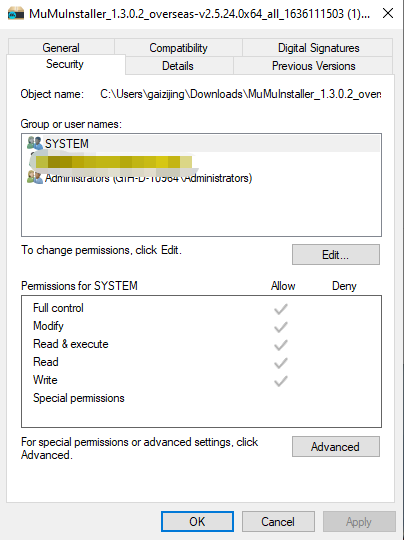
Step 3: Run the installer directly
After clicking "start" of the computer, enter "%tmp%" in the input box and press "Enter", find the exe file starting with nemu in the folder and install it directly.
 Consult "online customer service" via Messenger and get more help
Consult "online customer service" via Messenger and get more help
关键词:

