How to Play The Baby In Yellow on PC with MuMu Player
The Baby in Yellow is a free horror game, wherein you play as the babysitter. Everything appears normal; you’ve fed the baby and changed his nappy. You watch television to pass the time—only to discover that the baby has made it to his parent's bedroom. He cries incessantly, but nothing seems to soothe him, so it looks like you're in for a long night.
How to Download The Baby in Yellow on PC
In order to play your favorite mobile games on PC, MuMu Player is your smart choice. The best part about playing The Baby in Yellow on PC with MuMu Player is that it's pretty easy to do so. Let's get started, follow these simple steps:
1. Download and install MuMu Player
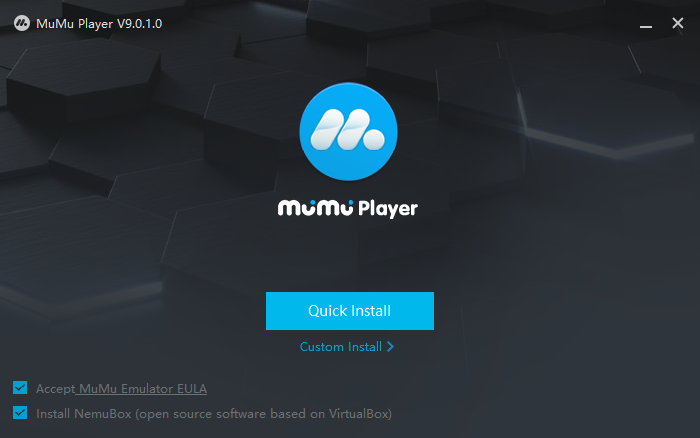
2. Complete Google Sign-in and search The Baby in Yellow in the APP Center
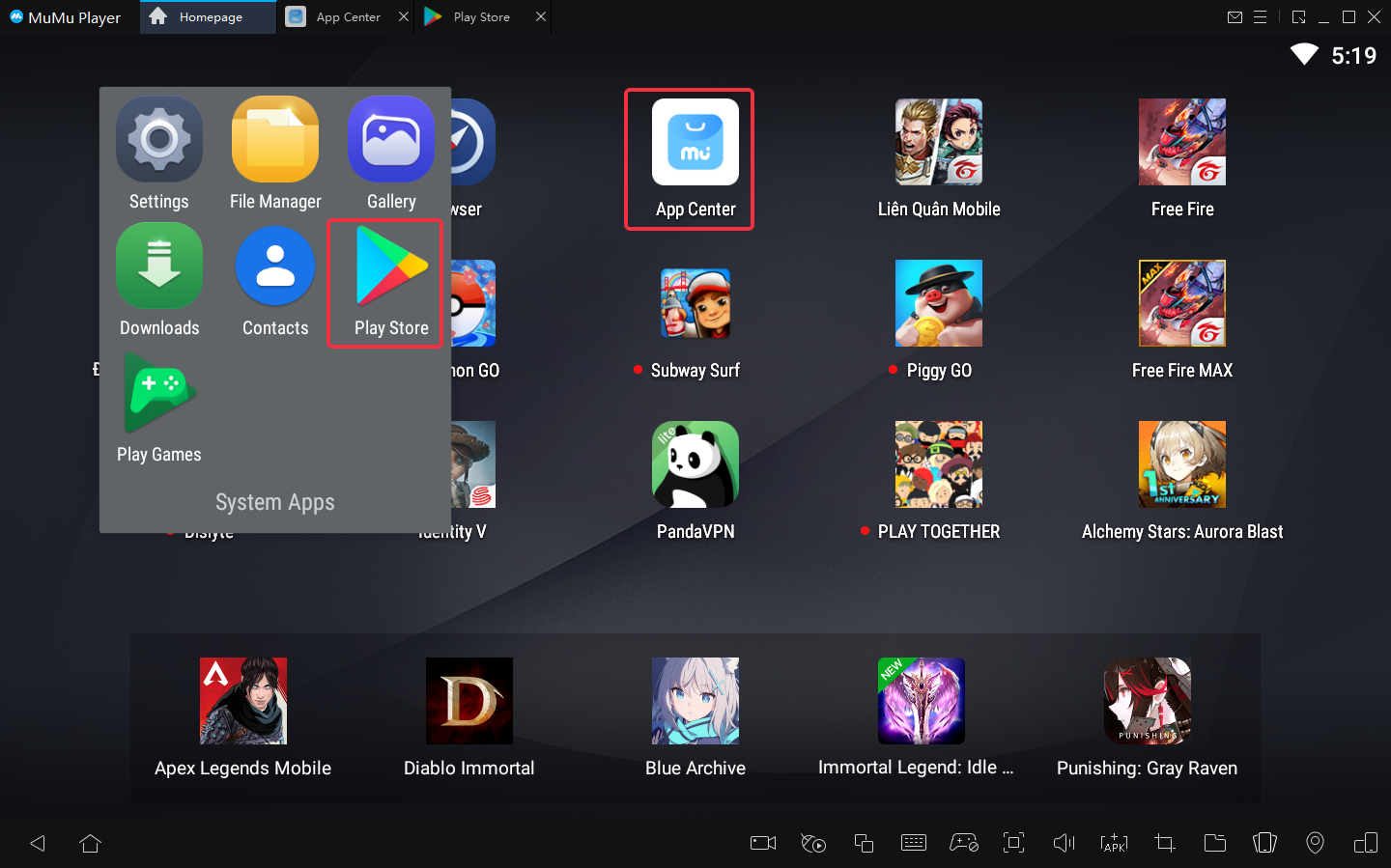
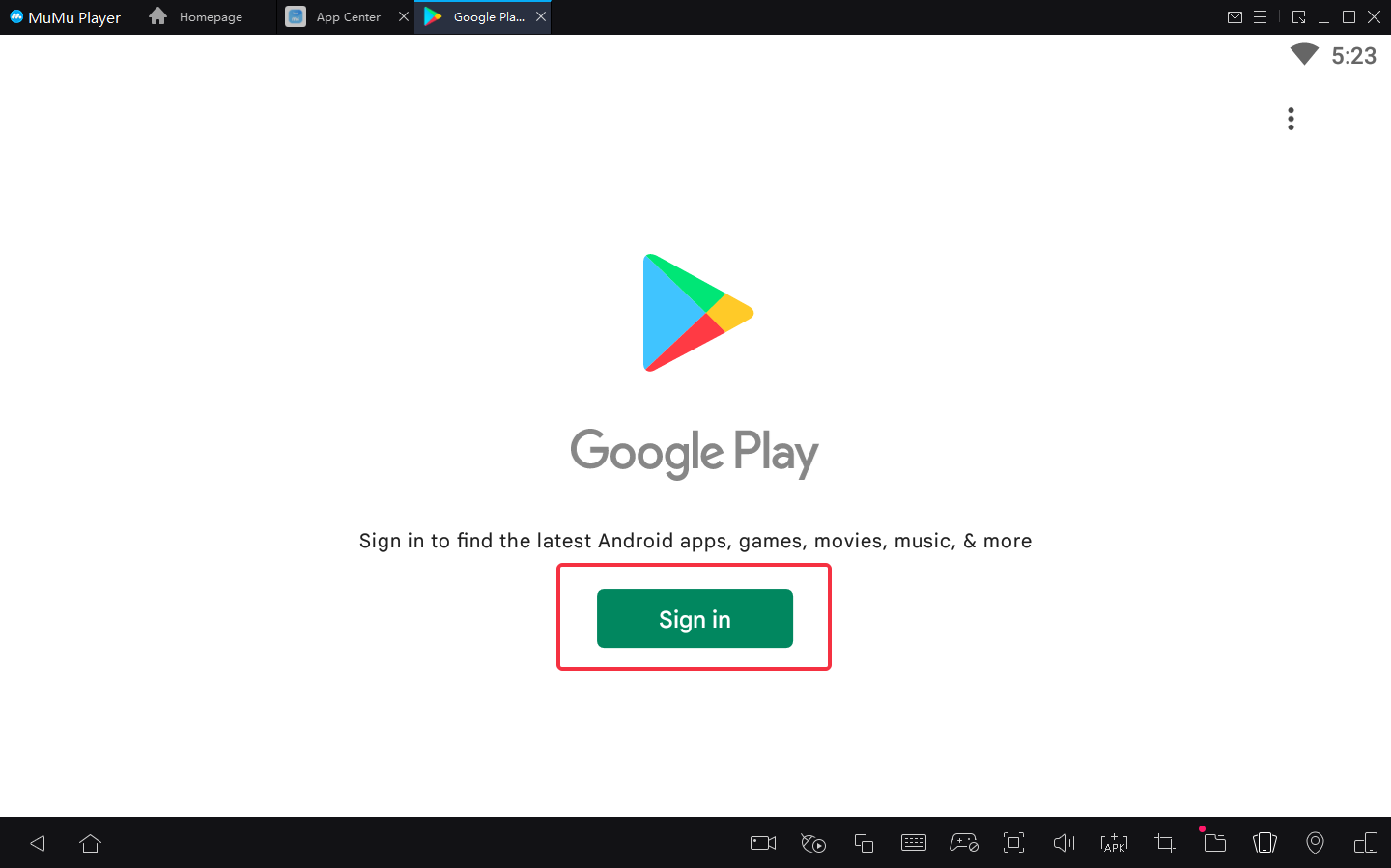
3. Click to download The Baby in Yellow from the search results
4. Click The Baby in Yellow icon on the home screen to start playing
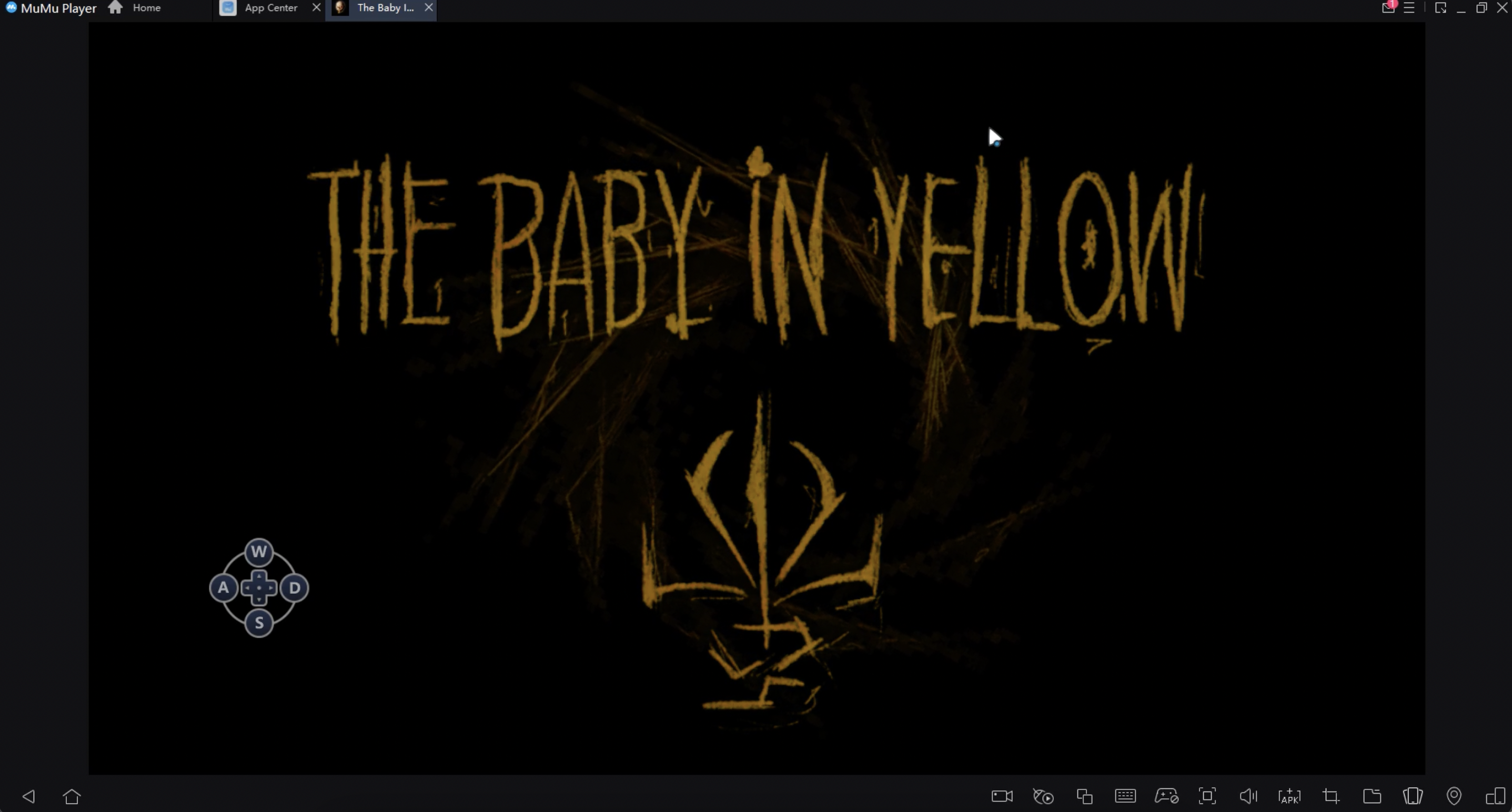
Besides The Baby in Yellow, there are also a ton of excellent games for you on PC with MuMu Player!
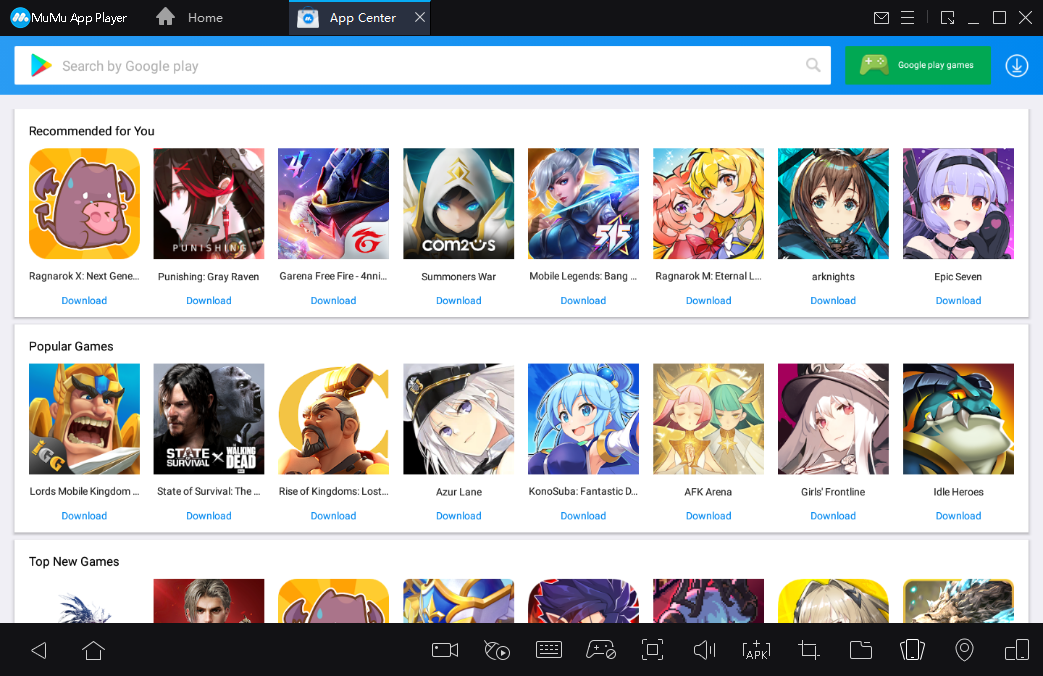


Click to enjoy the best controls, graphics, performance, and other brilliant functions on MuMu Player![]() >>
>>
End of Article



