How to play Apex Legends Mobile on PC with MuMu Player
HEADS UP: We’re currently testing this early version of Apex Legends Mobile with a limited number of players! Pre-register now for a chance to become one of the first players invited to test.
The mobile devices supported by this test do not represent the finally launched version, and it will support more models in the future.
Live like a hero, play like a Legend! Apex Legends™ Mobile is here.Multiplayer squads, first-person and third-person shooter gameplay and innovative combat are waiting for you on the battlefield! Jump into intense combat where survival is the only thing that matters. Prove that you have what it takes to make it out alive.

1. Download and install the latest version(v2.6.18.0x64) of MuMu Player
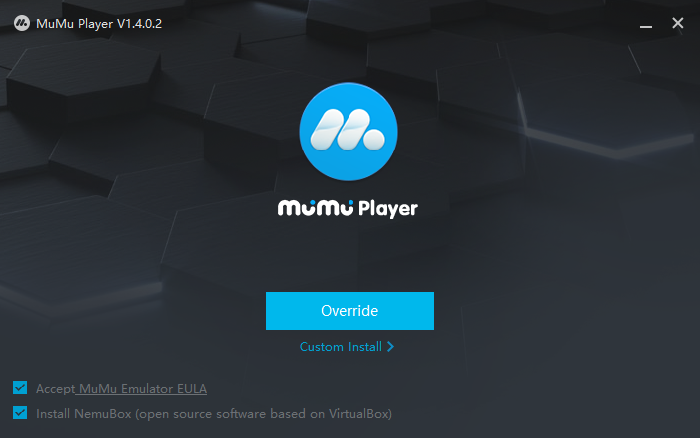
If you have already download a old version, you should uninstall and delete these files before redownloading the new verison.
Before redownloading the new version, things you need to do as follows:
1. Win+r, enter %temp%, and delete all %temp%;
2. Win+r, enter %public%, and delete %public%\Documents\MuMu Files;
3. Win+r, enter regedit, delete the computer\HKEY_LOCAL_MACHINE\SOFTWARE\WOW6432Node\NemuBase of the registry
4. Delete the directories of C:\Program Files (x86)\NemuVbox and C:\Program Files\NemuVbox
5. Reinstall the downloader after restarting the computer
2. Complete Google Sign-in and searchApex Legends Mobile in the Play Store
10 limited regions' Google account only
(Australia,New Zealand,Singapore,Malaysia,Philippines,Indonesia,Mexico,Peru,Argentina,Colombia)
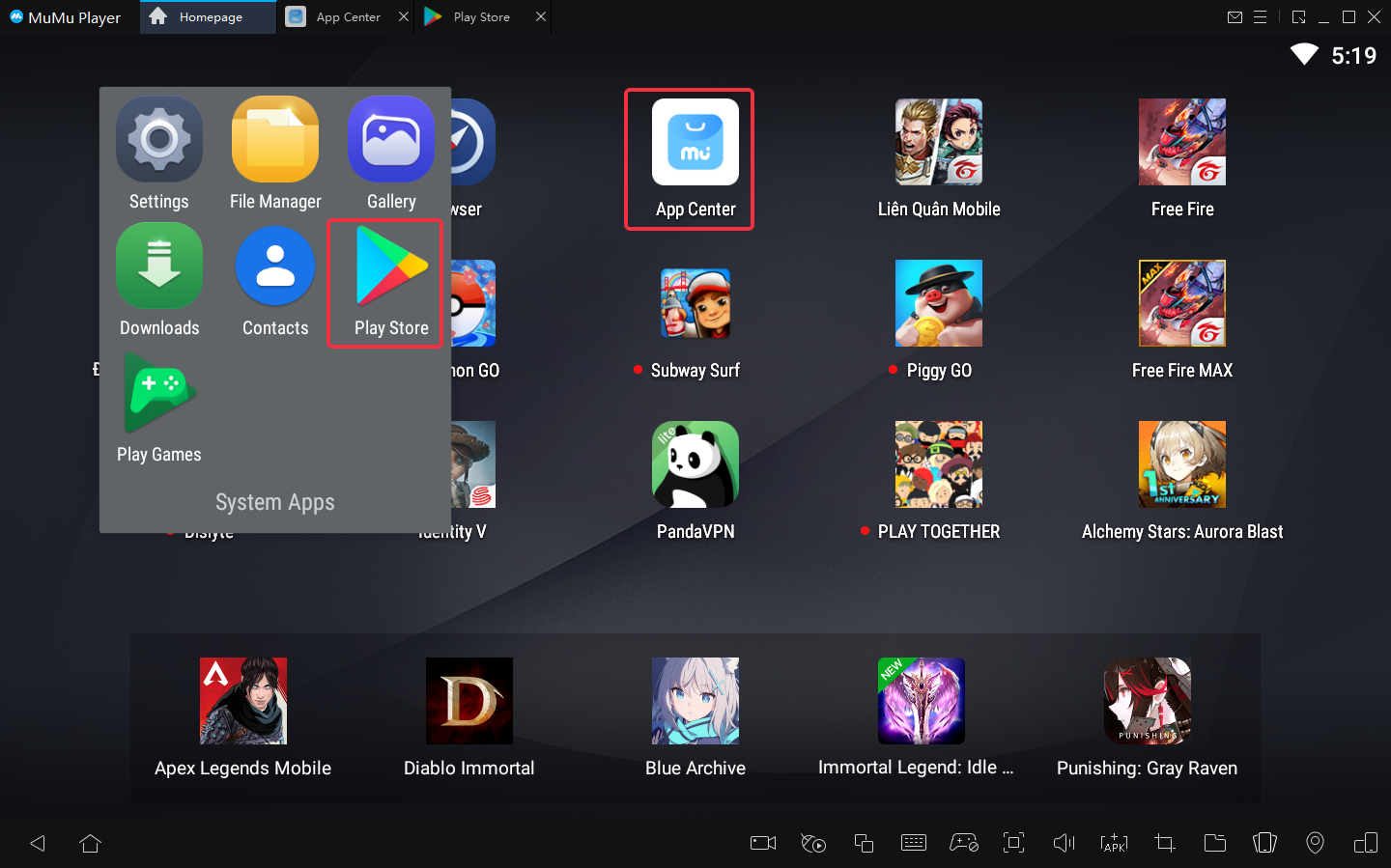
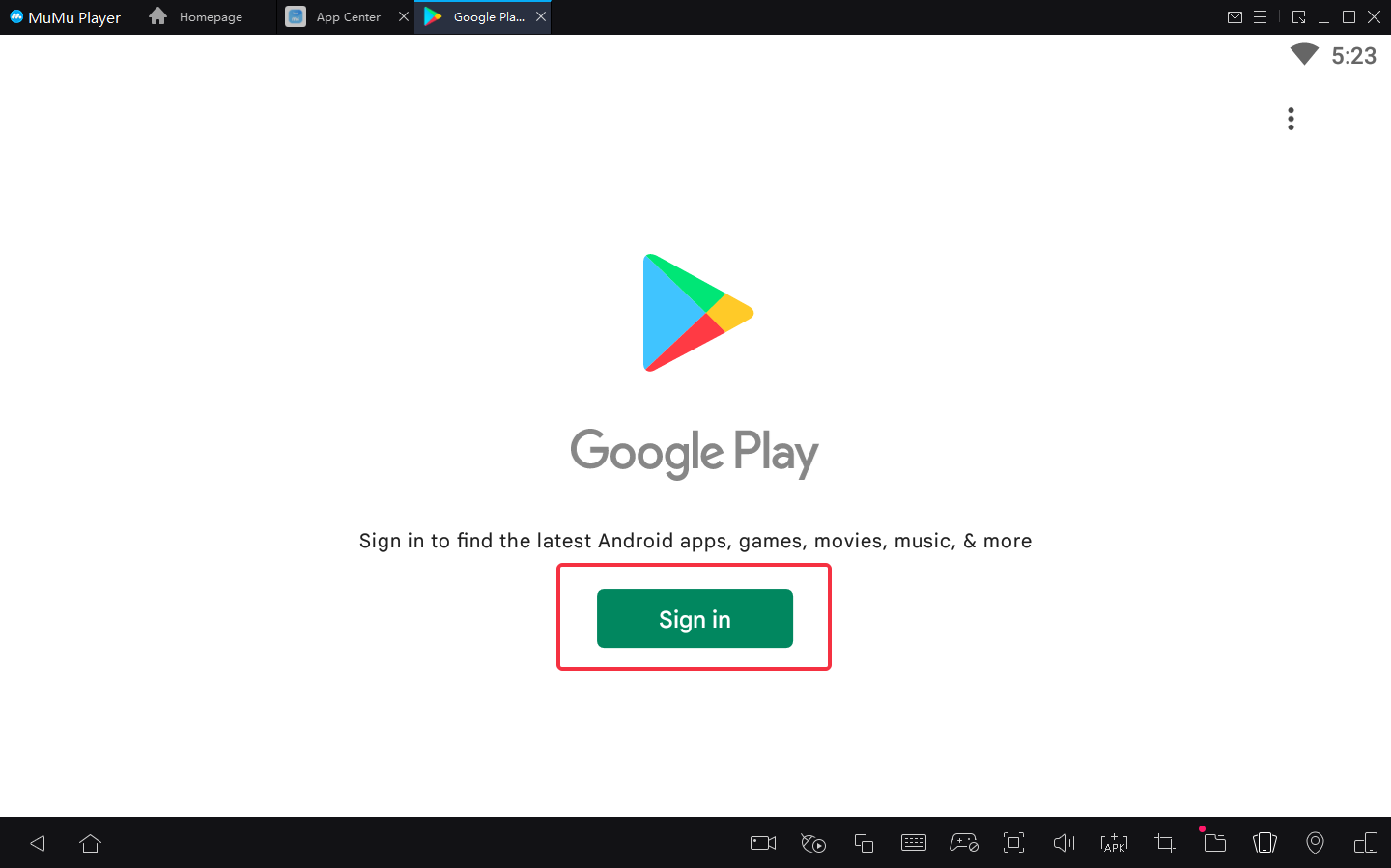
3. Click to download Apex Legends Mobile from the search results
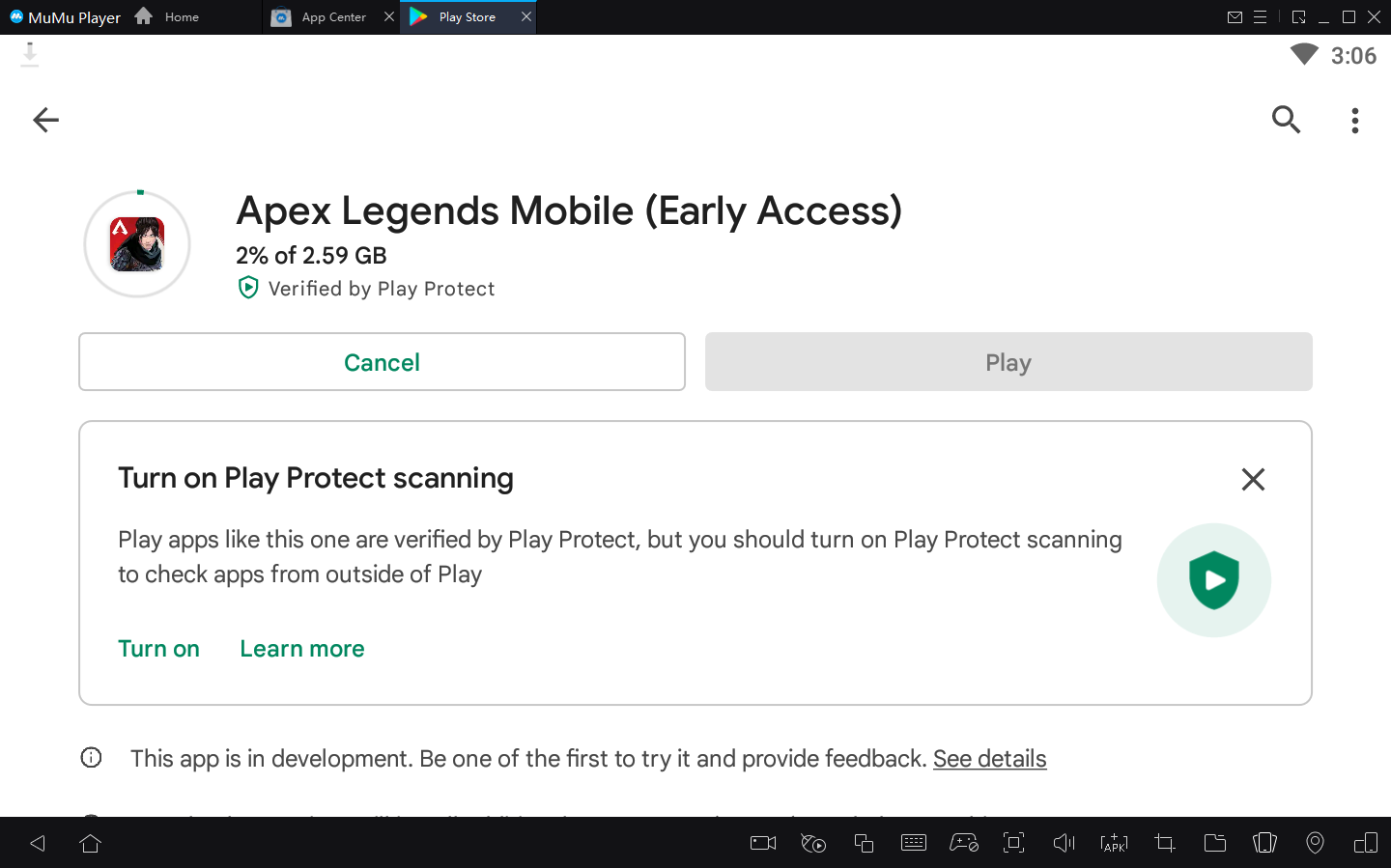
4. Download UU Booster in google store and install it
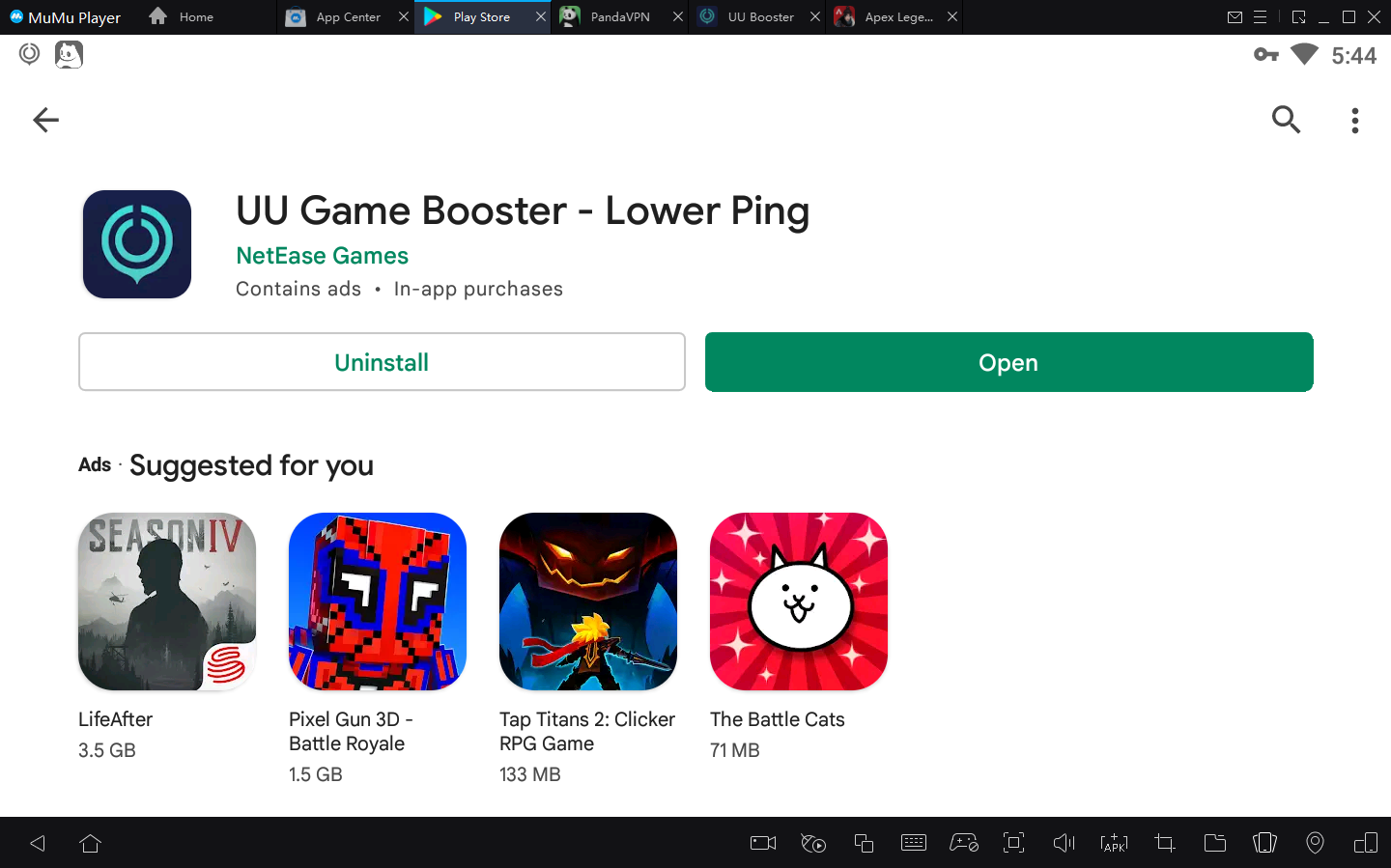
5.Open UU Booster and select boosting Apex Legend Mobile
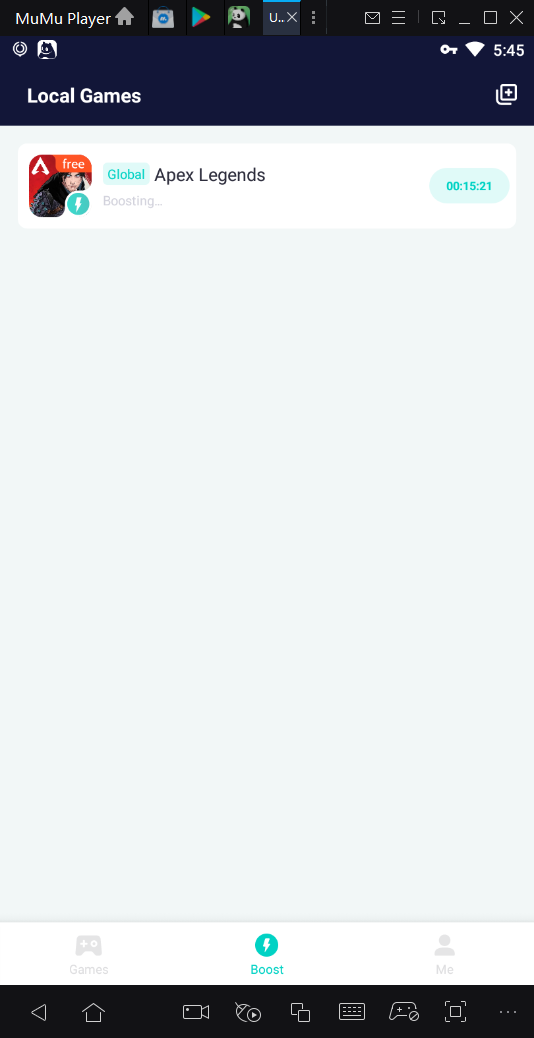
6.Now you can play Apex Legend Mobile smoothly on PC

Beside Apex Legends Mobile, there's also a ton of excellent games for you on PC with MuMu Player!
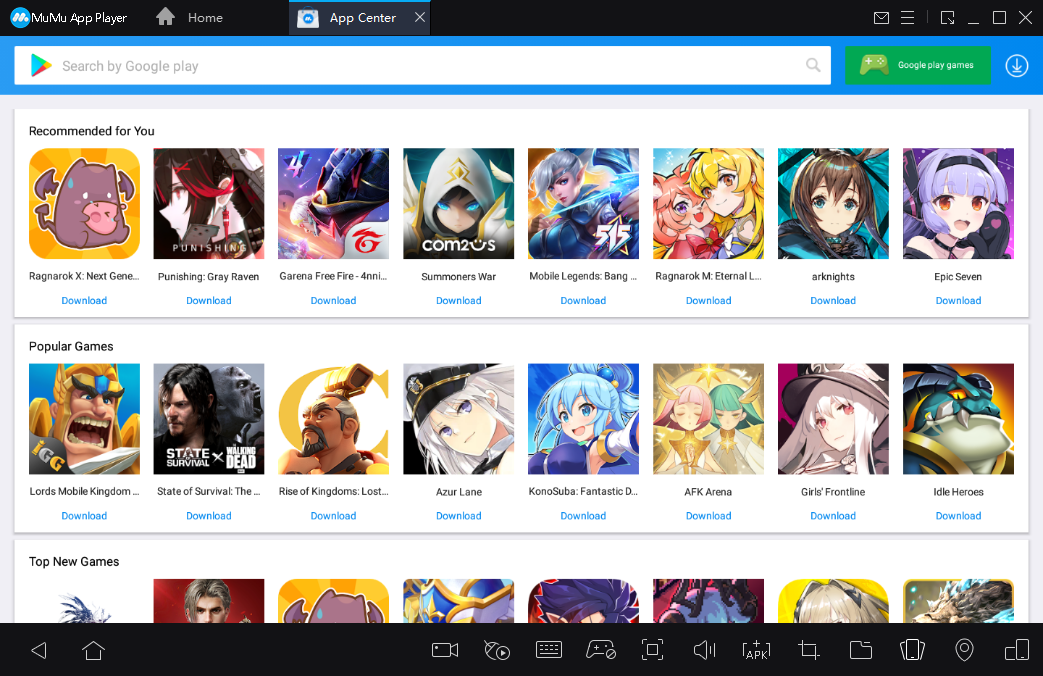
After you' re done these steps which only take a few minutes to complete, you’ll be enjoying Apex Legends Mobile on PC, and with the best controls, graphics, and performance and other brilliant functions provided by Mumu Player. Now start your play experience in the world of Apex Legends Mobile on PC with Mumu Player!
Click to figure out how to enable high FPS mode in Apex Legends Mobile on PC with MuMu Player!
End of Article



