Play Home Alone Survival on PC or Mac
Download Home Alone Survival on PC or Mac with MuMuPlayer, get a PC like gameplay along with smart control and high graphics performance.
MuMuPlayer, the top Android emulator for PC and Apple silicon Mac, delivers an optimal gaming experience with minimal RAM usage and high FPS. It also allows you to create multiple instances of the emulator and run several games simultaneously, thanks to its Multi-instance feature. Its advanced emulator features ensure smooth gameplay, even on low-end PCs.
Download and play Home Alone Survival on PC or Mac with MuMuPlayer and start enjoying your gaming experience now.
Richard and Nicole go out to buy Joyful Burger for the family to celebrate christmas, After they left, gum ball and darwine think that they bought a mansion and left them forever. Then, when the boys realize there is only a potato in the fridge, they start to fight. You play as gumball searching for supplies to live while Nicole and Richard are gone. There are 2 meters on the top and bottom, the top shows how far the parents are from home. The bottom shows gum ball's Health, Hunger, Boredom, and Inventory. To gain supplies, you press the hand key to punch stuff, you can pick it up by walking into them, the eat key allows you to eat items to restore hunger (if you don't have the oven built). Clicking and dragging items will allow you to drop the items. Some rooms have Darwin inside of them, If he's there, leave the room immediately, he will shoot you if you're slow. the shot deals 1 half of a heart but Darwin will also take something random from you're inventory. The Items you can build are: Camp: Anais will occasionally drop items if she has a ! mark over her, she is hostile if you talk to her too much (Requires 1 towel, 3 tape, and 5 pieces of stuffing) Penny Shrine: Use items to spin the wheel, The Yellow Third will give some health and hunger back. The Blue restores some boredom, and The Red doesn't help (Requires 1 Penny Portrait, 10 pieces of stuffing, and 5 springs) Hospital: Use 3 pieces of stuffing and tape to heal yourself (Requires 1 Med kit, 7 Tape, and 7 pieces of stuffing) Arcade: Use 1 tape to play Tic-Tac-Toe with Anais, It restores your boredom (Requires 1 TV and 10 Tape) Fireplace: Use food items and stuffing to make bigger food items to restore major hunger (Requires 1 toaster, 3 Tape, and 7 Springs) Chest: Allow you to store more items (Requires 1 Washer, 7 Tape, And 7 Springs) AMAZING Hairdryer: Use 3 Tape and Springs to Get a hairdryer, Press hand to when your close to Dar win to blow him away, he does spawn in different spots in the same location so be careful. Enjoy playing this christmas game Home Alone

With a smart button scheme and image recognition function, provide a more concise UI, and support custom button mapping to meet different needs.

Run multiple games independently at the same time, easily manage multiple accounts, play games while hanging.

Break through FPS limit, and enjoy a seamless gaming experience without lag and delay!

One-time recording of complex operations, just click once to free hands, automatically manage and run specific scripts.
Recommended Configuration for MuMuPlayer
Recommended computer configuration: 4-core CPU, 4GB RAM, i5 operating system, GTX950+ graphics card.
It is recommended to enable VT, which will significantly improve emulator performance, reduce screen freezing, and make games run more smoothly. >>How to enable VT
Recommended performance settings: 2 cores, 2GB. >>How to adjust performance settings
Emulator graphics rendering mode: Vulkan and DirectX both supported.
Installation Guide
① Download and install MuMuPlayer on your PC or Mac. It will identify automatically your current system and download the latest version.
② Start MuMuPlayer and complete Google sign-in to access the Play Store, or do it later.
③ Search Home Alone Survival in the Play Store.
④ Complete Google sign-in (if you skipped step 2) to install Home Alone Survival.
⑤ Once installation completes, click the Home Alone Survival icon on the home page to start the game.
⑥ Enjoy playing Home Alone Survival on your PC or Mac with MuMuPlayer.
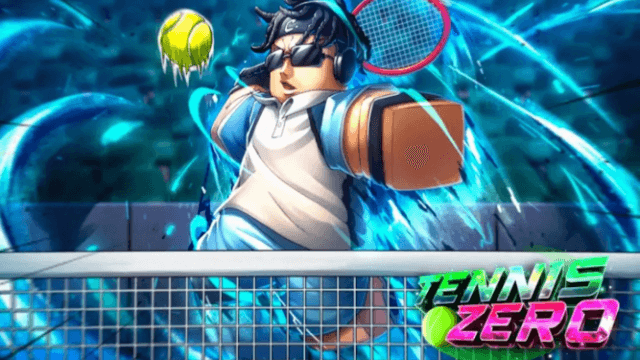
Roblox: Tennis Zero Latest Codes & How to Redeem (September 2025)

Roblox: Fisch Latest Codes & How to Redeem (September 2025)

Roblox: King Legacy Latest Codes & How to Redeem (September 2025)

Roblox: Anime Rangers X Latest Codes & How to Redeem (September 2025)
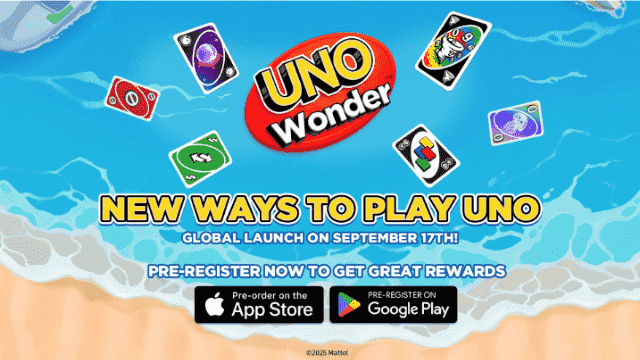
UNO Wonder: Release Date Confirmed & Pre-Registration Guide

Roblox: Anime Card Clash Latest Codes & How to Redeem ( September 2025 )

Reverse: 1999 2nd Anniversary – New Arctic Story, Characters, Rewards & Events

Roblox: Arise Crossover Latest Codes & How to Redeem ( September 2025 )
