Play Sclerosis: The Dark Descent on PC or Mac
Download Sclerosis: The Dark Descent on PC or Mac with MuMuPlayer, get a PC like gameplay along with smart control and high graphics performance.
MuMuPlayer, the top Android emulator for PC and Apple silicon Mac, delivers an optimal gaming experience with minimal RAM usage and high FPS. It also allows you to create multiple instances of the emulator and run several games simultaneously, thanks to its Multi-instance feature. Its advanced emulator features ensure smooth gameplay, even on low-end PCs.
Download and play Sclerosis: The Dark Descent on PC or Mac with MuMuPlayer and start enjoying your gaming experience now.
DISCLAIMER: This application are not in any way associated with Frictional Games and is completely a hobbyist project. This application does NOT distribute any game data or other copyrighted content not owned by the author. You MUST own a legal copy of Amnesia: The Dark Descent before you can play Sclerosis. I do NOT support nor condone pirated versions of Amnesia. All textures, models, designs, sounds and music reproduced in screenshots and videos are the property of Frictional Games unless otherwise specified. USEFUL LINKS: https://www.patreon.com/createam https://vk.com/createam https://www.sclerosismobile.com/ https://store.steampowered.com/search/?developer=CreaTeam https://www.youtube.com/channel/UCBvfsXU-hVOZ7W7NmkGi6qQ INSTALLATION INSTRUCTIONS: Download "Amnesia: The Dark Descent" from Steam or other store. Then copy the folder containing the original game files to your phone. The first time you run the application will require you to specify the path to the folder to verify the assets. The game will run if the scan is successful. This procedure needs to be done only once, and on subsequent starts the game will run immediately. The folder with the original game can be deleted. GAME DESCRIPTION: The hero of the game, Daniel, wakes up in an ancient castle, not understanding who he is, how he got here, or what happened. The only thing he experiences is a chilling sense of unease, as if something is haunting him and his allotted time is running out. It is only from a found note, signed with his own name, that he learns that he himself has chosen to forget the past in order to get rid of the severe wounds of his soul. In an attempt to understand what is happening, Daniel will have to explore the darkest corners of the castle and see the terrifying inhabitants of the place, each meeting with whom threatens him with imminent death. Facing the ghost of his past, Daniel will find salvation or perish. Features: - The scariest game of a generation--the feeling of unspeakable horror will follow you relentlessly on your heels; - Mystical storyline, forcing you to peek into the darkest recesses of human consciousness; - Graphics, the likes of which no mobile horror game has; - Puzzles built on realistic physics of the game environment; - Famous analog controls - open doors, pull levers and twist valves as if your finger were an extension of your real hand. Differences from the original game: - The presence of a safe mode, similar to similar modes in other Frictional Games projects. There are no monsters in the castle, and the events associated with their appearance are cut out. Lantern does not waste oil when used. Suitable for impressionable players who want to take in the atmosphere and the story without harming their psyche. - Touchscreen-adapted controls, as well as redesigned puzzles in this regard, which now have to pass in a slightly different way.

With a smart button scheme and image recognition function, provide a more concise UI, and support custom button mapping to meet different needs.

Run multiple games independently at the same time, easily manage multiple accounts, play games while hanging.

Break through FPS limit, and enjoy a seamless gaming experience without lag and delay!

One-time recording of complex operations, just click once to free hands, automatically manage and run specific scripts.
Recommended Configuration for MuMuPlayer
Recommended computer configuration: 4-core CPU, 4GB RAM, i5 operating system, GTX950+ graphics card.
It is recommended to enable VT, which will significantly improve emulator performance, reduce screen freezing, and make games run more smoothly. >>How to enable VT
Recommended performance settings: 2 cores, 2GB. >>How to adjust performance settings
Emulator graphics rendering mode: Vulkan and DirectX both supported.
Installation Guide
① Download and install MuMuPlayer on your PC or Mac. It will identify automatically your current system and download the latest version.
② Start MuMuPlayer and complete Google sign-in to access the Play Store, or do it later.
③ Search Sclerosis: The Dark Descent in the Play Store.
④ Complete Google sign-in (if you skipped step 2) to install Sclerosis: The Dark Descent.
⑤ Once installation completes, click the Sclerosis: The Dark Descent icon on the home page to start the game.
⑥ Enjoy playing Sclerosis: The Dark Descent on your PC or Mac with MuMuPlayer.

Azur Promilia Release Date Reveals: Anticipation Builds as Launch Nears

Riftbusters Release Date Leaks: Prepare for Chaotic Co-Op Action on Mobile

Cookie Run: Kingdom Lemon Cookie Toppings Build Guide – Best Tarts & Beascuit Setup

Mobile Legends x SpongeBob Collaboration: Exciting Details Inside!
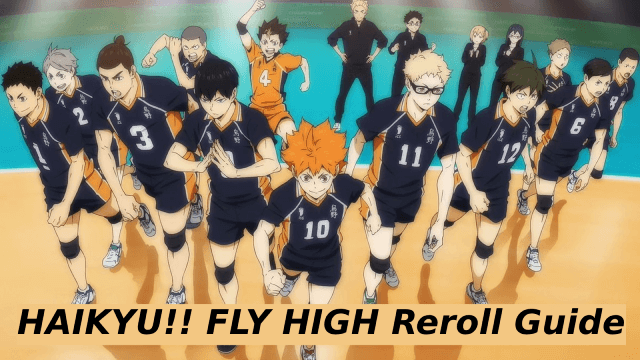
HAIKYU!! FLY HIGH Reroll Guide: How to Get the Best Start
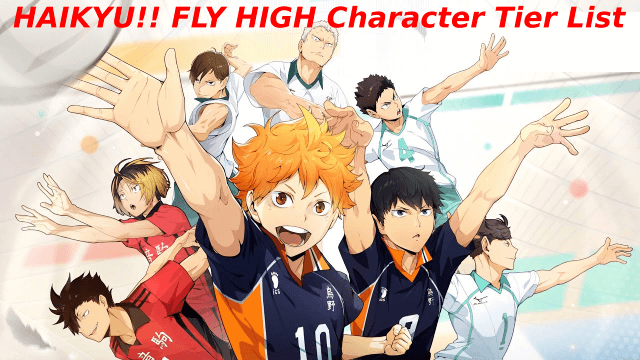
HAIKYU!! FLY HIGH Character Tier List: Top Characters for Your Team

HAIKYU!! FLY HIGH Global Release Date: July 31, 2025 – Join the Excitement!

Surviving The Bee Swarm Event In Roblox Grow A Garden - Tips And Tricks To Survive The Ordeal
