Archer Hunter - Offline Action Adventure Game (macOS)
Play Archer Hunter - Offline Action Adventure Game on PC or Mac
Download Archer Hunter - Offline Action Adventure Game on PC or Mac with MuMuPlayer, get a PC like gameplay along with smart control and high graphics performance.
MuMuPlayer, the top Android emulator for PC and Apple silicon Mac, delivers an optimal gaming experience with minimal RAM usage and high FPS. It also allows you to create multiple instances of the emulator and run several games simultaneously, thanks to its Multi-instance feature. Its advanced emulator features ensure smooth gameplay, even on low-end PCs.
Download and play Archer Hunter - Offline Action Adventure Game on PC or Mac with MuMuPlayer and start enjoying your gaming experience now.
Ready to crush your enemies, Archer Heroes? I Am Archer is an addictive, action-packed adventure game where you slay hordes of enemies with an amazing set of skills and weapons. Begin as a newbie archer, then build your skills and abilities to become the Master. Enemies come in many forms and sizes, from skeletons, golems, to slimes, goblins, ogres or werewolves with different attack patterns. Just kill them all with your projectiles and tactics. Crawl through thousands of dungeons, fighting for treasures, items and valuable gears to upgrade your strength and become more powerful. Enjoy countless combinations of unique abilities to keep your archer alive. Download I Am Archer now, and start your journey! ★DEFEAT WAVES OF EVIL★ The world is at stake. Evil forces are dominating and you are the only hope, a legendary archer with skills so great that it becomes a myth. Now the destiny of the world is in your hand, can you destroy them all with your bow and arrow, or succumb to permanent failure? It’s up to you. Fight through each stage, destroy enemies, collect experience points to level up and learn new skills. Ready to face brand new monsters with different strategies and attack patterns. ★UPGRADE YOUR HEROES★ The monsters become stronger, faster and more powerful, so are you. Raid the dungeon, collect weapons, armors, amulets and more gears. Equip yourself with the best items, upgrade to make them even stronger. Master the art of moving, dodging, and shooting. Grab your bow and destroy everything that dares to stay on your way. Shooting has never been so fun. ★UNLOCK MORE HEROES★ You are not alone on this deadly journey. There’re more heroes with various fighting styles and skills are ready to join your forces. Recruit them, discover new abilities and save the world together. ★KEY FEATURES★ ▶ Addictive, action-packed gameplay ▶ Tight and responsive control with just one finger ▶ AFK Rewards: earn coins and items in your free time. ▶ Stunning graphics, beautiful worlds and characters. ▶ The endless combination of skills and gears. ★JOIN THE BATTLE★ With all the goodies, what are you waiting for? Join forces with other players, raid dungeons, destroy monsters, defeat bosses and claim valuable prize. The war starts now. Follow us for the latest news and updates! • Facebook: https://www.facebook.com/ArcherHunterGame • Facebook Group: https://www.facebook.com/groups/playiamarcher/ • Discord: https://discord.gg/9TFwdATduv Contact us for customer support • Email: iamarcher@imba.co

With a smart button scheme and image recognition function, provide a more concise UI, and support custom button mapping to meet different needs.

Run multiple games independently at the same time, easily manage multiple accounts, play games while hanging.

Break through FPS limit, and enjoy a seamless gaming experience without lag and delay!

One-time recording of complex operations, just click once to free hands, automatically manage and run specific scripts.
Recommended Configuration for MuMuPlayer
Recommended computer configuration: 4-core CPU, 4GB RAM, i5 operating system, GTX950+ graphics card.
It is recommended to enable VT, which will significantly improve emulator performance, reduce screen freezing, and make games run more smoothly. >>How to enable VT
Recommended performance settings: 2 cores, 2GB. >>How to adjust performance settings
Emulator graphics rendering mode: Vulkan and DirectX both supported.
Installation Guide
① Download and install MuMuPlayer on your PC or Mac. It will identify automatically your current system and download the latest version.
② Start MuMuPlayer and complete Google sign-in to access the Play Store, or do it later.
③ Search Archer Hunter - Offline Action Adventure Game in the Play Store.
④ Complete Google sign-in (if you skipped step 2) to install Archer Hunter - Offline Action Adventure Game.
⑤ Once installation completes, click the Archer Hunter - Offline Action Adventure Game icon on the home page to start the game.
⑥ Enjoy playing Archer Hunter - Offline Action Adventure Game on your PC or Mac with MuMuPlayer.

Mugen Style Character Tier List - Understanding The Different Styles In Roblox Mugen
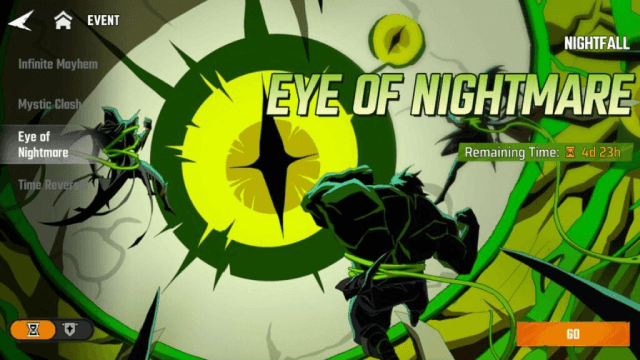
Marvel Mystic Mayhem The Nightfall Boss Guide - The Most Efficient Way to Get Through the Battle

SAMURAI SHODOWN R: Character Tier List and Game Strategies

MU: Pocket Knights Release Date Confirmed for Late 2025 – A Charming Idle RPG Spin on the Classic MU Universe
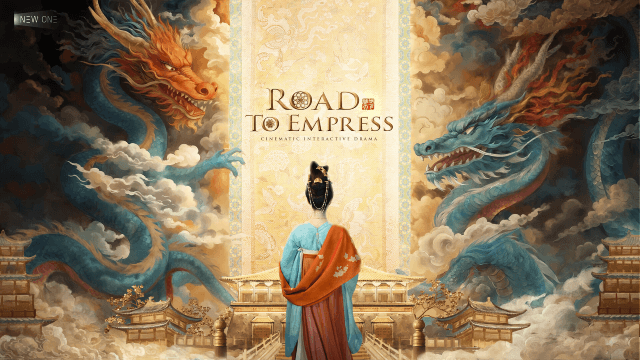
Road to Empress Release Date: Step into the Tang Dynasty's Deadly Court
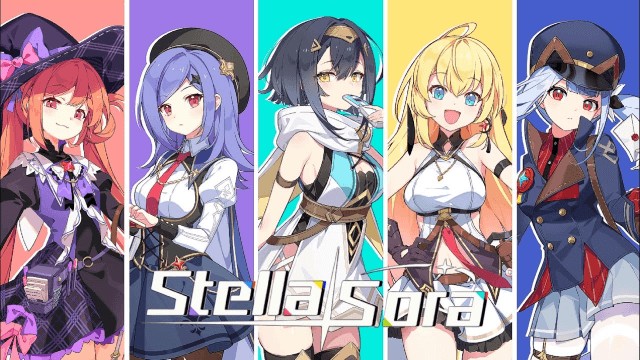
Stella Sora Character Progression for Beginners - How to Choose and Build the Characters

Destiny: Rising Pre- Register Rewards, Release Date and More Leaked!

Mirren: Star Legends - Aster tier list and more!
