Bingo Showdown Free Bingo Games – Bingo Live Game (macOS)
Play Bingo Showdown Free Bingo Games – Bingo Live Game on PC or Mac
Download Bingo Showdown Free Bingo Games – Bingo Live Game on PC or Mac with MuMuPlayer, get a PC like gameplay along with smart control and high graphics performance.
MuMuPlayer, the top Android emulator for PC and Apple silicon Mac, delivers an optimal gaming experience with minimal RAM usage and high FPS. It also allows you to create multiple instances of the emulator and run several games simultaneously, thanks to its Multi-instance feature. Its advanced emulator features ensure smooth gameplay, even on low-end PCs.
Download and play Bingo Showdown Free Bingo Games – Bingo Live Game on PC or Mac with MuMuPlayer and start enjoying your gaming experience now.
Howdy, players! Boy, do we’ve got a story for you! You’ve entered the world of Bingo Showdown, where every day your lucky bingo day! Saddle up for this bingo mania where FREE bingo games are always available at the palm of your hand! Bingo Showdown takes place in the Wild West where one of your absolute all-time favorite board games comes to life! Thanks to this free bingo game app it is now easier and more exciting to play! Multiply the fun and double the thrill to make this bingo pop! Here’s what’s in store: Multiplayer bingo tourneys: Do you like playing online games with friends and playing free bingo games but still want to play bingo at home? Look no further! Players across the world join you in an epic virtual bingo battle right in the comfort of your own home! Bingo Showdown also gives players that vibrant, live bingo experience you won’t find anywhere else! Just like a real bingo tournament hall, free bingo games are goin’ on all the time! These free board games allow you to invite your friends to play bingo games for free and also play online with other bingo players from anywhere in the world! Play multiplayer games, get that bingo ball rolling, and enjoy the best free bingo game! Prizes and bonuses: Hop in the bingo city where you can win each bingo game! Playing the bingo board game live is a journey full of surprises, bonuses, gifts, rewards, and challenges. Try out the fun card games and mini games and win big. Spin the wheel and win awesome daily prizes that include diamonds, free bingo cards, dynamite power-ups, and more. Collect your daily bonus while playing bingo free of charge, and daub your way to the top with every lucky spin of the best bingo game around. Your daily round-up: Complete daily missions to win the mission chest and reveal a treasure of bingo prizes! Get free tickets, power-ups and so much more. Play multiple classic bingo cards simultaneously during a bingo live game. Great minds play live bingo games together in a fun bingo clash of board games for free! Match to win every bingo match. You don’t need daubers, because the bingo games are free to play. The power-up meter: Play live bingo to fill the power-up meter by daubing numbers. When the meter is fully charged, click it to win the dynamite power-up and daub a random number on the card. Other prizes include the Instant Bingo reward, which automatically grants you a bingo win! Help Sheriff Sadie save the town! We invite you to play sheriff and have a bingo blast every lucky day! Shed light on this bingo blackout and become the town hero! Complete the game’s puzzle book, win bingo card games and bring peace back to the bingo Wild West. This bingo live game is a world of thrilling prizes and awesome features! The game was created by SciPlay, the casino games and Vegas slot machines giant behind gaming hits like Monopoly Slots, Gold Fish Casino Slots, Quick Hit Casino Slots, 88 Fortunes Slots and Jackpot Party Casino. It’s bingo time! Here, every single day is a special bingo holiday, celebrated with millions of players in our bingo online community. Tell others and set a game of live bingo with friends or other devoted players. Download the live bingo app, play with friends, and be a part of the blitz bingo party! This bingo treasure has freebies and is full of surprises you’ll discover during this amazing bingo journey. Play live online bingo games right now, it truly is the coolest bingo bash around. - LIKE Bingo Showdown @ Facebook.com/BingoShowdown - Log in with Facebook and sync your account with your PC and all your devices - Enjoy the game directly on your PC through Facebook at https://apps.Facebook.com/Bingo-showdown. • The games are intended for an adult audience. • The games do not offer "real money gambling" or an opportunity to win real money or prizes. • Practice or success at social casino gaming does not imply future success at "real money gambling.”

With a smart button scheme and image recognition function, provide a more concise UI, and support custom button mapping to meet different needs.

Run multiple games independently at the same time, easily manage multiple accounts, play games while hanging.

Break through FPS limit, and enjoy a seamless gaming experience without lag and delay!

One-time recording of complex operations, just click once to free hands, automatically manage and run specific scripts.
Recommended Configuration for MuMuPlayer
Recommended computer configuration: 4-core CPU, 4GB RAM, i5 operating system, GTX950+ graphics card.
It is recommended to enable VT, which will significantly improve emulator performance, reduce screen freezing, and make games run more smoothly. >>How to enable VT
Recommended performance settings: 2 cores, 2GB. >>How to adjust performance settings
Emulator graphics rendering mode: Vulkan and DirectX both supported.
Installation Guide
① Download and install MuMuPlayer on your PC or Mac. It will identify automatically your current system and download the latest version.
② Start MuMuPlayer and complete Google sign-in to access the Play Store, or do it later.
③ Search Bingo Showdown Free Bingo Games – Bingo Live Game in the Play Store.
④ Complete Google sign-in (if you skipped step 2) to install Bingo Showdown Free Bingo Games – Bingo Live Game.
⑤ Once installation completes, click the Bingo Showdown Free Bingo Games – Bingo Live Game icon on the home page to start the game.
⑥ Enjoy playing Bingo Showdown Free Bingo Games – Bingo Live Game on your PC or Mac with MuMuPlayer.
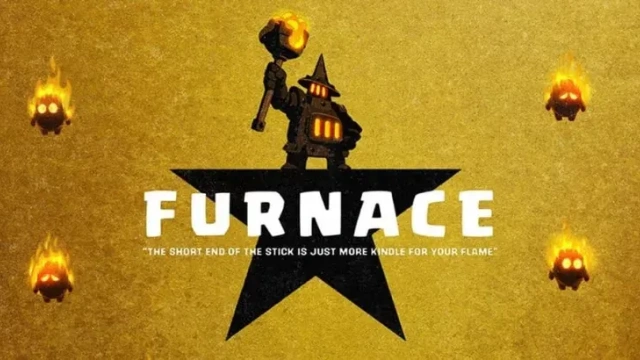
Clash Royale Reworked Furnace Guide - New Mechanics, Deck Combos and Counters

LORDNINE : Infinite Class Tier List

LORDNINE : Infinite Class Tips and Trick for Smoother Progress
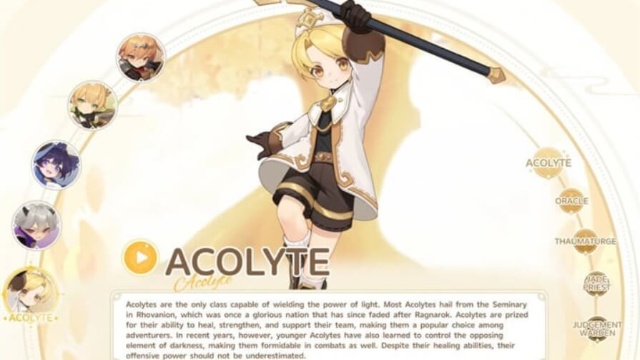
Go Go Muffin Acolyte Beginner's Guide: Best Skills, Equipment, Pet, Talent and More

Go Go Muffin Class Tier List

Cookie Run: Kingdom Lime Cookie -Toppings Build Guide, Best Tarts & Beascuit Setup

Cookie Run: Kingdom Manju Cookie guide - Toppings Build Guide, Best Tarts & Beascuit Setup

Cookie Run: Kingdom Jagae Cookie Guide -Toppings Build Guide, Best Tarts & Beascuit Setup
