Play Chess - Clash of Kings on PC or Mac
Download Chess - Clash of Kings on PC or Mac with MuMuPlayer, get a PC like gameplay along with smart control and high graphics performance.
MuMuPlayer, the top Android emulator for PC and Apple silicon Mac, delivers an optimal gaming experience with minimal RAM usage and high FPS. It also allows you to create multiple instances of the emulator and run several games simultaneously, thanks to its Multi-instance feature. Its advanced emulator features ensure smooth gameplay, even on low-end PCs.
Download and play Chess - Clash of Kings on PC or Mac with MuMuPlayer and start enjoying your gaming experience now.
Chess is a smart entertainment for children and adults. Play chess online with friends and develop logical thinking. 🤯 The most important features of our Chess application: ✔️ The Chess application is free ✔️ It has 10 different levels of difficulty ✔️ Hints are available to show the most advantageous moves ✔️ In the case of a mistake, you can use an undo option ✔️ You can play chess online with your friend ✔️ It has challenges with hundreds of chess puzzles and piles of gold to collect Chess online - multiplayer mode! Do you feel like playing chess online with a friend? Nothing simpler. Invite him to play and face up to an online chess duel. To invite a friend to play online, send him an invitation from the app, and when he accepts it, you can compete⚔️ Play multiplayer Chess & defeat your friends! Mini-game and Chess Puzzles When you don't want to play a full game or multiplayer chess mode, solve chess puzzles. Move to a distant land, earn gold by moving with chess Knight♞and explore further levels with hundreds of puzzles.🕵️♂️ Underneath each field on the board, there is a chess puzzle that you must solve to move on and collect the gold.💰 The chess puzzles are quick tasks of giving your opponent a checkmate, in a limited number of moves.♚ 10 levels of chess difficulty Are you a chess master or just a beginner? Regardless of that, you will find the level suitable for your chess skills. Choose from 10 different difficulty levels, train and win! 🏆 Challenge your friends with new chess tactics in the multiplayer chess duel. The author of the chess engine is a Polish programmer, chess enthusiast and well-known creator of chess programmes, Paweł Kozioł.👨🏻 He ensured that the game is as close as possible to a multiplayer chess duel.👬 Standard chess engines of the Stockfish type, unlike ours, play aggressively, and the style of the game does not seem human-like. Thanks to these differences, our Chess application gives no less pleasure than standard gameplay with a friend or playing online.😄 Playing our Chess app is also a wonderful way to entertain or educate children🧒 and develop their intellectual skills.🧠 Undoing movements↩️ Have you made a mistake or want to try another tactic? Nothing simpler. Use the Undo button and win! Hints💡 If you need a hint on how to best make your next move, use the Hint. The screen will highlight the piece and the field it should move to defeat your opponent. The Hints will help you learn the most successful game strategies, they will be great for beginners and more experienced chess players. Learn new moves and impress your friends when playing chess online. What are the benefits of playing chess? The benefits of the chess game were appreciated by Benjamin Franklin himself. He mentioned prevention, prudence and foresight as some of them. Benefits of playing chess are much wider. Especially for children in whom regular playing chess helps to significantly increase the IQ level. 🧠 Such benefits of playing chess also apply to adults and the elderly. 👵 It is common to play Chess all over the world - Portuguese and Brazilian play xadrez, French play échecs and Spanish choose ajedrez. Play online chess with your loved ones and boost your brain!

With a smart button scheme and image recognition function, provide a more concise UI, and support custom button mapping to meet different needs.

Run multiple games independently at the same time, easily manage multiple accounts, play games while hanging.

Break through FPS limit, and enjoy a seamless gaming experience without lag and delay!

One-time recording of complex operations, just click once to free hands, automatically manage and run specific scripts.
Recommended Configuration for MuMuPlayer
Recommended computer configuration: 4-core CPU, 4GB RAM, i5 operating system, GTX950+ graphics card.
It is recommended to enable VT, which will significantly improve emulator performance, reduce screen freezing, and make games run more smoothly. >>How to enable VT
Recommended performance settings: 2 cores, 2GB. >>How to adjust performance settings
Emulator graphics rendering mode: Vulkan and DirectX both supported.
Installation Guide
① Download and install MuMuPlayer on your PC or Mac. It will identify automatically your current system and download the latest version.
② Start MuMuPlayer and complete Google sign-in to access the Play Store, or do it later.
③ Search Chess - Clash of Kings in the Play Store.
④ Complete Google sign-in (if you skipped step 2) to install Chess - Clash of Kings.
⑤ Once installation completes, click the Chess - Clash of Kings icon on the home page to start the game.
⑥ Enjoy playing Chess - Clash of Kings on your PC or Mac with MuMuPlayer.
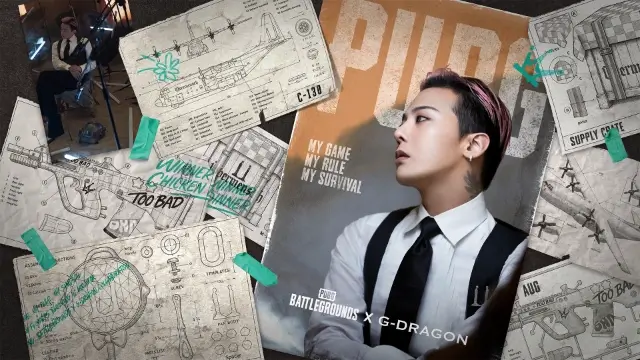
PUBG Mobile x G-DRAGON Collaboration Event: Rewards, Dates & How to Join
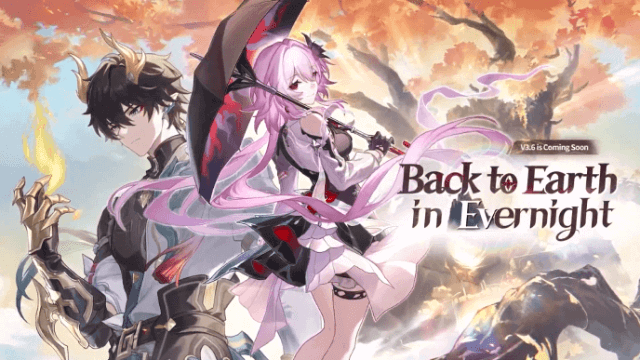
Honkai: Star Rail Version 3.6 Update – Release Date, Banners, and New Content

Anchor Panic Latest Codes – All Active Rewards and How to Redeem ( September 2025 )

Anchor Panic Tier List – Best Characters Ranked ( September 2025 )

Seven Knights Re:BIRTH Beginner Guide: Tips, Heroes & Team Strategies

MU: Pocket Knights Latest Codes – Free Rewards & How to Redeem ( September 2025 )

MU: Pocket Knights Beginner Guide – Essential Tips and Strategies for New Players

Destiny: Rising Ning Fei Guide - Abilities, Skill Tree, and How to Unlock
