Play Mega Ludo Online Multiplayer on PC or Mac
Download Mega Ludo Online Multiplayer on PC or Mac with MuMuPlayer, get a PC like gameplay along with smart control and high graphics performance.
MuMuPlayer, the top Android emulator for PC and Apple silicon Mac, delivers an optimal gaming experience with minimal RAM usage and high FPS. It also allows you to create multiple instances of the emulator and run several games simultaneously, thanks to its Multi-instance feature. Its advanced emulator features ensure smooth gameplay, even on low-end PCs.
Download and play Mega Ludo Online Multiplayer on PC or Mac with MuMuPlayer and start enjoying your gaming experience now.
Pakistan vs India Mega Ludo game played between friends and family. Play Pakistan vs India Mega Ludo Recall your childhood! Pakistan vs India Mega Ludo is the modern version of the royal game, Pakistan vs India Mega Ludo game was played between royal kings and queens in ancient times. Pakistan vs India Mega Ludo is an ancient game, Pakistan vs India Mega Ludo game is specially designed for android mobile. PAK vs India ludo is a multiplayer online game, Mega ludo has a different game mode with a beautiful environment and designs. Mega ludo follows the traditional rules, You can also easily offline play India vs Pak ludo with your friends and family, Mega ludo best board game is not a single-player game, it plays a minimum of 2 players and a maximum of 4 players game with offline and online modes. You are playing a game in the private room with buddies and random people. In Pakistan vs India Mega Ludo, Chat with your buddies, game members and invite your friends from Facebook, You can send the request to anyone through Facebook while playing. Pak India Ludo has another mode you can play challenge game with friend 2 v/s, 2 teams. Audio and your friend have fun together in private rooms and local rooms. Video chat feature coming Soon. Invite and challenge your Facebook Friends in a private game room and beat them to become mega ludo classic King. Play with beautiful players and make them your buddies in this Pak India mega ludo game. Play with your family through Local and Online Multiplayer. Play 2 to 4 Player Local Multiplayer Mode in ludo classic. Graphics with a modern look and the feel of a dice ludo game. Mega Classic Ludo is an interesting game which you play with your family and loved ones, the game includes colors Blue, Red, Yellow, Green, Mega Super Ludo is an online game for two to four-player and offline ludo game, FEATURES OF PAKISTAN VS INDIA MEGA LUDO: 🎲 Play with your family and friends through Local and Online Multiplayer 🎲 Play 2 to 4 Player, Multiplayer Mode in Mega Modern Ludo Dice game 🎲 Invite and challenge your Facebook Friends in a private game room and beat them to become Indo Pak Mega ludo King 🎲 If no internet, then no worries. Play with the computer and make your boring time fun 🎲 Play with beautiful players and make them your buddies in this mega Indo Pak ludo game 🎲 Custom Boards and themes are available for both Pakistan and Indian Players 🎲 You can easily privately chat with your Facebook friends & Buddies 🎲 Express yourself by sending emojis to your opponents 🎲 Graphics with a Modern and Stunning look and the feel of a dice ludo game 🎲 Custom Dice and pins available in store 🎲 Custom Boards in store 🎲 Custom Profile Badges available 🎲 Real-time text and emoji chat 🎲 Invite friends and get prizes 🎲 Real chat with friends and buddies 🎲 Make buddies worldwide 🎲 Challenge Facebook friends/buddies 🎲 Save/Load Ludo game option in Indian ludo game 🎲 Player statistics with Rank and level up system 🎲 More user-friendly UI 🎲 PlAY radio while playing 🎲 Offline Gameplay available 🎲 Listen to your favourite music 🎲 Spinner for mega daily rewards 🎲 Random gift or board, theme or badge every week Video Call are Coming Soon Pak India Mega Ludo is a perfect time pass game of board type of games. You played Ludo in your childhood, now play on your phone and on the tablet and enjoy ludo super. We will continue to give our best shot to provide you with more fun games that will enrich your daily life in ludo multiplayer with beautiful players.

With a smart button scheme and image recognition function, provide a more concise UI, and support custom button mapping to meet different needs.

Run multiple games independently at the same time, easily manage multiple accounts, play games while hanging.

Break through FPS limit, and enjoy a seamless gaming experience without lag and delay!

One-time recording of complex operations, just click once to free hands, automatically manage and run specific scripts.
Recommended Configuration for MuMuPlayer
Recommended computer configuration: 4-core CPU, 4GB RAM, i5 operating system, GTX950+ graphics card.
It is recommended to enable VT, which will significantly improve emulator performance, reduce screen freezing, and make games run more smoothly. >>How to enable VT
Recommended performance settings: 2 cores, 2GB. >>How to adjust performance settings
Emulator graphics rendering mode: Vulkan and DirectX both supported.
Installation Guide
① Download and install MuMuPlayer on your PC or Mac. It will identify automatically your current system and download the latest version.
② Start MuMuPlayer and complete Google sign-in to access the Play Store, or do it later.
③ Search Mega Ludo Online Multiplayer in the Play Store.
④ Complete Google sign-in (if you skipped step 2) to install Mega Ludo Online Multiplayer.
⑤ Once installation completes, click the Mega Ludo Online Multiplayer icon on the home page to start the game.
⑥ Enjoy playing Mega Ludo Online Multiplayer on your PC or Mac with MuMuPlayer.

Roblox: Anime Card Clash Latest Codes & How to Redeem ( September 2025 )

Reverse: 1999 2nd Anniversary – New Arctic Story, Characters, Rewards & Events

Roblox: Arise Crossover Latest Codes & How to Redeem ( September 2025 )

Roblox: Bubble Gum Simulator Latest Codes & How to Redeem (September 2025)

Clash of Clans October 2025 Update: Unified Town Hall Upgrades, Battle & Ranked Modes

Dragon Ball: Gekishin Squadra Best Character Tier List – Ranked Guide

Dragon Ball: Gekishin Squadra Beginner Guide – Essential Tips for New Players
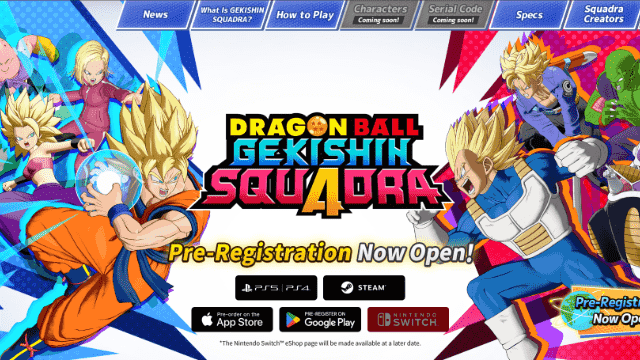
Dragon Ball: Gekishin Squadra Redeem Codes – Free Rewards and How to Redeem
