Play Ancient Monster Wars on PC or Mac
Download Ancient Monster Wars on PC or Mac with MuMuPlayer, get a PC like gameplay along with smart control and high graphics performance.
MuMuPlayer, the top Android emulator for PC and Apple silicon Mac, delivers an optimal gaming experience with minimal RAM usage and high FPS. It also allows you to create multiple instances of the emulator and run several games simultaneously, thanks to its Multi-instance feature. Its advanced emulator features ensure smooth gameplay, even on low-end PCs.
Download and play Ancient Monster Wars on PC or Mac with MuMuPlayer and start enjoying your gaming experience now.
"Ancient Monster Wars" is an RPG based on the Chinese Eastern Fantasy myth "Mountains&Seas" as its creative background, restoring the mysterious monsters and classic stories in "Mountains & Seas". Most of the monsters are from Talo, which is the background of the Shang-Chi story. Log in to get “Morris” the Chicken-pig, fight with the monster “Foo Dog”. Pangu opened the sky, chaos began to open, the world of mountains seas and northern wilderness was rampant. You are the lord of the mountains and seas in the northern barren land. ▶Magnificent Skin Get special skins with super attribute buff by upgrading monsters, becoming the most dazzling presence on the battlefield. ▶Immersive Story Experience the myths and legends such as “Houyi shooting the suns” and “The bird Jingwei trying to fill the sea”. ▶Real and Exciting Battle Scenes Each battle has exquisite animations and gorgeous skill effects, and the immersive battle scenes bring a more realistic experience. ▶Fight against Ferocious Beasts Wandering around ancient world, you can not only seal the beast, but also subdue Dragon and the auspicious beast Kirin. ▶Collect Various Monsters You won't be alone on the adventure, lots of different types of Monsters with different identities and powerful combat power will fight alongside you. Let's venture the world in search of adventure, become the strongest monster tamer, promote them to be the King of monsters and dominate the three realms. [Ancient Monster Wars Global Group is recruiting] Task 1: Join the official Facebook page: https://www.facebook.com/monsterwars2021 Task 2: If you have any questions, please contact your secretary in the game. Task 3: Privacy Policy https://sites.google.com/view/monsterwars-privacy-policy ●Tips ※ The app is free to download. There is some paid content available via in-app purchases. ※ Please pay attention to your gaming time and avoid addiction. ※ The content of this game involves violence (attacks and other bloody scenes), strong language, game characters wearing clothing of sexual characteristics.

With a smart button scheme and image recognition function, provide a more concise UI, and support custom button mapping to meet different needs.

Run multiple games independently at the same time, easily manage multiple accounts, play games while hanging.

Break through FPS limit, and enjoy a seamless gaming experience without lag and delay!

One-time recording of complex operations, just click once to free hands, automatically manage and run specific scripts.
Recommended Configuration for MuMuPlayer
Recommended computer configuration: 4-core CPU, 4GB RAM, i5 operating system, GTX950+ graphics card.
It is recommended to enable VT, which will significantly improve emulator performance, reduce screen freezing, and make games run more smoothly. >>How to enable VT
Recommended performance settings: 2 cores, 2GB. >>How to adjust performance settings
Emulator graphics rendering mode: Vulkan and DirectX both supported.
Installation Guide
① Download and install MuMuPlayer on your PC or Mac. It will identify automatically your current system and download the latest version.
② Start MuMuPlayer and complete Google sign-in to access the Play Store, or do it later.
③ Search Ancient Monster Wars in the Play Store.
④ Complete Google sign-in (if you skipped step 2) to install Ancient Monster Wars.
⑤ Once installation completes, click the Ancient Monster Wars icon on the home page to start the game.
⑥ Enjoy playing Ancient Monster Wars on your PC or Mac with MuMuPlayer.

Azur Promilia Release Date Reveals: Anticipation Builds as Launch Nears

Riftbusters Release Date Leaks: Prepare for Chaotic Co-Op Action on Mobile

Cookie Run: Kingdom Lemon Cookie Toppings Build Guide – Best Tarts & Beascuit Setup

Mobile Legends x SpongeBob Collaboration: Exciting Details Inside!
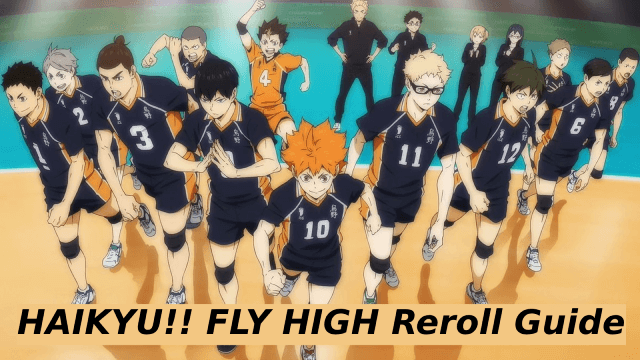
HAIKYU!! FLY HIGH Reroll Guide: How to Get the Best Start
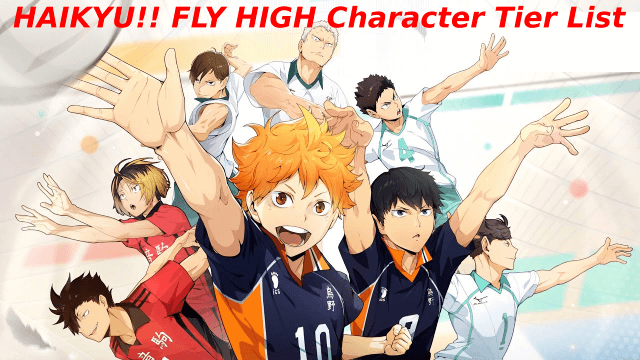
HAIKYU!! FLY HIGH Character Tier List: Top Characters for Your Team

HAIKYU!! FLY HIGH Global Release Date: July 31, 2025 – Join the Excitement!

Surviving The Bee Swarm Event In Roblox Grow A Garden - Tips And Tricks To Survive The Ordeal
