Play Big Farmer: Farm Offline Games on PC or Mac
Download Big Farmer: Farm Offline Games on PC or Mac with MuMuPlayer, get a PC like gameplay along with smart control and high graphics performance.
MuMuPlayer, the top Android emulator for PC and Apple silicon Mac, delivers an optimal gaming experience with minimal RAM usage and high FPS. It also allows you to create multiple instances of the emulator and run several games simultaneously, thanks to its Multi-instance feature. Its advanced emulator features ensure smooth gameplay, even on low-end PCs.
Download and play Big Farmer: Farm Offline Games on PC or Mac with MuMuPlayer and start enjoying your gaming experience now.
Big Farmer: Farm Offline Games This game is an extraordinary farm game where you can play it all day long offline. You can escape to your dream farmland world! Polish your farming skills and become a farmer in farming offline games. Go away from the city and take of the animals. Build your lush town farm! With Big Farmer: Farm Offline Games you can cultivate and harvest the crops like corn, cotton or wheat. These farming games were created for you! Farmer life: Decorate your own farmland scape in family farm games. Raise poultry animals and livestock while you’re aboard this farm adventure. Sell your produce via delivery truck, fulfill orders and expand your land in these farming games offline. Become the leader of the farmer business world in the farming simulator. To become a big farmer, you have to work hard day & night. Farming game offline! Build your hay farm and add more decorations to make it your dream harvesting farmland of farm. Your big little farm is dream farmland for villagers. You are the farm king. Harvesting a farm and keeping all your animals is not easy work to do in a farm tycoon. If you are fond of a countryside farm, then Big Farmer: Farm Offline Games is a choice you have for harvesting your farmland of farm builder. Manage your farm field and feed animals in farm games offline. This a great game in which you will have a big farm and you can keep on increasing your farmland and your animals. Super Farmer! The real farm offline simulator is here filled with village and town farms. Cultivate, harvest, and become the real king of village farmers keeping your animals. You just not going to cultivate crops, your job as a top farmer is to feed animals hay and decorate your farm as well in the village game farm simulator of offline games. It’s time to manage the big farm in the latest farming simulator offline games filled with a lot of crops and animals. You will have the adventure with these games. Be a crop king and show your farmer skills by playing village farming games. Manage animals' barn and feed them hay so that they will produce more milk, meat, or eggs. Big little farmer: Manage your city farm by feeding your favorite animal in the offline farming games. Grow your mega farm! Beat match-3 levels, restore and decorate different areas in your big farm garden. Decorate your farm! Features of the game: • Buildings & decorations you will use to create your dream farms. • Adorable animals, plant fresh crops, and manage dairy farms. • High definition graphics with detailed character animations. • Offline farming game - Cook delicious food farm simulator • Harvest more and you will unlock more. DISCLAIMER: Please note that Big Farmer: Farm Offline Games is an offline mode game. Game state and data will lose in case of game data deletion, mobile reset, and a change of device.

With a smart button scheme and image recognition function, provide a more concise UI, and support custom button mapping to meet different needs.

Run multiple games independently at the same time, easily manage multiple accounts, play games while hanging.

Break through FPS limit, and enjoy a seamless gaming experience without lag and delay!

One-time recording of complex operations, just click once to free hands, automatically manage and run specific scripts.
Recommended Configuration for MuMuPlayer
Recommended computer configuration: 4-core CPU, 4GB RAM, i5 operating system, GTX950+ graphics card.
It is recommended to enable VT, which will significantly improve emulator performance, reduce screen freezing, and make games run more smoothly. >>How to enable VT
Recommended performance settings: 2 cores, 2GB. >>How to adjust performance settings
Emulator graphics rendering mode: Vulkan and DirectX both supported.
Installation Guide
① Download and install MuMuPlayer on your PC or Mac. It will identify automatically your current system and download the latest version.
② Start MuMuPlayer and complete Google sign-in to access the Play Store, or do it later.
③ Search Big Farmer: Farm Offline Games in the Play Store.
④ Complete Google sign-in (if you skipped step 2) to install Big Farmer: Farm Offline Games.
⑤ Once installation completes, click the Big Farmer: Farm Offline Games icon on the home page to start the game.
⑥ Enjoy playing Big Farmer: Farm Offline Games on your PC or Mac with MuMuPlayer.

Gran Velocita Release Date: The Ultimate Realistic Racing Sim Hits Mobile on August 15

Cookie Run: Kingdom Marshmallow Bunny Cookie guide - Toppings Build Guide, Best Tarts & Beascuit Setup

How to Get Dragon Breath in Roblox Blox Fruits

How to Get Godhuman in Roblox Blox Fruits
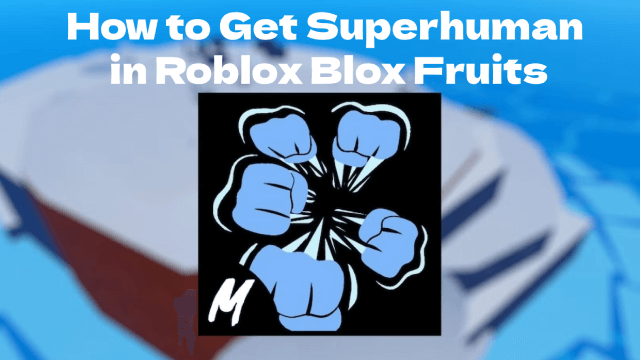
How to Get Superhuman in Roblox Blox Fruits
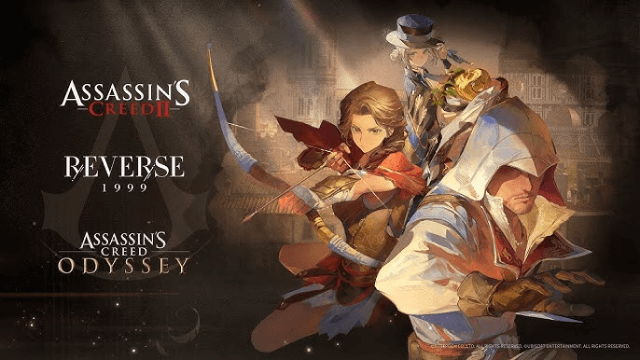
Reverse: 1999 x Assassin's Creed Collaboration: Ezio & Kassandra Bring New Gameplay to Time-Twisting Battles

SD Gundam G Generation ETERNAL: New Units & EAST TOWER Challenge in July 2025

Summoners War x Tekken 8 Collaboration: A Battle Royale Awaits
