Play Merge Inn - Tasty Match Puzzle on PC or Mac
Download Merge Inn - Tasty Match Puzzle on PC or Mac with MuMuPlayer, get a PC like gameplay along with smart control and high graphics performance.
MuMuPlayer, the top Android emulator for PC and Apple silicon Mac, delivers an optimal gaming experience with minimal RAM usage and high FPS. It also allows you to create multiple instances of the emulator and run several games simultaneously, thanks to its Multi-instance feature. Its advanced emulator features ensure smooth gameplay, even on low-end PCs.
Download and play Merge Inn - Tasty Match Puzzle on PC or Mac with MuMuPlayer and start enjoying your gaming experience now.
Have you visited the cozy Merge Inn? Help Maisie with her dream and serve up delicious meals to townies and visitors! Merge Inn is a brand new puzzle game where you combine food items to fill customer orders, discover new cuisine, and upgrade your kitchen to turn Merge Inn from a dusty old diner to a dream café. Relaxing casual puzzle game experience For fans of match 3 games, Merge Inn offers you something completely new. Instead of extra hard puzzle levels that block your progress, every single move you make takes you one step closer towards your goal! Create the perfect meal Merge hundreds of sweet and savory food items to create tasty meals from a wild variety of ingredients. Master new recipes and cuisine from all over the world: roll up a burrito, craft candy for kids, bake the perfect birthday cake, and prepare a feast fit for a royal mansion - the options are endless! Upgrade your kitchen Find the missing components to improve your kitchen features and appliances. Progress in the game to give your menu a total makeover: add a sushi line, build a pizza oven, or access the seafood market. Unlock new options to heat things up and bring your cooking to the next level! Complete the collection Complete each new Episode and finish the Side Job challenges to uncover every single item, reward and treasure that Merge Inn has to offer! More Episodes, special events and challenges are added periodically, so you will never run out of customers and collectibles. If you're new to merge games or a longtime fan, give Merge Inn a try and you'll find an endless source of relaxation and satisfying gameplay. Immerse yourself in the cooking puzzle game out there, and complete the fantasy cafe of your dreams! Features: MERGE - Combine different items into new ones! Hundreds of combinations of tasty food await! SERVE - Your cooking will be put to a good use to be enjoyed by your forest friends! COLLECT - Discover every item and combination, find special items and treasure! RELAX - Slow paced and mind jolting! PLAY AS YOU WANT - Play as little or as much as you want. No time pressure here!

With a smart button scheme and image recognition function, provide a more concise UI, and support custom button mapping to meet different needs.

Run multiple games independently at the same time, easily manage multiple accounts, play games while hanging.

Break through FPS limit, and enjoy a seamless gaming experience without lag and delay!

One-time recording of complex operations, just click once to free hands, automatically manage and run specific scripts.
Recommended Configuration for MuMuPlayer
Recommended computer configuration: 4-core CPU, 4GB RAM, i5 operating system, GTX950+ graphics card.
It is recommended to enable VT, which will significantly improve emulator performance, reduce screen freezing, and make games run more smoothly. >>How to enable VT
Recommended performance settings: 2 cores, 2GB. >>How to adjust performance settings
Emulator graphics rendering mode: Vulkan and DirectX both supported.
Installation Guide
① Download and install MuMuPlayer on your PC or Mac. It will identify automatically your current system and download the latest version.
② Start MuMuPlayer and complete Google sign-in to access the Play Store, or do it later.
③ Search Merge Inn - Tasty Match Puzzle in the Play Store.
④ Complete Google sign-in (if you skipped step 2) to install Merge Inn - Tasty Match Puzzle.
⑤ Once installation completes, click the Merge Inn - Tasty Match Puzzle icon on the home page to start the game.
⑥ Enjoy playing Merge Inn - Tasty Match Puzzle on your PC or Mac with MuMuPlayer.

Gran Velocita Release Date: The Ultimate Realistic Racing Sim Hits Mobile on August 15

Cookie Run: Kingdom Marshmallow Bunny Cookie guide - Toppings Build Guide, Best Tarts & Beascuit Setup

How to Get Dragon Breath in Roblox Blox Fruits

How to Get Godhuman in Roblox Blox Fruits
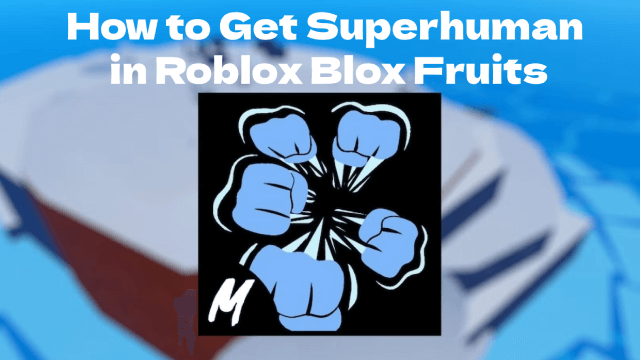
How to Get Superhuman in Roblox Blox Fruits
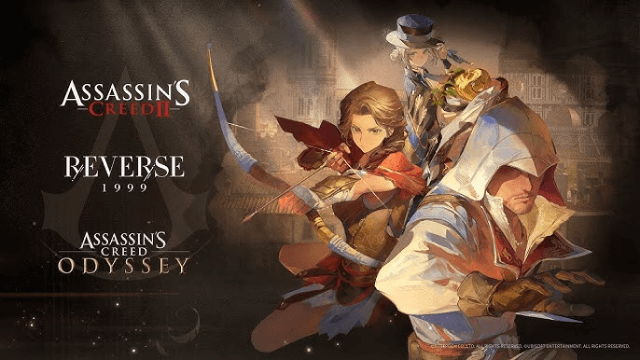
Reverse: 1999 x Assassin's Creed Collaboration: Ezio & Kassandra Bring New Gameplay to Time-Twisting Battles

SD Gundam G Generation ETERNAL: New Units & EAST TOWER Challenge in July 2025

Summoners War x Tekken 8 Collaboration: A Battle Royale Awaits
