Play My Talking Angela on PC or Mac
Download My Talking Angela on PC or Mac with MuMuPlayer, get a PC like gameplay along with smart control and high graphics performance.
MuMuPlayer, the top Android emulator for PC and Apple silicon Mac, delivers an optimal gaming experience with minimal RAM usage and high FPS. It also allows you to create multiple instances of the emulator and run several games simultaneously, thanks to its Multi-instance feature. Its advanced emulator features ensure smooth gameplay, even on low-end PCs.
Download and play My Talking Angela on PC or Mac with MuMuPlayer and start enjoying your gaming experience now.
Talking Angela is a virtual pet with a style the whole family can enjoy! - Players can bathe her, decorate her home and feed her delicious food. - Angela has a variety of mini games designed to test skill, reflexes and puzzle solving ability. - Players can collect stylish stickers to collect and swap with other players. - Angela can select unique outfits from a huge selection of fashion items, including dresses, shoes and makeup. A new makeover whenever she wants! - She can even learn cool dance moves to her favorite songs. Whether it’s ballet, K-pop or disco - Angela takes to the stage and makes some magic! DOWNLOAD FOR FREE AND START PLAYING MY TALKING ANGELA NOW! MAKE HER A SUPERSTAR! This app is PRIVO certified. The PRIVO safe harbor seal indicates Outfit7 Limited has established COPPA compliant privacy practices to protect your child’s personal information. Our apps do not allow younger children to share their information. My Talking Angela offers users an exclusive monthly subscription, allowing access to exclusive additional gameplay features, as an optional in-app purchase. The Captain Cute monthly subscription – which offers the Captain Cute outfit, the option to resume playing 4x per mini-game session, and unlimited energy for playing mini-games – is priced at $4.99 per month. Payment will be charged to your Google Play account at the confirmation of purchase. The subscription automatically renews every month unless it is canceled any time before the end of the current subscription period. When you cancel your subscription, the cancellation will apply from the next subscription period onwards. You can manage and cancel your subscriptions by going to your Google Play Account settings after purchase. Please note that deleting the app does not result in cancellation of your subscription. This app contains: - Promotion of Outfit7's products and advertising - Links that direct users to other apps and Outfit7's websites - Personalization of content to entice users to play the app again - Watching videos of Outfit7's animated characters via YouTube integration - Items are available for different prices in virtual currency, depending on the current level reached by the player - Alternative options to access all functionalities of the app without making any in-app purchase using real money (level progress, games, in-game functionalities, ads) Terms of use: http://outfit7.com/eula/ EEA privacy policy: https://outfit7.com/privacy/eea/ US privacy policy: https://outfit7.com/privacy/ Rest of the world privacy policy: https://outfit7.com/privacy/ Customer support: support@outfit7.com

With a smart button scheme and image recognition function, provide a more concise UI, and support custom button mapping to meet different needs.

Run multiple games independently at the same time, easily manage multiple accounts, play games while hanging.

Break through FPS limit, and enjoy a seamless gaming experience without lag and delay!

One-time recording of complex operations, just click once to free hands, automatically manage and run specific scripts.
Recommended Configuration for MuMuPlayer
Recommended computer configuration: 4-core CPU, 4GB RAM, i5 operating system, GTX950+ graphics card.
It is recommended to enable VT, which will significantly improve emulator performance, reduce screen freezing, and make games run more smoothly. >>How to enable VT
Recommended performance settings: 2 cores, 2GB. >>How to adjust performance settings
Emulator graphics rendering mode: Vulkan and DirectX both supported.
Installation Guide
① Download and install MuMuPlayer on your PC or Mac. It will identify automatically your current system and download the latest version.
② Start MuMuPlayer and complete Google sign-in to access the Play Store, or do it later.
③ Search My Talking Angela in the Play Store.
④ Complete Google sign-in (if you skipped step 2) to install My Talking Angela.
⑤ Once installation completes, click the My Talking Angela icon on the home page to start the game.
⑥ Enjoy playing My Talking Angela on your PC or Mac with MuMuPlayer.
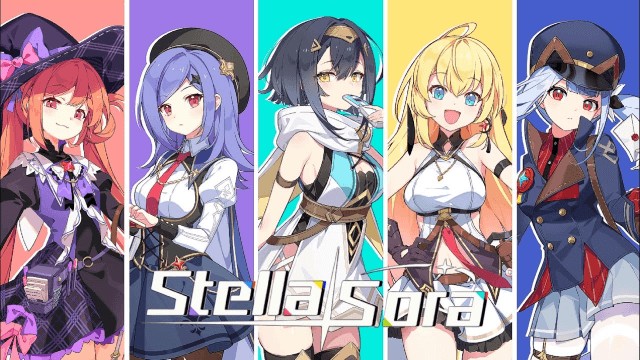
Stella Sora Character Progression for Beginners - How to Choose and Build the Characters

Destiny: Rising Pre- Register Rewards, Release Date and More Leaked!

Mirren: Star Legends - Aster tier list and more!

Jetpack Joyride Racing: August 2025 Release Date Revealed – Pre-Register Now!

Date A Live: Spirit Echo Release Date Confirmed – Prepare for July 30 Launch

Crystal of Atlan Mystrix Guide: Master the Magitech Musketeer's Deadly Arsenal

Genshin Impact Skirk: Best Build & Team Compositions for Maximum Damage

Genshin Impact Skirk: Discover Unique Paths with Special Ascension & Talent Materials
