Play Supermarket Game on PC or Mac
Download Supermarket Game on PC or Mac with MuMuPlayer, get a PC like gameplay along with smart control and high graphics performance.
MuMuPlayer, the top Android emulator for PC and Apple silicon Mac, delivers an optimal gaming experience with minimal RAM usage and high FPS. It also allows you to create multiple instances of the emulator and run several games simultaneously, thanks to its Multi-instance feature. Its advanced emulator features ensure smooth gameplay, even on low-end PCs.
Download and play Supermarket Game on PC or Mac with MuMuPlayer and start enjoying your gaming experience now.
Welcome to the shopping paradise! Explore the supermarket world with many popular mini-games. Help your customers shop and get ready for some fun! This supermarket has a lot of sections: a cash register, departments for grocery, cheese and salami, fruits and vegetables, sweets, and toys, a recycling area and other. Do all the necessary tasks and provide superb shopping services to meet your customers’ needs. • Cash register: Have fun scanning items and issuing invoices. Learn about numbers and make sure to get the right amount of money, just like a real cashier. • Grocery: Keep your eyes peeled in a fun game with hidden objects where you must find foods and drinks like a cake, lollipop, chocolate, juice, spaghetti and many more. Help your customers find what they need. • Cheese and salami: Sort different types of salami and cheese from the conveyor belt. Drag every item to its box and be the fastest sorter in your shop. • Fruits and vegetables: Pick up fresh fruits and vegetables and avoid the rotten ones. Collect bananas, strawberries, tomatoes, carrots and other healthy foods. • Candies: Candy section is always the sweetest part of the supermarket. Be accurate and fill the passing cups with a variety of candies. • Weigh-in: Pack fruits and vegetables in bags, put the right quantity on the scale and weigh it. Watch the screen on the scale and avoid red numbers. • Recycling: Save the world from being polluted by learning how to recycle and sort your waste. Place the items correctly in different recycling bins: paper, plastic, glass, battery and organic. • Toy catcher: Use navigation buttons to move the claw and hit the red button to scoop it up. Enjoy grabbing toys in a toy catcher machine. • Delivery: Drive a delivery truck on the five-lane road and deliver packages. Test your driving skills and rush through the crazy traffic as fast as possible. • Catch a thief: Become a superhero and catch a thief in the supermarket. You have to be quick! Keep your supermarket under control and become the best storekeeper in this shopping game! Features: • fun and easy to play • beautiful graphics and friendly UI • attractive animations and sound effects • 10 popular mini-games and shopping areas • challenging achievements with bronze, silver and gold medals This game is free to play but certain in-game items and features, also some of those mentioned in game description, may require payment via in-app purchases which cost real money. Please check your device settings for more detailed options regarding in-app purchases. The game contains advertising for Bubadu’s products or some third parties which will redirect users to our or third-party site or app. This game is certified compliant with the Children’s Online Privacy Protection Act (COPPA) by FTC approved COPPA safe harbor PRIVO. If you would like to know more about the measures we have in place for protecting child privacy please see our policies here: https://bubadu.com/privacy-policy.shtml . Terms of service: https://bubadu.com/tos.shtml

With a smart button scheme and image recognition function, provide a more concise UI, and support custom button mapping to meet different needs.

Run multiple games independently at the same time, easily manage multiple accounts, play games while hanging.

Break through FPS limit, and enjoy a seamless gaming experience without lag and delay!

One-time recording of complex operations, just click once to free hands, automatically manage and run specific scripts.
Recommended Configuration for MuMuPlayer
Recommended computer configuration: 4-core CPU, 4GB RAM, i5 operating system, GTX950+ graphics card.
It is recommended to enable VT, which will significantly improve emulator performance, reduce screen freezing, and make games run more smoothly. >>How to enable VT
Recommended performance settings: 2 cores, 2GB. >>How to adjust performance settings
Emulator graphics rendering mode: Vulkan and DirectX both supported.
Installation Guide
① Download and install MuMuPlayer on your PC or Mac. It will identify automatically your current system and download the latest version.
② Start MuMuPlayer and complete Google sign-in to access the Play Store, or do it later.
③ Search Supermarket Game in the Play Store.
④ Complete Google sign-in (if you skipped step 2) to install Supermarket Game.
⑤ Once installation completes, click the Supermarket Game icon on the home page to start the game.
⑥ Enjoy playing Supermarket Game on your PC or Mac with MuMuPlayer.

Roblox Grow a Garden Codes (September 2025) : Your Key to Free Rewards
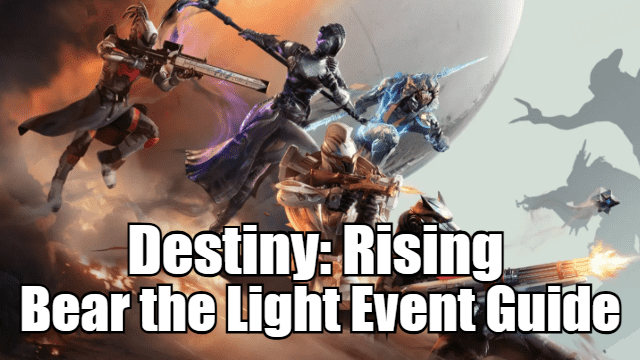
Destiny: Rising Bear the Light Event Guide – How to Complete and Rewards

Cookie Run: Kingdom Menthol Cookie Guide - Toppings Build Guide, Best Tarts & Beascuit Setup
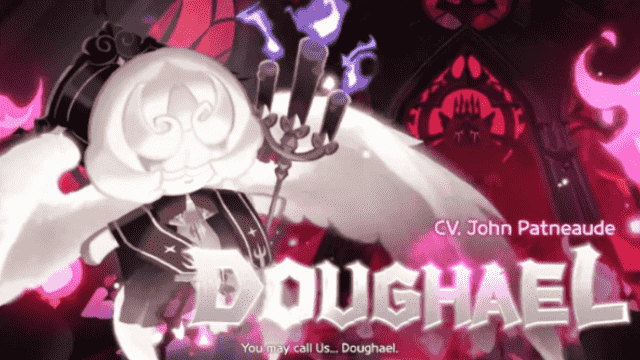
Cookie Run: Kingdom Doughael Cookie Guide - Toppings Build Guide, Best Tarts & Beascuit Setup

Chasing Kaleidorider Release Date: Game Details You Should Know

Honkai: Nexus Anima Pre-Registration Guide: How to Sign Up for Closed Beta

Destiny: Rising Radiant Path: New Light Quest Guide - Step-by-Step Walkthrough

Destiny: Rising Gwynn Guide - Abilities, Skill Tree, and How to Unlock
