Play Fender Play - Learn Guitar on PC or Mac
Download Fender Play - Learn Guitar on PC or Mac with MuMuPlayer, get a PC like gameplay along with smart control and high graphics performance.
MuMuPlayer, the top Android emulator for PC and Apple silicon Mac, delivers an optimal gaming experience with minimal RAM usage and high FPS. It also allows you to create multiple instances of the emulator and run several games simultaneously, thanks to its Multi-instance feature. Its advanced emulator features ensure smooth gameplay, even on low-end PCs.
Download and play Fender Play - Learn Guitar on PC or Mac with MuMuPlayer and start enjoying your gaming experience now.
Get 7 days free – no credit card required – and start learning guitar, bass and ukulele today. Plus, score a one-time discount code for 10% off guitars, amps and gear. ---- Learn to play guitar from the most trusted name in music. Fender Play® makes it easy to learn how to play acoustic guitar, electric guitar, bass guitar, and/or ukulele -- whenever and wherever it’s convenient for you. This guitar learning app is designed for players of all skill levels, from beginners to more seasoned musicians and from kids to adults. With Fender Play, you’ll learn guitar from knowledgeable instructors with a robust curriculum packed into bite-sized video lessons. Learn to play hundreds of guitar chords, scales, songs, and riffs at your own pace. Fender Play has an extensive library of songs for you to play, making it the best app to learn to play guitar by trying your hand at songs you love. How Does Fender Play Work? • Customize your learning experience. Choose your instrument and learn guitar (acoustic or electric), bass guitar, or ukulele. Then, select your favorite genre -- from rock, pop, funk, folk, country, or blues. • Learn guitar chords and riffs in minutes! Ideal for kids and beginner players, and for helping intermediate level musicians level up. • Get bite-sized video guitar lessons from our experienced instructors. They break down top songs, showing you chords, riffs and solos for easy guitar learning on the app. • Play along using chord diagrams and guitar tablature -- built right into the app! Play Songs by Your Favorite Artists Fender Play helps you to master the chords, techniques and guitar scales to play songs from your favorite artists, including: • “When the Party’s Over” - Billie Eilish • “Boulevard of Broken Dreams” - Green Day • “Kids” - MGMT • “Red” - Taylor Swift • “Stressed Out” - Twenty One Pilots • “Stay” - Rihanna • “Say It Ain’t So” - Weezer • “Another Brick in the Wall, Pt. 2” - Pink Floyd Fender Play Features What makes Fender Play the best guitar lesson app? Tons of innovative features designed to help you customize your guitar learning experience at a pace that works for you. Simply download the Fender Play app and learn to play guitar on your iPhone, iPad, or iOS device. Here are just a few of the features that makes it easy to learn guitar with Fender Play: • Practice Mode. A built-in metronome and tempo control help you learn timing. • Practice Reminders. Set reminders to prioritize practicing in a way that fits your schedule. • Streaks. Earn a streak whenever you practice in the app for at least 7 minutes, 3 times per week. • Backing Tracks. Feel like you’re jamming with a full band, even if you’re practicing alone. • Chord Challenge. Master chord transitions and improve finger dexterity. Beat your own high score by increasing the speed and tempo of chords from your favorite songs. • Tone Integration. Tap into amp presets that work with select Fender amps to get the right tone to sound like your favorite artists. • Collections. Browse through curated collections of songs to learn organized by artist, genre, difficulty and technique. Get started learning how to play guitar today! Download the Fender Play learning app and get 7 days free -- no credit card required. Get 10% off Fender gear (and other added perks) all year long with an Annual Plan or 10% off your next order with a Monthly Plan. Discount only applies to Fender products in the U.S. and UK. Get 7 days of unlimited guitar lessons free. Learn more at: http://fendr.co/3EN7ih -- Terms of Use: https://www.fender.com/play/pages/terms-of-use Privacy Policy: https://www.fender.com/play/pages/privacy -- Download Fender's free tuner app: Fender Tune is our 5-star rated, super-accurate tuner app for guitar, bass and ukulele. http://fendr.co/FSBu1C

With a smart button scheme and image recognition function, provide a more concise UI, and support custom button mapping to meet different needs.

Run multiple games independently at the same time, easily manage multiple accounts, play games while hanging.

Break through FPS limit, and enjoy a seamless gaming experience without lag and delay!

One-time recording of complex operations, just click once to free hands, automatically manage and run specific scripts.
Recommended Configuration for MuMuPlayer
Recommended computer configuration: 4-core CPU, 4GB RAM, i5 operating system, GTX950+ graphics card.
It is recommended to enable VT, which will significantly improve emulator performance, reduce screen freezing, and make games run more smoothly. >>How to enable VT
Recommended performance settings: 2 cores, 2GB. >>How to adjust performance settings
Emulator graphics rendering mode: Vulkan and DirectX both supported.
Installation Guide
① Download and install MuMuPlayer on your PC or Mac. It will identify automatically your current system and download the latest version.
② Start MuMuPlayer and complete Google sign-in to access the Play Store, or do it later.
③ Search Fender Play - Learn Guitar in the Play Store.
④ Complete Google sign-in (if you skipped step 2) to install Fender Play - Learn Guitar.
⑤ Once installation completes, click the Fender Play - Learn Guitar icon on the home page to start the game.
⑥ Enjoy playing Fender Play - Learn Guitar on your PC or Mac with MuMuPlayer.

Cookie Run Kingdom 6.7 Update: Free Legendary Cookie, Massive Rewards & Hidden Buffs You Can't Miss!

Gran Velocita Release Date: The Ultimate Realistic Racing Sim Hits Mobile on August 15

Cookie Run: Kingdom Marshmallow Bunny Cookie guide - Toppings Build Guide, Best Tarts & Beascuit Setup

How to Get Dragon Breath in Roblox Blox Fruits

How to Get Godhuman in Roblox Blox Fruits
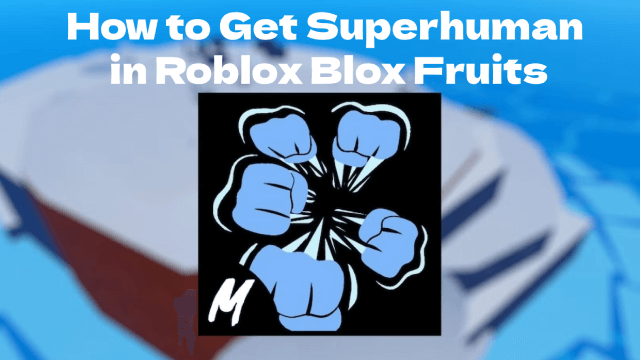
How to Get Superhuman in Roblox Blox Fruits
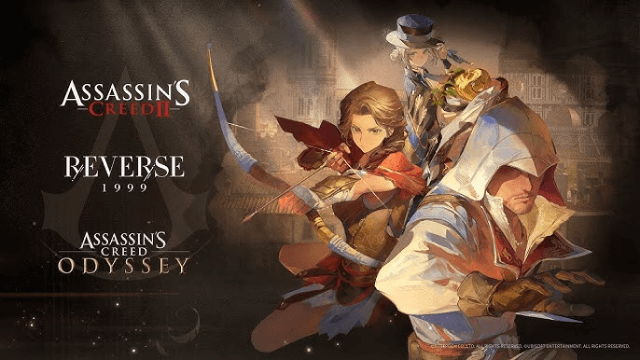
Reverse: 1999 x Assassin's Creed Collaboration: Ezio & Kassandra Bring New Gameplay to Time-Twisting Battles

SD Gundam G Generation ETERNAL: New Units & EAST TOWER Challenge in July 2025
