Play Quiver - 3D Coloring App on PC and Mac
Download Quiver - 3D Coloring App on PC or Mac with MuMuPlayer, get a PC like gameplay along with smart control and high graphics performance.
MuMuPlayer, the top Android emulator for PC and Apple silicon Mac, delivers an optimal gaming experience with minimal RAM usage and high FPS. It also allows you to create multiple instances of the emulator and run several games simultaneously, thanks to its Multi-instance feature. Its advanced emulator features ensure smooth gameplay, even on low-end PCs.
Download and play Quiver - 3D Coloring App on PC or Mac with MuMuPlayer and start enjoying your gaming experience now.
About the Game
Bring your coloring pages to life with Quiver, the Augmented Reality coloring app that creates engaging, immersive coloring experiences for people of all ages! We utilize state-of-the-art AR technology to create characters and worlds that let your creativity and imagination run wild. Simply download our coloring pages through our app and website, color, then scan through the app to bring your worlds and characters to life. Quiver is immersive, educational, exciting and inspiring – coloring has never been this fun! How to use: Using Quiver couldn’t be simpler. First, find our pages by downloading the app and on our website: http://www.QuiverVision.com. Next, save and print your pages directly from the Quiver App or from a computer and color away with your favourite colors. Ready to bring your finished creation to life? Simply open the Quiver App, press play, then scan with your camera and watch your coloring leap from the page like magic! No two pages are the same, making each new Quiver experience as memorable and exciting as the last. Available Quiver coloring pages include: - Quiver characters (Murphy the Sheep, Penfold the Penguin and Ruby the Rabbit). - Quiver Education pages (Earth, Volcano and an Animal Cell). - Amazing Animals of New Zealand (Kea, Hectors Dolphin, Yellow-Eyed Penguin, Kiwi, Giant Weta and the Tuatara). - Animal and Mammal Pack (Butterfly, Dinosaur, Fish Bowl, Horse, Dragonflies and a Shark). - BBC Children in Need’s Mascot “Pudsey the Bear”. - B-Daman Robots from the famous Japanese “B-Daman” cartoon show. Features: - Traditional coloring with immersive augmented reality. - Watch your creations magically come to life on your smart device screen. - Watch, interact and play games with your creations. - Learn and discover, with quizzes and other educational tools. - Capture photos and videos of your creations to share with friends. - Play and pause your animation so you don’t miss a thing. - Different sound effects associated with each page. Please Note: - The Quiver App requires physically printed coloring pages to enjoy the full experience. - To print out pages, visit http://www.quivervision.com. - An Internet connection is required to download new content associated with the Quiver App. - The Quiver App only works with QuiverVision pages - look for the Quiver Butterfly logo to ensure the pages are compatible. - In-app purchases give access to premium Quiver content. - For more information, visit http://www.quivervision.com. - For additional assistance, please contact us at support@quivervision.com. - The Quiver App collects anonymous, aggregated analytics data for the purpose of improving the app experience. No personally identifiable data is collected nor requested by QuiverVision. View our full privacy policy at http://www.quivervision.com/privacy-policy/
Emulator Features

With a smart button scheme and image recognition function, provide a more concise UI, and support custom button mapping to meet different needs.

Run multiple games independently at the same time, easily manage multiple accounts, play games while hanging.

Break through FPS limit, and enjoy a seamless gaming experience without lag and delay!

One-time recording of complex operations, just click once to free hands, automatically manage and run specific scripts.
How to Download and Play Quiver - 3D Coloring App on PC and Mac
Installation Guide
① Download and install MuMuPlayer on your PC or Mac. It will identify automatically your current system and download the latest version.
② Start MuMuPlayer and complete Google sign-in to access the Play Store, or do it later.
③ Search Quiver - 3D Coloring App in the Play Store.
④ Complete Google sign-in (if you skipped step 2) to install Quiver - 3D Coloring App.
⑤ Once installation completes, click the Quiver - 3D Coloring App icon on the home page to start the game.
⑥ Enjoy playing Quiver - 3D Coloring App on your PC or Mac with MuMuPlayer.
Recommended Configuration for MuMuPlayer
Recommended computer configuration
For Windows:4-core CPU, 4GB RAM, i5 OS, GTX950+ graphics card
For macOS: 4-core CPU, 4GB RAM
Recommended Android Device performance settings
Graphics renderer mode
Vulkan and DirectX both supported
Performance Settings
Recommended performance settings: 2 cores, 2GB. >>Click here to learn>>How to adjust performance settings
Recommended Android Device Display Settings
Resolution Settings
Go to Device Settings > Display > Resolution Settings to adjust your device's resolution as needed.
FPS Settings
MuMuPlayer supports up to 240 FPS. >> Click here to learn>>how to enable high FPS mode
Recommended to enable VT
Enabling VT will significantly improve emulator performance, reduce screen freezing, and make games run more smoothly. >>Click here to learn>>How to enable VT
Get more news, guides and redeem codes about Quiver - 3D Coloring App

Seven Knights Re:BIRTH Ruby Farming Guide – Best Ways to Earn Free Rubies
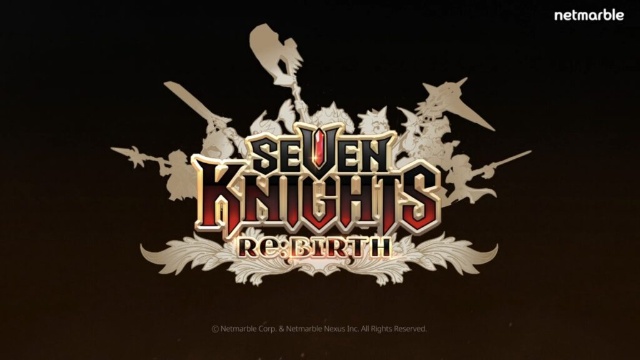
Seven Knights Re:BIRTH Equipment Enhancement Guide - How to Enhance Gear Effectively
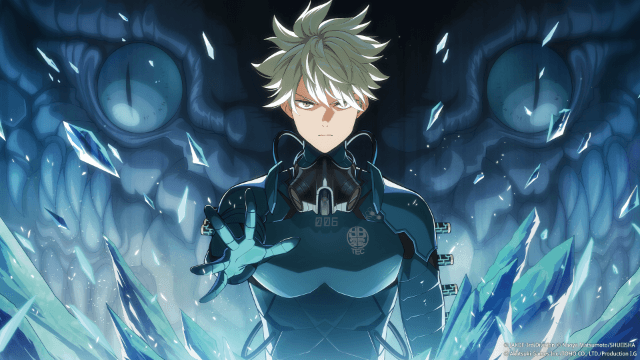
KAIJU NO. 8 THE GAME Reno Ichikawa Guide - Best Build & Skill Enhance Guide

KAIJU NO. 8 THE GAME Kaiju No. 8 Guide - Best Build & Skill Enhance Guide

KAIJU NO. 8 THE GAME Sagan Shinomiya Guide - Best Build & Skill Enhance Guide

KAIJU NO. 8 THE GAME Mina Ashiro Guide - Best Build & Skill Enhance Guide

Blade & Soul Heroes Redeem Codes (October 2025) — Free Rewards & How to Claim

Blade & Soul Heroes Tier List – Best Characters Ranked (October 2025)
