U-Dictionary: Oxford Dictionary Free Now Translate (macOS)
Play U-Dictionary: Oxford Dictionary Free Now Translate on PC or Mac
Download U-Dictionary: Oxford Dictionary Free Now Translate on PC or Mac with MuMuPlayer, get a PC like gameplay along with smart control and high graphics performance.
MuMuPlayer, the top Android emulator for PC and Apple silicon Mac, delivers an optimal gaming experience with minimal RAM usage and high FPS. It also allows you to create multiple instances of the emulator and run several games simultaneously, thanks to its Multi-instance feature. Its advanced emulator features ensure smooth gameplay, even on low-end PCs.
Download and play U-Dictionary: Oxford Dictionary Free Now Translate on PC or Mac with MuMuPlayer and start enjoying your gaming experience now.
* 100,000,000 users across 150 countries. * Featured by Google Play as Best App & Best Self-Improvement App. U-Dictionary is a FREE dictionary and translation app. U-Dictionary now has official Oxford Dictionaries in 12 languages! Offline Sentence Translation is also available! Enjoy translating totally offline of 58 languages. U-Dictionary takes in originally developed dictionaries, Collins Advanced Dictionary, WordNet Dictionary, Native Examples, Synonyms, Antonyms and so on. It also provides English videos, games and quizzes to help improve your English. U-Dictionary is much beyond a simple dictionary! Effortlessly translate texts, pictures, or conversations in 108 languages. It meets all your translation needs, including studying, working and traveling abroad. FEATURES Offical Oxford Dictionaries: Check Oxford dictionaries in 12 languages. Learn from a huge number of authoritative word definitions and sample sentences! Magic Translation: Translate in WhatsApp,Facebook,Youtube,Instagram to track what’s happening on celebrities. Chat without borders and read without barriers. Must Know Expressions/b>: Quickly master a new language by following the audio and practice! Cover 6 main scenes and thousands of daily expressions! Text Translation: Translate between any two languages from 108 languages. Camera Translation: Snap to instantly translate any text around you. Recognizes 93 languages. Conversation Translation: Voice to voice translation between 49 accents, 35 languages. Grammar Check: Check an English text and easily correct mistakes. Enjoy mistake-free writing. Quick Translate: Translate in 1 second without opening U-Dictionary. Offline Dictionary: Free download of Offline Packages for 44 languages and Synonyms, Antonyms, Collins Advanced Dictionary, and WordNet Dictionary. Offline Translation: Free download of Offline Translation Packages for 58 languages. Free from network limits. Word Lock Screen: Show words you choose on Lock Screen. Expand your vocabulary at any time. Copy to Translate: Copy words or sentences in any app and get meaning instantly. (Notice: Not available in Android 10.0+ due to access restriction.) My Words: Bookmark important words into different folders. Review from time to time. Dark Mode: Set your phone to night mode, U-Dictionary appears with a dark theme. Perfect English Pronunciation: Authentic UK (British) and US (American) accent. Listen and learn. Native Examples: Authentic sentences collected from famous international news websites. Word Games: Finding-out-synonym game and spelling game. Play and learn. Funny Videos: Learn English with ease and fun. Desktop/Mobile Web: http://www.u-dictionary.com Articles from Blog: http://udictionaryblog.wordpress.com CONTACT US Connect with us on any of the following Social Media: https://facebook.com/UDictionary/ https://www.youtube.com/channel/UCJPIDjpTCVoc94Ypy47NryA https://www.instagram.com/udictionary_eng/ https://www.instagram.com/udictionary_indo/ https://www.instagram.com/udictionary_es/ Have any queries or feedback, email us at: feedback@u-dictionary.com For business request, please write to our local email: indonesia@u-dictionary.com latam@u-dictionary.com / arabic@u-dictionary.com

With a smart button scheme and image recognition function, provide a more concise UI, and support custom button mapping to meet different needs.

Run multiple games independently at the same time, easily manage multiple accounts, play games while hanging.

Break through FPS limit, and enjoy a seamless gaming experience without lag and delay!

One-time recording of complex operations, just click once to free hands, automatically manage and run specific scripts.
Recommended Configuration for MuMuPlayer
Recommended computer configuration: 4-core CPU, 4GB RAM, i5 operating system, GTX950+ graphics card.
It is recommended to enable VT, which will significantly improve emulator performance, reduce screen freezing, and make games run more smoothly. >>How to enable VT
Recommended performance settings: 2 cores, 2GB. >>How to adjust performance settings
Emulator graphics rendering mode: Vulkan and DirectX both supported.
Installation Guide
① Download and install MuMuPlayer on your PC or Mac. It will identify automatically your current system and download the latest version.
② Start MuMuPlayer and complete Google sign-in to access the Play Store, or do it later.
③ Search U-Dictionary: Oxford Dictionary Free Now Translate in the Play Store.
④ Complete Google sign-in (if you skipped step 2) to install U-Dictionary: Oxford Dictionary Free Now Translate.
⑤ Once installation completes, click the U-Dictionary: Oxford Dictionary Free Now Translate icon on the home page to start the game.
⑥ Enjoy playing U-Dictionary: Oxford Dictionary Free Now Translate on your PC or Mac with MuMuPlayer.
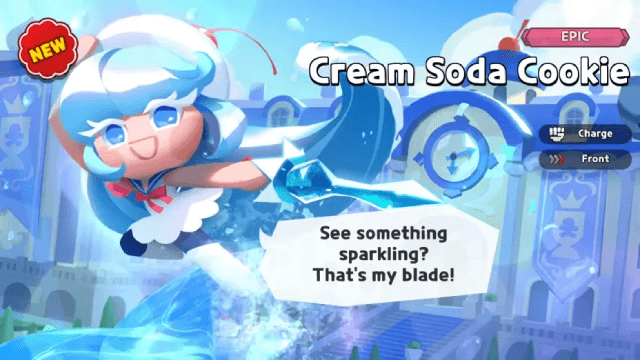
Best Cream Soda Cookie Build: Top Toppings, Beascuits & Team Compositions

Cookie Run Kingdom: How to Get Cream Soda Cookie – Complete Guide
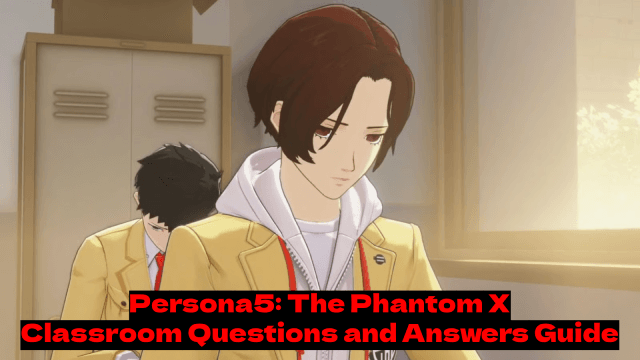
Persona5: The Phantom X Classroom Questions and Answers Guide

Best Pokémon TCG Pocket Darkness-type Decks & Strategies
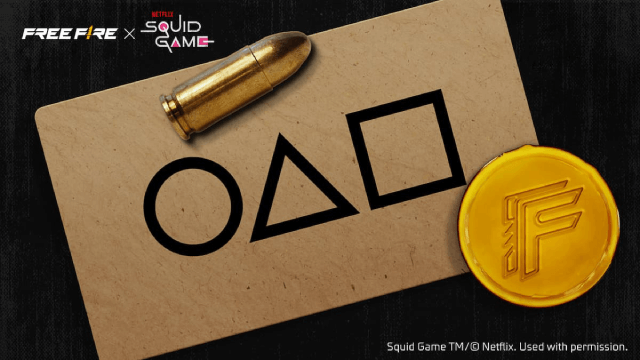
Free Fire x Squid Game Collaboration: New Survival Modes, Skins & Events Revealed
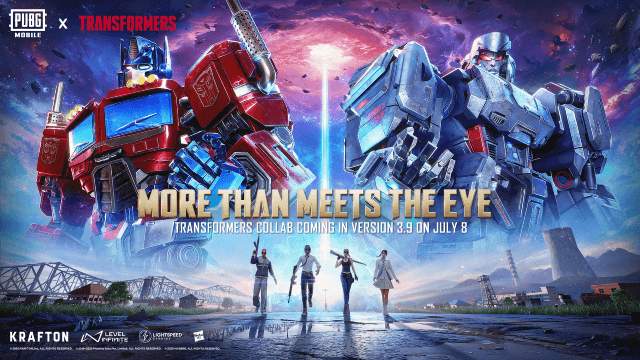
PUBG Mobile x Transformers: Groundbreaking 3.9 Update Unveiled
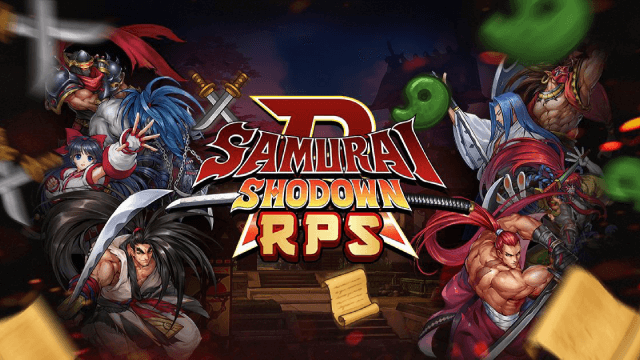
SAMURAI SHODOWN R: Ancient Warriors, Modern Battle – Launching July 9!
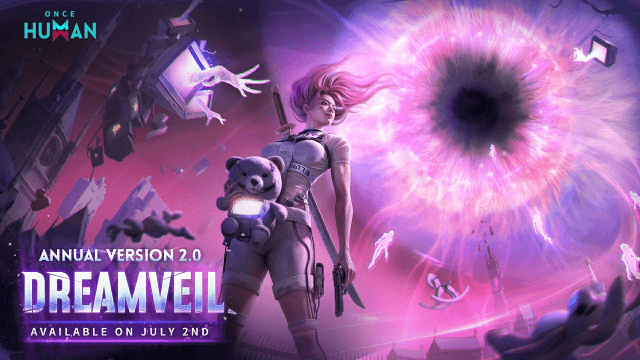
Once Human Version 2.0: Master Endless Dream Survival & New Class Synergies
