Play Fandango Movie Tickets & Times on PC or Mac
Download Fandango Movie Tickets & Times on PC or Mac with MuMuPlayer, get a PC like gameplay along with smart control and high graphics performance.
MuMuPlayer, the top Android emulator for PC and Apple silicon Mac, delivers an optimal gaming experience with minimal RAM usage and high FPS. It also allows you to create multiple instances of the emulator and run several games simultaneously, thanks to its Multi-instance feature. Its advanced emulator features ensure smooth gameplay, even on low-end PCs.
Download and play Fandango Movie Tickets & Times on PC or Mac with MuMuPlayer and start enjoying your gaming experience now.
Download Fandango – the #1 movie ticketing app with over 300K 5-Star Reviews! Catch the newest trailers, browse Rotten Tomatoes® scores, find the latest showtimes, and buy tickets to the right movie at the right time with ticketing to more than 33,000 screens nationwide. • BUY MOVIE TICKETS & SKIP THE BOX OFFICE LINE: Get your tickets ahead of time to secure the best seats to the year’s biggest movies with reserved seating. Save time with Mobile Tickets using your Android device for easy, quick, and contactless entry. • CHECK AVAILABLE SEATS: We made it easier for you preview available seats for all showtimes before purchasing your movie tickets. • BROWSE MOVIES: Check out the latest movies in theaters and coming soon, browse Rotten Tomatoes® scores, and be the first to know when showtimes are available with FanAlert™ email notifications. • WATCH MOVIE TRAILERS: Easily discover the latest trailers for new and upcoming movies. Like what you see? Just one tap to find the best seats or be notified when tickets go on sale. • BROWSE THEATERS NEAR YOU: Find nearby theaters and showtimes instantly, view all theater amenities, and save your favorite theaters for easy access. • PLAN THE PERFECT MOVIE NIGHT: Make and share movie plans with Fandango. Easily split payments with friends and get paid back with PayPal or Venmo, no more IOUs. • WORRY-FREE REFUNDS & EXCHANGES: If plans change, you can easily refund or exchange your tickets up until showtime. Fandango customers also have the added convenience of self-processing refunds as a guest user – no account required. • BUY TICKETS, EARN REWARDS: Join Fandango VIP+ for free and earn points with each ticket purchase. Redeem points for a $5 reward towards movie tickets or stream On Demand on Vudu. Plus, earn even more rewards when you link some of your favorite theater’s loyalty and subscription programs including AMC Stubs, Cinemark Movie Rewards, Regal Crown Club, and many more. Fandango’s partners are the nation’s leading exhibitors, including AMC Theatres, Regal Cinemas, Cinemark, Marcus Theatres, Harkins Theatres, and many other innovative theater chains and independent cinemas. Together, these exhibitors represent more than ninety percent of the nation's theaters with online ticketing capabilities. By downloading, installing and using this App, you agree to "Your Privacy Rights - Privacy Policy"(https://www.fandango.com/policies/privacy-policy), Fandango's "Terms and Policies" and "Movie Ticket Policy" (https://www.fandango.com/policies/terms-and-policies). "Do Not Sell My Personal Information" (https://www.fandango.com/donotsellmyinfo). For a summary of our information practices, please see our "California Notice" (https://www.fandango.com/policies/privacy-policy#personal-information-we-collect-and-purposes ). Thanks for using our app! For customer support, please visit: https://www.fandango.com/help

With a smart button scheme and image recognition function, provide a more concise UI, and support custom button mapping to meet different needs.

Run multiple games independently at the same time, easily manage multiple accounts, play games while hanging.

Break through FPS limit, and enjoy a seamless gaming experience without lag and delay!

One-time recording of complex operations, just click once to free hands, automatically manage and run specific scripts.
Recommended Configuration for MuMuPlayer
Recommended computer configuration: 4-core CPU, 4GB RAM, i5 operating system, GTX950+ graphics card.
It is recommended to enable VT, which will significantly improve emulator performance, reduce screen freezing, and make games run more smoothly. >>How to enable VT
Recommended performance settings: 2 cores, 2GB. >>How to adjust performance settings
Emulator graphics rendering mode: Vulkan and DirectX both supported.
Installation Guide
① Download and install MuMuPlayer on your PC or Mac. It will identify automatically your current system and download the latest version.
② Start MuMuPlayer and complete Google sign-in to access the Play Store, or do it later.
③ Search Fandango Movie Tickets & Times in the Play Store.
④ Complete Google sign-in (if you skipped step 2) to install Fandango Movie Tickets & Times.
⑤ Once installation completes, click the Fandango Movie Tickets & Times icon on the home page to start the game.
⑥ Enjoy playing Fandango Movie Tickets & Times on your PC or Mac with MuMuPlayer.

Join the Mecha BREAK: Android Pre-Registration & Release Date Leaked!

TERBIS: Closed Beta Access & Expected Release Date

DRAGON BALL GEKISHIN SQUADRA Network Test: Join, Features & Game Modes Leaked!

Sea of Remnants Release Date, Ocean Adventure & Gameplay

Duet Night Abyss Tier List for June 2025: Your Path to Victory
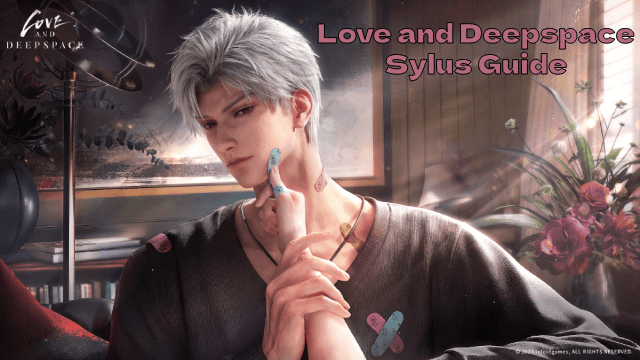
Love and Deepspace Sylus Guide: Unlock the Rogue Leader's Secrets
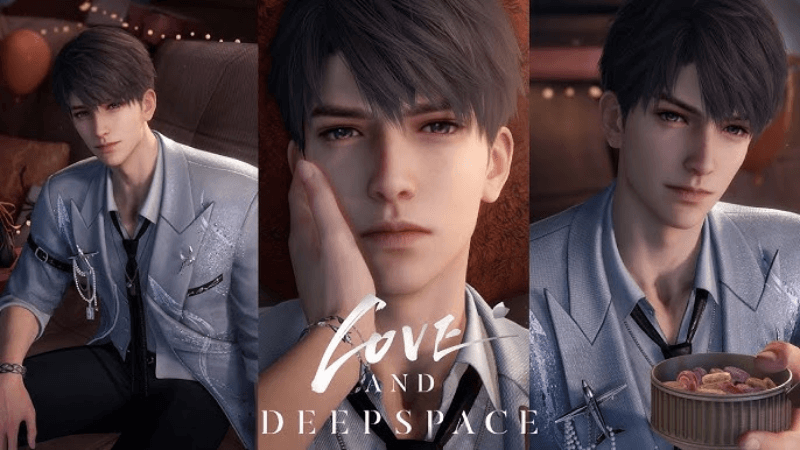
Love and Deepspace Caleb Guide: Unlocking the Star and Mastering the June Birthday Event
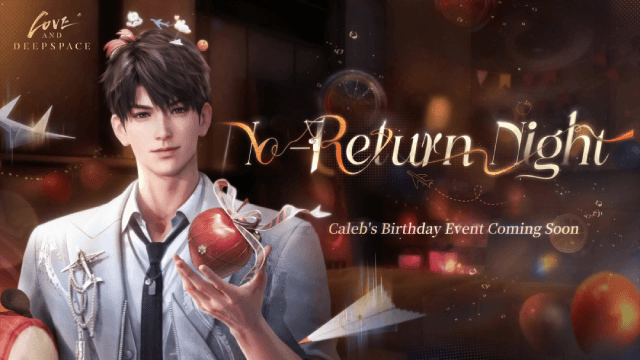
Love and Deepspace Caleb's Birthday: No-Return Night Event & Rewards
