Play Lulubox Free Skin - Happy Guide Lulubox Manager on PC or Mac
Download Lulubox Free Skin - Happy Guide Lulubox Manager on PC or Mac with MuMuPlayer, get a PC like gameplay along with smart control and high graphics performance.
MuMuPlayer, the top Android emulator for PC and Apple silicon Mac, delivers an optimal gaming experience with minimal RAM usage and high FPS. It also allows you to create multiple instances of the emulator and run several games simultaneously, thanks to its Multi-instance feature. Its advanced emulator features ensure smooth gameplay, even on low-end PCs.
Download and play Lulubox Free Skin - Happy Guide Lulubox Manager on PC or Mac with MuMuPlayer and start enjoying your gaming experience now.
What, How, Why? This is the summary of Lulubox. Lulubox makes playing Android games easy. Here is Why What and How. What is Lulubox? - Yes, it is a simple question, the Lulubox is an Android app for activate game features. That's all! Why download Lulubox? - Lulubox is free to download and it enables game features for free. How to download Lulubox? - You can freely download Lulubox apk from this website. Or sometimes you may need to pay for characters, game tools, level upgrading, game updates and etc. I also have this personal experience that I had to notify by some games saying, “you have to pay for proceeding to the next level” or “you do not have enough coins to buy this tool, please buy 10 coins genuine manner. What Lulubox and Why Lulubox? This is the Case study If you are an android user, you may probably play at least one game on your smartphone. I hope you may experience that popping up notification while you are playing games which notifying to buy coins or upgrade the game in order to proceed to next levels. Not even for most popular games but for some tiny games. How Lulubox makes solutions for this? Before all of this, I must say the Lulubox is a free app to download and install. You do not need to pay for any of feature out of hundred plus features provided by the Lulubox. Now, as I said above, the Lulubox enables playing games without any barrier. Let me define the application in a simple manner. Lulubox is an android application which is able to play games using of all features of a particular game. Which means you can enable every feature of a game through Lulubox without any barrier. Simply Lulubox is a third-party application which is enables playing games with coins, tools, characters and etc. When we take a deep look into the Lulubox, the lulubox do not need any third party rooting application in order to function gaming management. Lulubox able to do works its own. Unlike other gaming management applications, the Lulubox has all in one game management tools. Why Lulubox for gaming? You may probably know why Lulubox for gaming. Yes, it is, Lulubox is an application for enabling game features. Seriously is it that simple? Absolutely it is not that. Generally, Android applications have their own permission and design structure in order to protect the laws and conditions. But when we consider rooting, the rooting applications go beyond those conditions and use the Android environment to install third-party applications and programs. What Lulubox gives you? Let me explain the features of Lulubox apk Play games using free skins Features for latest games All Tools are free with Lulubox Get free coins Free fashions skins Free Chatroom Use all game characters Know some extras about Lulubox Rooting? No rooting required As I mentioned above, rooting is not required to use the Lulubox apk. Hacking? Never I strongly state that Hacking is not a good activity in order to use a genuine application. So, Lulubox respects this concept and is designed not to use hacking applications and methods. Doesn’t need modified packages Modified or mod packages are a version of applications which comes with changes when compared with original applications. With Lulubox apk you do not need any mod package in order to use Lulubox for playing games. Get Lulubox to your Android smartphone, See download Lulubox apk guide. Lulubox apk is free to download. You can find the Lulubox download link through the internet. We also provide some links from third-party services which originally distributing the lulubox apk. The installation process of Lulubox is not a hard process. 1st, you need to download the Lulubox apk file. Then you need to unzip if you download a zipped version of the Lulubox apk file. Then tap to open the apk file and proceed to the installation. Please give the information required to the installation process. After the installation, an app icon will appear on your screen and tap the icon to open the Lulubox app

With a smart button scheme and image recognition function, provide a more concise UI, and support custom button mapping to meet different needs.

Run multiple games independently at the same time, easily manage multiple accounts, play games while hanging.

Break through FPS limit, and enjoy a seamless gaming experience without lag and delay!

One-time recording of complex operations, just click once to free hands, automatically manage and run specific scripts.
Recommended Configuration for MuMuPlayer
Recommended computer configuration: 4-core CPU, 4GB RAM, i5 operating system, GTX950+ graphics card.
It is recommended to enable VT, which will significantly improve emulator performance, reduce screen freezing, and make games run more smoothly. >>How to enable VT
Recommended performance settings: 2 cores, 2GB. >>How to adjust performance settings
Emulator graphics rendering mode: Vulkan and DirectX both supported.
Installation Guide
① Download and install MuMuPlayer on your PC or Mac. It will identify automatically your current system and download the latest version.
② Start MuMuPlayer and complete Google sign-in to access the Play Store, or do it later.
③ Search Lulubox Free Skin - Happy Guide Lulubox Manager in the Play Store.
④ Complete Google sign-in (if you skipped step 2) to install Lulubox Free Skin - Happy Guide Lulubox Manager.
⑤ Once installation completes, click the Lulubox Free Skin - Happy Guide Lulubox Manager icon on the home page to start the game.
⑥ Enjoy playing Lulubox Free Skin - Happy Guide Lulubox Manager on your PC or Mac with MuMuPlayer.

Azur Promilia Release Date Reveals: Anticipation Builds as Launch Nears

Riftbusters Release Date Leaks: Prepare for Chaotic Co-Op Action on Mobile

Cookie Run: Kingdom Lemon Cookie Toppings Build Guide – Best Tarts & Beascuit Setup

Mobile Legends x SpongeBob Collaboration: Exciting Details Inside!
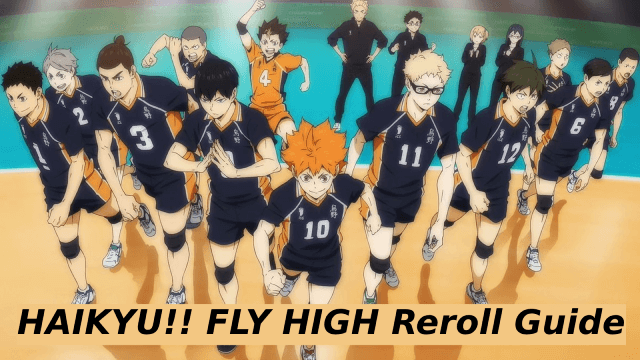
HAIKYU!! FLY HIGH Reroll Guide: How to Get the Best Start
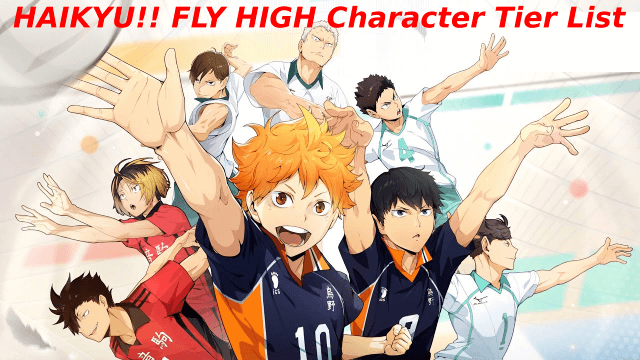
HAIKYU!! FLY HIGH Character Tier List: Top Characters for Your Team

HAIKYU!! FLY HIGH Global Release Date: July 31, 2025 – Join the Excitement!

Surviving The Bee Swarm Event In Roblox Grow A Garden - Tips And Tricks To Survive The Ordeal
