Play Siren Head - Video call prank on PC or Mac
Download Siren Head - Video call prank on PC or Mac with MuMuPlayer, get a PC like gameplay along with smart control and high graphics performance.
MuMuPlayer, the top Android emulator for PC and Apple silicon Mac, delivers an optimal gaming experience with minimal RAM usage and high FPS. It also allows you to create multiple instances of the emulator and run several games simultaneously, thanks to its Multi-instance feature. Its advanced emulator features ensure smooth gameplay, even on low-end PCs.
Download and play Siren Head - Video call prank on PC or Mac with MuMuPlayer and start enjoying your gaming experience now.
Enjoy Siren Head Video Call 🔥🔥🔥 and impress to your friends with this prank phone call app. Have you ever needed to escape a bad date or meeting or other weird or awkward situations? What about having your favorite celebrity call you to prank your friends? With FAKE CALL now you can. Prank Your Friends - a joke is a game application where you can make it look as if calling you Siren Head! Frightened friends, including fake call Siren Head and show a friend, he will be very surprised! Fake an incoming call from Siren Head, Lamp Head or Catoon Cat! Get out of bad dates, impress your friends, and prank your enemies! FEATURES ✔️ Import your favorite audio as ringtone, or you can use the built-in ringtones! ✔️ Fake Call at the press of a button, or have it delay and call you at a specified time! ✔️ Record your own voices to start talking to you when you answer the fake call. Just ad lib your end of the conversation for an ultra realistic fake call! ✔ Siren Head Video Call, Cartoon Cat Video Call and Lamp Head video call for free! Funny trick prank calls, Enjoy yourself! BE WARNED Highly addictive! Trick Your Friends With A Prank Phone Call. Fake dial a prank Call or Fake Prank Caller with your smartphone. ~ Disclaimer ~ This app is intended for entertainment purposes only and does not provide true calling functionality. This is not a real calling and only an imitation! The app does not bear any harm and is only for fun!

With a smart button scheme and image recognition function, provide a more concise UI, and support custom button mapping to meet different needs.

Run multiple games independently at the same time, easily manage multiple accounts, play games while hanging.

Break through FPS limit, and enjoy a seamless gaming experience without lag and delay!

One-time recording of complex operations, just click once to free hands, automatically manage and run specific scripts.
Recommended Configuration for MuMuPlayer
Recommended computer configuration: 4-core CPU, 4GB RAM, i5 operating system, GTX950+ graphics card.
It is recommended to enable VT, which will significantly improve emulator performance, reduce screen freezing, and make games run more smoothly. >>How to enable VT
Recommended performance settings: 2 cores, 2GB. >>How to adjust performance settings
Emulator graphics rendering mode: Vulkan and DirectX both supported.
Installation Guide
① Download and install MuMuPlayer on your PC or Mac. It will identify automatically your current system and download the latest version.
② Start MuMuPlayer and complete Google sign-in to access the Play Store, or do it later.
③ Search Siren Head - Video call prank in the Play Store.
④ Complete Google sign-in (if you skipped step 2) to install Siren Head - Video call prank.
⑤ Once installation completes, click the Siren Head - Video call prank icon on the home page to start the game.
⑥ Enjoy playing Siren Head - Video call prank on your PC or Mac with MuMuPlayer.

Roblox Grow a Garden Codes (September 2025) : Your Key to Free Rewards
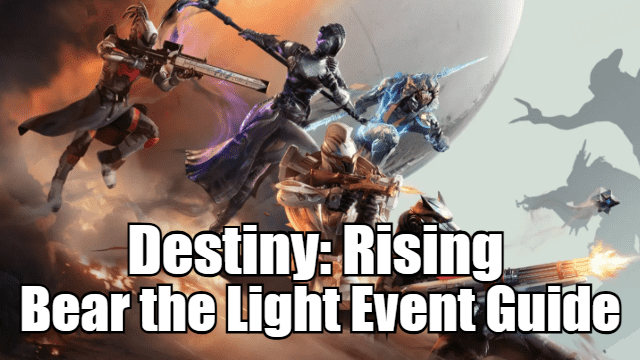
Destiny: Rising Bear the Light Event Guide – How to Complete and Rewards

Cookie Run: Kingdom Menthol Cookie Guide - Toppings Build Guide, Best Tarts & Beascuit Setup
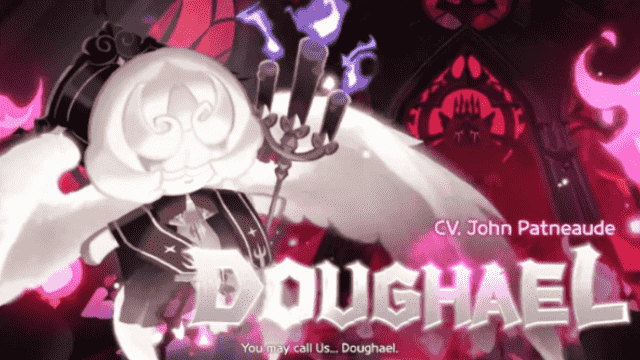
Cookie Run: Kingdom Doughael Cookie Guide - Toppings Build Guide, Best Tarts & Beascuit Setup

Chasing Kaleidorider Release Date: Game Details You Should Know

Honkai: Nexus Anima Pre-Registration Guide: How to Sign Up for Closed Beta

Destiny: Rising Radiant Path: New Light Quest Guide - Step-by-Step Walkthrough

Destiny: Rising Gwynn Guide - Abilities, Skill Tree, and How to Unlock
