Play BOTS: Automated Crypto Trading on PC or Mac
Download BOTS: Automated Crypto Trading on PC or Mac with MuMuPlayer, get a PC like gameplay along with smart control and high graphics performance.
MuMuPlayer, the top Android emulator for PC and Apple silicon Mac, delivers an optimal gaming experience with minimal RAM usage and high FPS. It also allows you to create multiple instances of the emulator and run several games simultaneously, thanks to its Multi-instance feature. Its advanced emulator features ensure smooth gameplay, even on low-end PCs.
Download and play BOTS: Automated Crypto Trading on PC or Mac with MuMuPlayer and start enjoying your gaming experience now.
BOTS, the smartest way to trade crypto. Trading isn’t hard… making profit is. BOTS wants to be your guide in the world of crypto trading. Our high-performing trading bots will grow your investment automatically. Bots are intelligent algorithms that make rational crypto trading decisions based on probable outcomes, 24/7. These trading bots are unaffected by short-term price action and make their trades based on data. The result? Profit. In the BOTS app, you’ll find a huge array of bots, all with their own characteristics. Some allow a lot of risk, others are more cautious. Some make a lot of trades, others pick their moment carefully. You decide which bot suits your investment strategy best! Not happy with your bot? Simply find another one, there’s plenty to choose from. KEY FEATURES • Bots do the work for you, no human intervention needed • Better decisions, based on data • Improved results through AI • Super low transaction costs • Withdraw in euros whenever you want • No fixed costs • Sign up in 5 minutes • Start trading with as little as €5 WE PROMISE… • YOUR INVESTMENTS AND DATA ARE SAFE When you invest with BOTS, your investments are legally placed with Stichting BOTS Custodian, and stored safely. We’re ISO 27001 certified, the International Information Security Standard, and safely process your data according to ISO’s information security standards. • YOU CAN COUNT ON US If there is a bug, we’ll resolve the issue. If the bug leads to any lost assets, we’ll compensate you within two business days. And if a correct payment doesn’t go through within 48 hours of transfer, we’ll track the payment and start your bot within two business days. • WE’RE HERE TO HELP Although we’re called BOTS, we have actual humans available to support you. We’re here every business day to help with any questions or issues you might have. Just send us a message and we’ll get right back to you. • HIGHER RETURNS AND LOWER RISK BOTS are becoming the go-to choice for smart investors, thanks to our use of AI and big data-driven strategies. Registering with BOTS is quick and easy. In 5 minutes, you can be up and running with your first bot. So sit back, relax and let BOTS do the trading for you. Download BOTS today and start trading like a pro. Visit www.bots.io for more information.

With a smart button scheme and image recognition function, provide a more concise UI, and support custom button mapping to meet different needs.

Run multiple games independently at the same time, easily manage multiple accounts, play games while hanging.

Break through FPS limit, and enjoy a seamless gaming experience without lag and delay!

One-time recording of complex operations, just click once to free hands, automatically manage and run specific scripts.
Recommended Configuration for MuMuPlayer
Recommended computer configuration: 4-core CPU, 4GB RAM, i5 operating system, GTX950+ graphics card.
It is recommended to enable VT, which will significantly improve emulator performance, reduce screen freezing, and make games run more smoothly. >>How to enable VT
Recommended performance settings: 2 cores, 2GB. >>How to adjust performance settings
Emulator graphics rendering mode: Vulkan and DirectX both supported.
Installation Guide
① Download and install MuMuPlayer on your PC or Mac. It will identify automatically your current system and download the latest version.
② Start MuMuPlayer and complete Google sign-in to access the Play Store, or do it later.
③ Search BOTS: Automated Crypto Trading in the Play Store.
④ Complete Google sign-in (if you skipped step 2) to install BOTS: Automated Crypto Trading.
⑤ Once installation completes, click the BOTS: Automated Crypto Trading icon on the home page to start the game.
⑥ Enjoy playing BOTS: Automated Crypto Trading on your PC or Mac with MuMuPlayer.

Honkai: Star Rail Version 3.5 Banner Breakdown & Meta Strategy (2025)
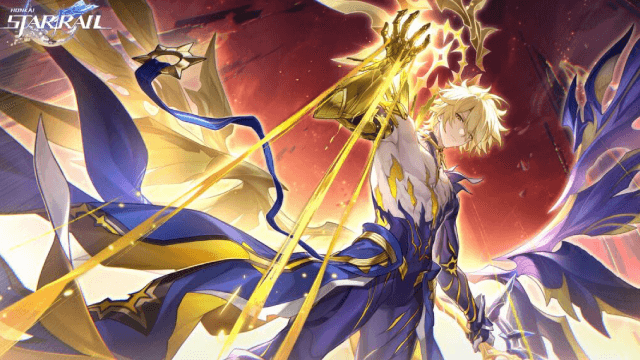
Honkai: Star Rail Version 3.4 Banner Breakdown & Strategy Guide (2025)

Cookie Run: Kingdom: Best Sugarfly Cookie skills and Toppings Guide

Cookie Run: Kingdom - Mastering Eternal Sugar Cookie: Skills and Top Toppings for Victory

AlternaVvelt Blue Exorcist AS Tier List: Best Characters Ranked
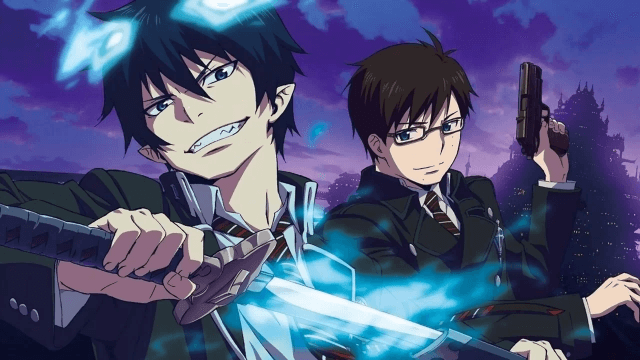
AlternaVvelt Blue Exorcist AS: Essential Beginner Guide

AlternaVvelt: Blue Exorcist Another Story Release Date & What to Expect
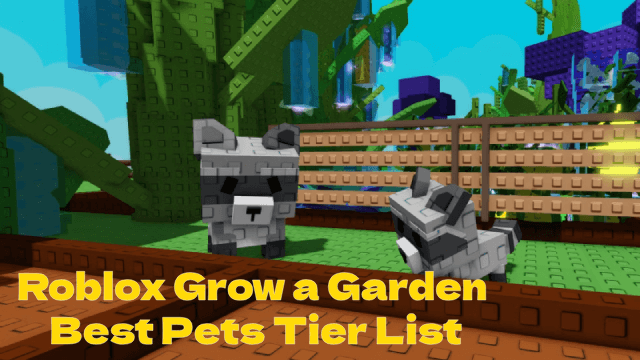
Roblox Grow a Garden Best Pets Tier List: Top Companions Ranked
