Play Delta Investment Portfolio Tracker on PC or Mac
Download Delta Investment Portfolio Tracker on PC or Mac with MuMuPlayer, get a PC like gameplay along with smart control and high graphics performance.
MuMuPlayer, the top Android emulator for PC and Apple silicon Mac, delivers an optimal gaming experience with minimal RAM usage and high FPS. It also allows you to create multiple instances of the emulator and run several games simultaneously, thanks to its Multi-instance feature. Its advanced emulator features ensure smooth gameplay, even on low-end PCs.
Download and play Delta Investment Portfolio Tracker on PC or Mac with MuMuPlayer and start enjoying your gaming experience now.
Experience the easiest and most beautiful way to track all your investments. Multiple asset classes, all in one place. Delta allows you to manage various portfolios and track the performance, live, with many powerful tools and charts. Whether your portfolio is covering stocks like Apple, Google, or Tesla, cryptocurrencies like Bitcoin, Ethereum, or Litecoin, or you just want to see what direction the S&P 500 and the Nasdaq-100 are heading towards, Delta has got you covered. Our revolutionary investment tracker app provides an effective way for you to get a clear overview of your investments. If you have multiple brokerage or crypto exchange accounts, you will love Delta even more. We’ve created this next-generation investment app so you can be on top of your personal finances. The greatest news? It’s free! ∆ MULTI-ASSET SUPPORT Get live access to the price movements of all popular stocks, cryptocurrencies, ETFs, indices, mutual funds, bonds, futures, and options. Please note that some asset types are coming soon. ∆ YOUR PORTFOLIO AT A GLANCE Get a clear overview of your total portfolio balance, profit & loss during various time periods. See your investments and trends in one place regardless of whether you have just one portfolio or more. Moreover, with its dynamic capabilities, it does not matter whether you are fully invested in stocks, crypto or ETFs, Delta adapts itself to you. ∆ DEEP ASSET DETAILS & ANALYTICS Delta’s asset information views push the boundaries of what other investment trackers are offering. Your current position, market value, % change, (un)realized gains all available at your disposal. All your portfolio holdings, integrated into a beautiful view of the core market details. ∆ GET SMART NOTIFICATIONS Delta’s notification algorithms are best in class, co-powered by eToro’s trade managers’ intelligence. Notifying you only when a significant change has happened for an asset you follow. No delays, always in the know. We’d love to hear from you on ways to improve the app even further. So feel free to get in touch via any of the channels below: - Telegram: https://telegram.delta.app - Facebook: https://facebook.delta.app - Twitter: https://twitter.delta.app - Email: support@delta.app ∆ Delta PRO Delta PRO subscription comes with additional perks: - Delta PRO exclusive portfolio analytics modules, - Unlimited connections to brokerages, exchanges and wallets - Sync your Delta account on up to 5 devices - Early access to new features and more

With a smart button scheme and image recognition function, provide a more concise UI, and support custom button mapping to meet different needs.

Run multiple games independently at the same time, easily manage multiple accounts, play games while hanging.

Break through FPS limit, and enjoy a seamless gaming experience without lag and delay!

One-time recording of complex operations, just click once to free hands, automatically manage and run specific scripts.
Recommended Configuration for MuMuPlayer
Recommended computer configuration: 4-core CPU, 4GB RAM, i5 operating system, GTX950+ graphics card.
It is recommended to enable VT, which will significantly improve emulator performance, reduce screen freezing, and make games run more smoothly. >>How to enable VT
Recommended performance settings: 2 cores, 2GB. >>How to adjust performance settings
Emulator graphics rendering mode: Vulkan and DirectX both supported.
Installation Guide
① Download and install MuMuPlayer on your PC or Mac. It will identify automatically your current system and download the latest version.
② Start MuMuPlayer and complete Google sign-in to access the Play Store, or do it later.
③ Search Delta Investment Portfolio Tracker in the Play Store.
④ Complete Google sign-in (if you skipped step 2) to install Delta Investment Portfolio Tracker.
⑤ Once installation completes, click the Delta Investment Portfolio Tracker icon on the home page to start the game.
⑥ Enjoy playing Delta Investment Portfolio Tracker on your PC or Mac with MuMuPlayer.

Lost Sword Tier List: Master the Meta & Conquer Battles
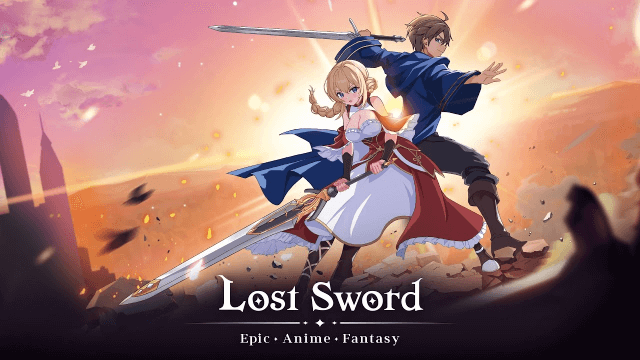
Lost Sword Global Launch: July 10 Release Date & Gameplay Guide

Fate War Beginner Guide: Essential Tips for New Players

Fate War Global Launch: August 5 Release Date, Pre-Reg Rewards & Gameplay Breakdown

SNO: Snow White Release Date Leaked: Pre-Register for Revolutionary Mobile Adventure

Horizon Walker Best Gift Guide: Maximize Affection & Dominate Combat

THE KING OF FIGHTERS AFK Tier List: Dominate with Top Meta Picks

Cookie Run: Kingdom - Sugarfly Cookie Best Team Build
