Play Fairdesk on PC or Mac
Download Fairdesk on PC or Mac with MuMuPlayer, get a PC like gameplay along with smart control and high graphics performance.
MuMuPlayer, the top Android emulator for PC and Apple silicon Mac, delivers an optimal gaming experience with minimal RAM usage and high FPS. It also allows you to create multiple instances of the emulator and run several games simultaneously, thanks to its Multi-instance feature. Its advanced emulator features ensure smooth gameplay, even on low-end PCs.
Download and play Fairdesk on PC or Mac with MuMuPlayer and start enjoying your gaming experience now.
Fairdesk is a forward-looking company focusing on building a platform that enables traders to go both long and short, profit from both rising and falling markets, with leveraged up to 125X. Fairdesk stand for transparency, trust, security and lower costs. Security: All funds are stored in multi-level cold wallets; transactions are human scrutinized and signed offline. Fairness: The mark price, funding rate and stepping liquidation process are carefully designed to limit the scale and frequency of liquidate and protect client's asset. Transparency And Trust: All trades and asset transfer records are synchronized to block chain backed storage - no manipulation. Traders can view trading records in an open source browser with a secured key. Reliability: The trading infra is designed to be robust and we are serious about it – we will compensate clients having open positions if system outage happens. System Performance: Our proprietary match engine could handle 450,000 orders per second with 99.9% executed within 1 millisecond. Who We Are: Founded by 6 former Binance Executives and 3 former Morgan Stanley Architects, Faridesk comes with the mission of providing a fairer, safer, more profitable and cost-efficient trading service to the clients Why Fairdesk: We empower trades to execute critical investing, trading and risk decisions with confidence by providing high-grade trading service.

With a smart button scheme and image recognition function, provide a more concise UI, and support custom button mapping to meet different needs.

Run multiple games independently at the same time, easily manage multiple accounts, play games while hanging.

Break through FPS limit, and enjoy a seamless gaming experience without lag and delay!

One-time recording of complex operations, just click once to free hands, automatically manage and run specific scripts.
Recommended Configuration for MuMuPlayer
Recommended computer configuration: 4-core CPU, 4GB RAM, i5 operating system, GTX950+ graphics card.
It is recommended to enable VT, which will significantly improve emulator performance, reduce screen freezing, and make games run more smoothly. >>How to enable VT
Recommended performance settings: 2 cores, 2GB. >>How to adjust performance settings
Emulator graphics rendering mode: Vulkan and DirectX both supported.
Installation Guide
① Download and install MuMuPlayer on your PC or Mac. It will identify automatically your current system and download the latest version.
② Start MuMuPlayer and complete Google sign-in to access the Play Store, or do it later.
③ Search Fairdesk in the Play Store.
④ Complete Google sign-in (if you skipped step 2) to install Fairdesk.
⑤ Once installation completes, click the Fairdesk icon on the home page to start the game.
⑥ Enjoy playing Fairdesk on your PC or Mac with MuMuPlayer.

PUBG Mobile Beta Version 3.9:What's New and Improved

Clash of Clans June 2025 Update: New Features and Strategies

Aniimo Character Tier List: Best Characters Ranked (June 2025)

MONOPOLY GO! Summer Escape Album: Stickers, Rewards & Tips (July 2025)
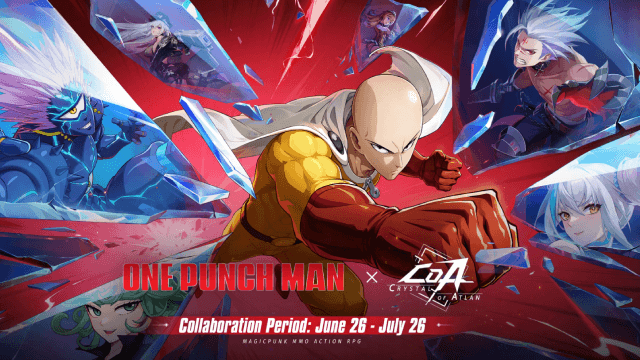
Crystal of Atlan x One-Punch Man Collaboration: Epic Crossover Event Launches June 26

Genshin Impact 5.8 Update: Exciting Leaks About Ineffa, Mare Jivari, and Summer Event!

Silver and Blood: Top Vassals Tier List for Ultimate Victory!
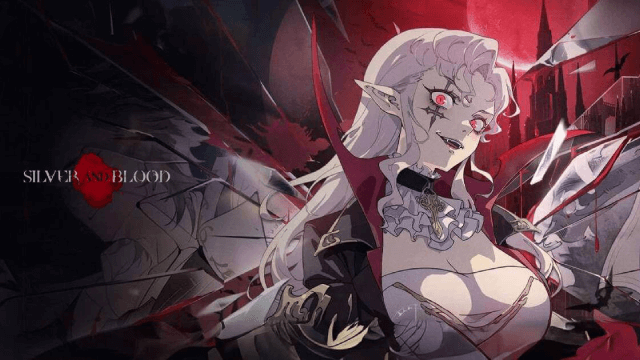
Silver and Blood Beginner Guide: Tips, Combat & Progression
