Play FBS Trader —Trading Platform 2 on PC or Mac
Download FBS Trader —Trading Platform 2 on PC or Mac with MuMuPlayer, get a PC like gameplay along with smart control and high graphics performance.
MuMuPlayer, the top Android emulator for PC and Apple silicon Mac, delivers an optimal gaming experience with minimal RAM usage and high FPS. It also allows you to create multiple instances of the emulator and run several games simultaneously, thanks to its Multi-instance feature. Its advanced emulator features ensure smooth gameplay, even on low-end PCs.
Download and play FBS Trader —Trading Platform 2 on PC or Mac with MuMuPlayer and start enjoying your gaming experience now.
Start trading Forex easily with FBS Trader – a mobile trading app of FBS, a trusted online broker All-in-one multi-asset trading platform for facile online trading anywhere. Seize market opportunities in a few taps and trade smart. AWARD-WINNING TRADING APP For two years, FBS Trader's standout performance and innovations receive acclaim from the professional community. “Best Mobile Trading Platform Asia 2020” – Global Banking & Finance Review “Best Mobile Trading Platform” – Smart Vision Investment Expo 2020. “Best Trading Platform Asia 2021” – Global Banking & Finance Review TOP TRADING ASSETS FBS Trader covers 150+ top financial instruments of various markets: • Forex • Stocks • Metals • Energies • Indices Everything you want to trade in one app – it even has demo trading. AND CRYPTO TOO Crypto trading is available 24/7 – enter trades at any time you want. 24/7 DEPOSITS AND WITHDRAWALS The trading app has more than 100 global and local payment methods. But that’s not all. It’s possible to deposit and withdraw at any time, 24/7, all year round. $100 QUICK START BONUS This is more than just a bonus; it’s an onboarding to dive into Forex trading. Learn how to trade in 7 simple steps and get your first profit. This bonus is perfect for everyone: • For pro traders, to get tips on how to manage FBS Trader. • For beginners, to obtain a trusted guide in trading and practice. Trading for beginners – you can learn it easily with the Quick Start Bonus. FIRST MOBILE TRADING APP WITH CASHBACK Earn more with up to 20% Cashback for every order on trading Forex, stocks, and other assets. • Four levels of Cashback • Upgrade your level anytime • Cashback on the next day after you close a trade ONLINE TRADING PLATFORM FOR EVERYONE Whether you are a novice trader or a pro, FBS Trader has something to offer to anyone. First-time traders will enjoy: • Intuitive interface • Leverage up to 1:1000 • Top financial tools • Free bonus and demo account • 24/7 support • Demo trading Forex and other assets Pro traders will benefit from: • Cashback up to 20% • Live Forex charts • Indicators to keep an eye on market trends • Detailed order information and statistics • Risk management tools • Partial close option available • Local payment methods ALWAYS FORGE AHEAD FBS Trader stays tuned to the traders’ needs and constantly gets fresh updates with new essential features and trading tools, such as: • Indicators for trading (now you don’t need a special trading indicators app for currency trading) • Opportunity to trade stocks of global markets (not only US stocks, but also assets of European stock market) • Updated interface to make all information about instruments and orders easily accessible in a few taps. 24/7 CHAT SUPPORT You can easily contact FBS Trader support via chat in the app. They will answer you straight away. What is more, the support speaks your language. ACTIVE TRADING ON THE GO FBS Trader is issued by FBS, a licensed international online broker. Acknowledged as a trusted Forex broker, FBS is present in 150+ countries, has more than 550 000 partners and 16 million active traders. Fast-working, easy-to-use and powerful – that is the trading app of FBS. FBS Is Always By Your Side

With a smart button scheme and image recognition function, provide a more concise UI, and support custom button mapping to meet different needs.

Run multiple games independently at the same time, easily manage multiple accounts, play games while hanging.

Break through FPS limit, and enjoy a seamless gaming experience without lag and delay!

One-time recording of complex operations, just click once to free hands, automatically manage and run specific scripts.
Recommended Configuration for MuMuPlayer
Recommended computer configuration: 4-core CPU, 4GB RAM, i5 operating system, GTX950+ graphics card.
It is recommended to enable VT, which will significantly improve emulator performance, reduce screen freezing, and make games run more smoothly. >>How to enable VT
Recommended performance settings: 2 cores, 2GB. >>How to adjust performance settings
Emulator graphics rendering mode: Vulkan and DirectX both supported.
Installation Guide
① Download and install MuMuPlayer on your PC or Mac. It will identify automatically your current system and download the latest version.
② Start MuMuPlayer and complete Google sign-in to access the Play Store, or do it later.
③ Search FBS Trader —Trading Platform 2 in the Play Store.
④ Complete Google sign-in (if you skipped step 2) to install FBS Trader —Trading Platform 2.
⑤ Once installation completes, click the FBS Trader —Trading Platform 2 icon on the home page to start the game.
⑥ Enjoy playing FBS Trader —Trading Platform 2 on your PC or Mac with MuMuPlayer.

Lost Sword Tier List: Master the Meta & Conquer Battles
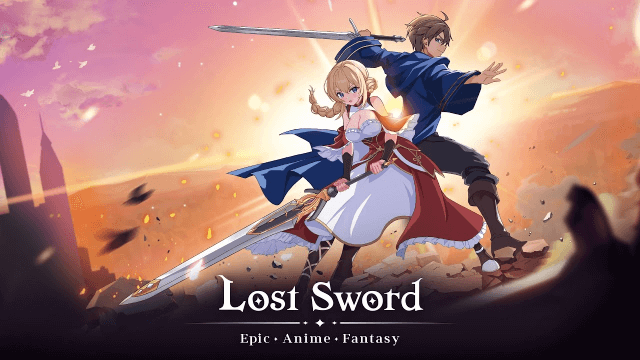
Lost Sword Global Launch: July 10 Release Date & Gameplay Guide

Fate War Beginner Guide: Essential Tips for New Players

Fate War Global Launch: August 5 Release Date, Pre-Reg Rewards & Gameplay Breakdown

SNO: Snow White Release Date Leaked: Pre-Register for Revolutionary Mobile Adventure

Horizon Walker Best Gift Guide: Maximize Affection & Dominate Combat

THE KING OF FIGHTERS AFK Tier List: Dominate with Top Meta Picks

Cookie Run: Kingdom - Sugarfly Cookie Best Team Build
