Play FE $NAP: CashLoan & CreditCard on PC or Mac
Download FE $NAP: CashLoan & CreditCard on PC or Mac with MuMuPlayer, get a PC like gameplay along with smart control and high graphics performance.
MuMuPlayer, the top Android emulator for PC and Apple silicon Mac, delivers an optimal gaming experience with minimal RAM usage and high FPS. It also allows you to create multiple instances of the emulator and run several games simultaneously, thanks to its Multi-instance feature. Its advanced emulator features ensure smooth gameplay, even on low-end PCs.
Download and play FE $NAP: CashLoan & CreditCard on PC or Mac with MuMuPlayer and start enjoying your gaming experience now.
$NAP is the first automated lending platform in Vietnam using innovative technology to provide comprehensive financial solutions to users. From registration to disbursement, the entire process of loan application has been digitalized to shorten the processing time and bring the best customer experience to users. KEY SELLING POINTS Now you can apply for a loan through $NAP app and get the approval in just 15 minutes. Loan will be disbursed within 24 hours at a channel location of your choice. The loan application process has been made extremely easy for our customers. Now, no need to call a customer care executive or any sales person. You can apply for the loan following simple steps: 1. Download $NAP and Register 2. Enter your personal information & your loan requirement 3. Upload required documents (your national ID and MRC/ Electricity bill, etc..) 4. Click a selfie and upload 5. Verify personal information for Credit assessment 6. Receive loan approval status and accept the offer 7. E-Sign loan contract 8. Loan disbursed via your preferred channel MAIN FEATURES • Fast and easy application process • Auto loan approval in 15 minutes • Cash disbursement within 24 hours • Simple documents needed: ID card and MRC/ Electricity bill • No income proof required • No physical copy of personal documents needed • Access summary of your account statement on $NAP • Get updates on latest promotions Eligibility criteria: • Nationality: Vietnam • Age: 20 – 60 years old • Income from VND 3.000.000/month • Loan amount: from VND 5.000.000 to VND 50.000.000 • Loan tenure: 06 - 36 months • Interest rate: 2.92 % effective rate per month based on customer profile. Maximum up to 69% per annum. Example: • Loan amount: 5,000,000 VND • Annual interest: 35% • Tenure: 6 months • Monthly installment : 921,000 VND • Total cost of the loan: 921,000 * 6 = 5,526,000 VND • Total interest paid: 526,000 VND $NAP is a secure and free application with the best quality service and the fastest time of disbursement. CONTACT • Website: https://fecredit.com.vn/snap/ • Facebook: https://www.facebook.com/FECREDIT.VN/ • Hotline: 08 39 333 888 About FE CREDIT As one of the pioneers in consumer finance industry, FE CREDIT has built a solid foundation, leading the consumer finance market with the following traits: * Flexible products with competitive interest rates * Simple and quick lending process * Best customer service * Large network of partners * Stringent risk management

With a smart button scheme and image recognition function, provide a more concise UI, and support custom button mapping to meet different needs.

Run multiple games independently at the same time, easily manage multiple accounts, play games while hanging.

Break through FPS limit, and enjoy a seamless gaming experience without lag and delay!

One-time recording of complex operations, just click once to free hands, automatically manage and run specific scripts.
Recommended Configuration for MuMuPlayer
Recommended computer configuration: 4-core CPU, 4GB RAM, i5 operating system, GTX950+ graphics card.
It is recommended to enable VT, which will significantly improve emulator performance, reduce screen freezing, and make games run more smoothly. >>How to enable VT
Recommended performance settings: 2 cores, 2GB. >>How to adjust performance settings
Emulator graphics rendering mode: Vulkan and DirectX both supported.
Installation Guide
① Download and install MuMuPlayer on your PC or Mac. It will identify automatically your current system and download the latest version.
② Start MuMuPlayer and complete Google sign-in to access the Play Store, or do it later.
③ Search FE $NAP: CashLoan & CreditCard in the Play Store.
④ Complete Google sign-in (if you skipped step 2) to install FE $NAP: CashLoan & CreditCard.
⑤ Once installation completes, click the FE $NAP: CashLoan & CreditCard icon on the home page to start the game.
⑥ Enjoy playing FE $NAP: CashLoan & CreditCard on your PC or Mac with MuMuPlayer.

Mugen Style Character Tier List - Understanding The Different Styles In Roblox Mugen
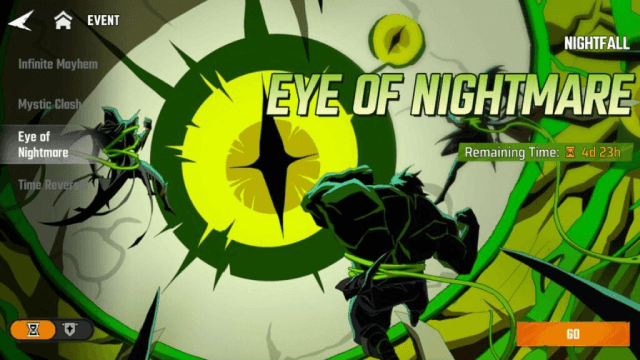
Marvel Mystic Mayhem The Nightfall Boss Guide - The Most Efficient Way to Get Through the Battle

SAMURAI SHODOWN R: Character Tier List and Game Strategies

MU: Pocket Knights Release Date Confirmed for Late 2025 – A Charming Idle RPG Spin on the Classic MU Universe
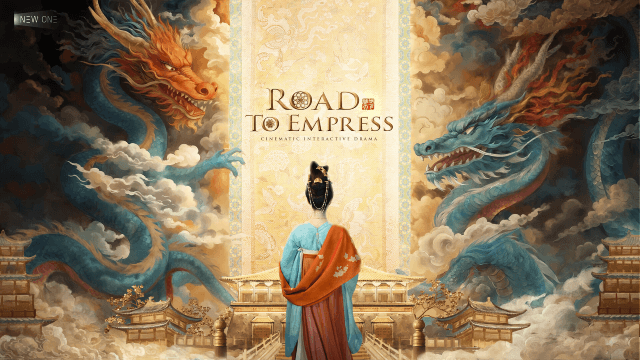
Road to Empress Release Date: Step into the Tang Dynasty's Deadly Court
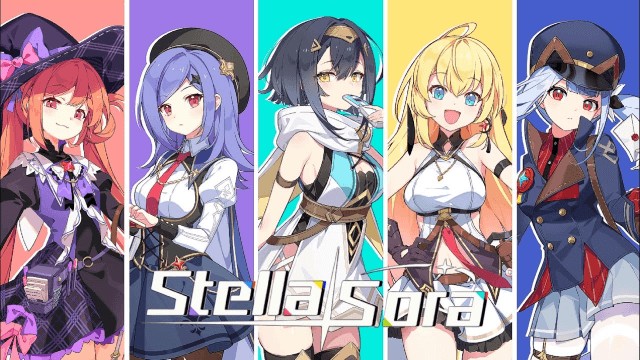
Stella Sora Character Progression for Beginners - How to Choose and Build the Characters

Destiny: Rising Pre- Register Rewards, Release Date and More Leaked!

Mirren: Star Legends - Aster tier list and more!
